Configuring an extended community list, Configuring a routing policy, Configuration prerequisites – H3C Technologies H3C S5560 Series Switches User Manual
Page 451: Creating a routing policy
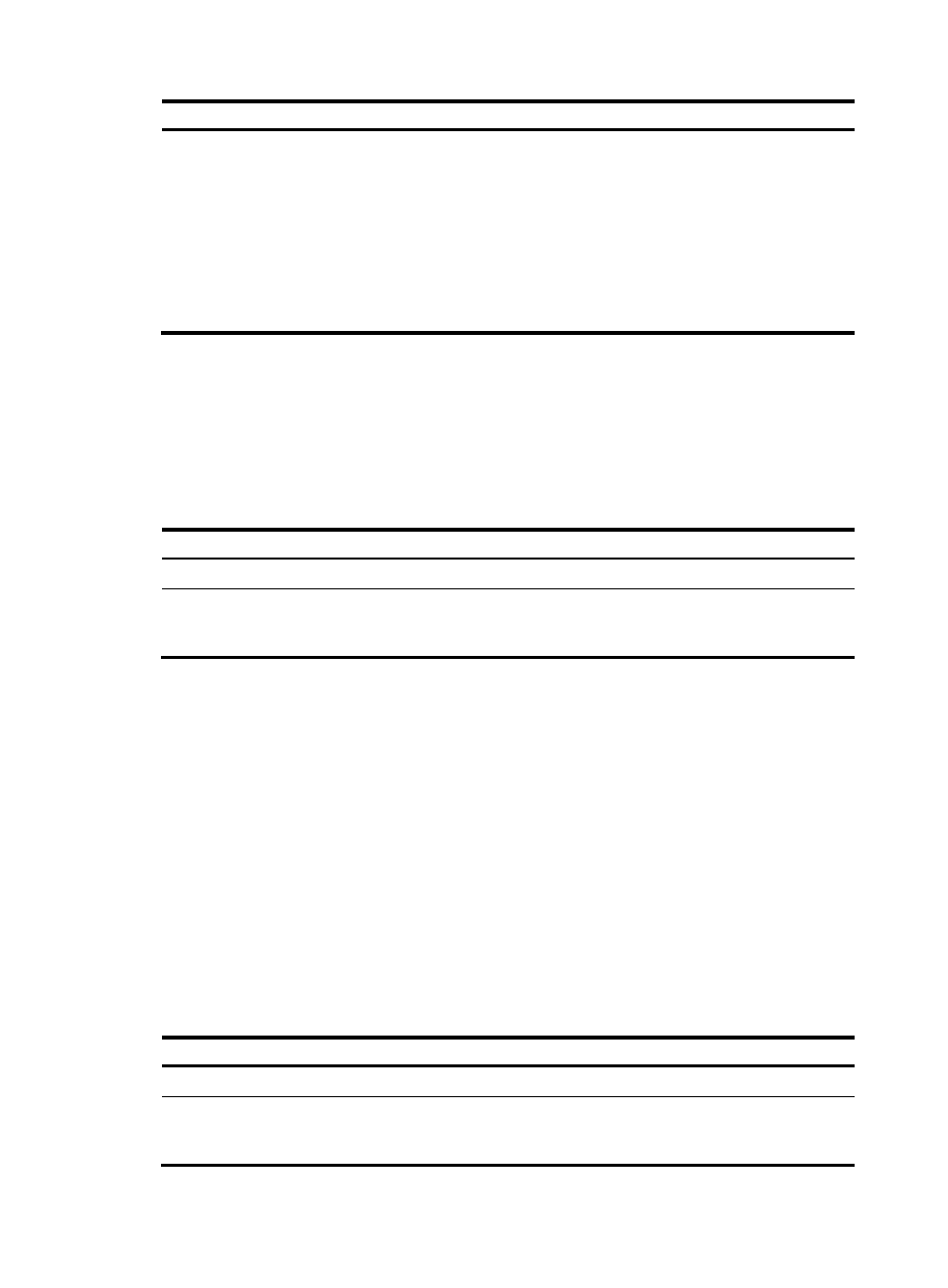
435
Step Command
Remarks
2.
Configure a community
list.
•
Configure a basic community list:
ip community-list { basic-comm-list-num | basic
basic-comm-list-name } { deny | permit }
[ community-number&<1-32> | aa:nn&<1-32> ]
[ internet | no-advertise | no-export |
no-export-subconfed ] *
•
Configure an advanced community list:
ip community-list { adv-comm-list-num | advanced
adv-comm-list-name } { deny | permit }
regular-expression
By default, no
community list is
configured.
Configuring an extended community list
You can configure multiple items for an extended community list that is identified by a number. The
relationship between the items is logical OR. A route that matches one item matches the extended
community list.
To configure an extended community list:
Step Command
Remarks
1.
Enter system view.
system-view
N/A
2.
Configure an extended
community list.
ip extcommunity-list ext-comm-list-number { deny |
permit } { rt route-target }&<1-32>
By default, no extended
community list is
configured.
Configuring a routing policy
Configuration prerequisites
Configure filters and routing protocols, and determine the routing policy name, node numbers, match
criteria, and the attributes to be modified.
Creating a routing policy
For a routing policy that has more than one node, configure at least one permit-mode node. A route that
does not match any node cannot pass the routing policy. If all the nodes are in deny mode, no routes can
pass the routing policy.
To create a routing policy:
Step Command
Remarks
1.
Enter system view.
system-view
N/A
2.
Create a routing policy and a node, and
enter routing policy node view.
route-policy
route-policy-name { deny |
permit } node node-number
By default, no routing policy
is created.