Configuring pbr, Configuring local pbr, Configuring interface pbr – H3C Technologies H3C S5560 Series Switches User Manual
Page 346: Displaying and maintaining pbr, Required.)
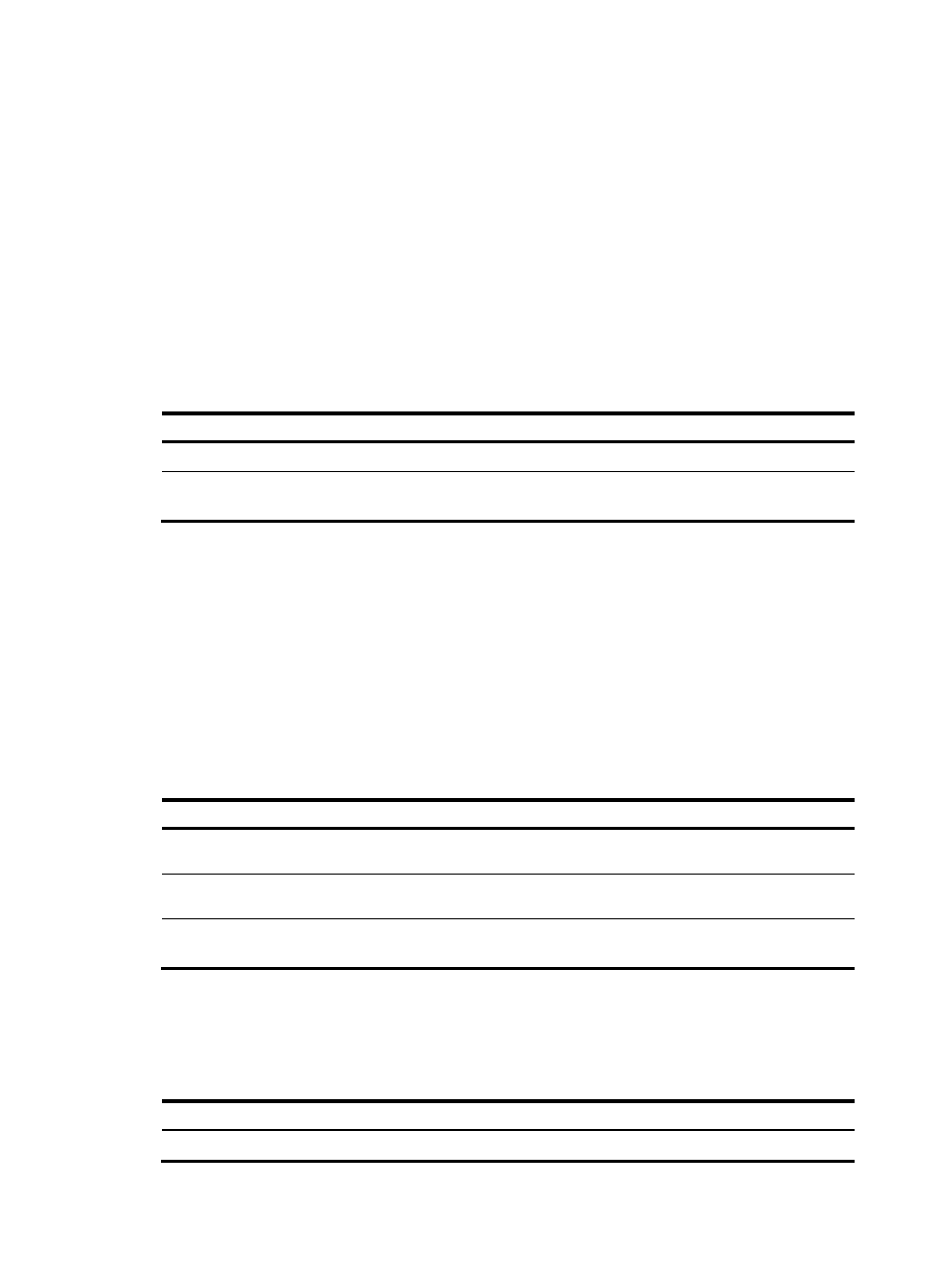
330
Configuring PBR
Configuring local PBR
Configure PBR by applying a policy locally. PBR uses the policy to guide the forwarding of locally
generated packets. The specified policy must already exist. Otherwise, the local PBR configuration fails.
You can apply only one policy locally. Before you apply a new policy, you must first remove the current
policy.
Local PBR might affect local services, such as ping and Telnet. Do not configure local PBR unless doing
so is required.
To configure local PBR:
Step Command
Remarks
1.
Enter system view.
system-view
N/A
2.
Apply a policy locally.
ip local policy-based-route
policy-name
By default, no policy is locally
applied.
Configuring interface PBR
Configure PBR by applying a policy to an interface. PBR uses the policy to guide the forwarding of
packets received on the interface. The specified policy must already exist. Otherwise, the interface PBR
configuration fails.
You can apply only one policy to an interface. Before you apply a new policy, you must first remove the
current policy from the interface.
You can apply a policy to multiple interfaces.
To configure interface PBR:
Step Command
Remarks
1.
Enter system
view.
system-view
N/A
2.
Enter interface
view.
interface interface-type interface-number N/A
3.
Apply a policy
to the interface. ip policy-based-route policy-name
By default, no policy is applied to the
interface.
Displaying and maintaining PBR
Execute display commands in any view and reset commands in user view.
Task Command
Display PBR policy information.
display ip policy-based-route [ policy policy-name ]