Configuring the nbma network type for an interface – H3C Technologies H3C S5560 Series Switches User Manual
Page 92
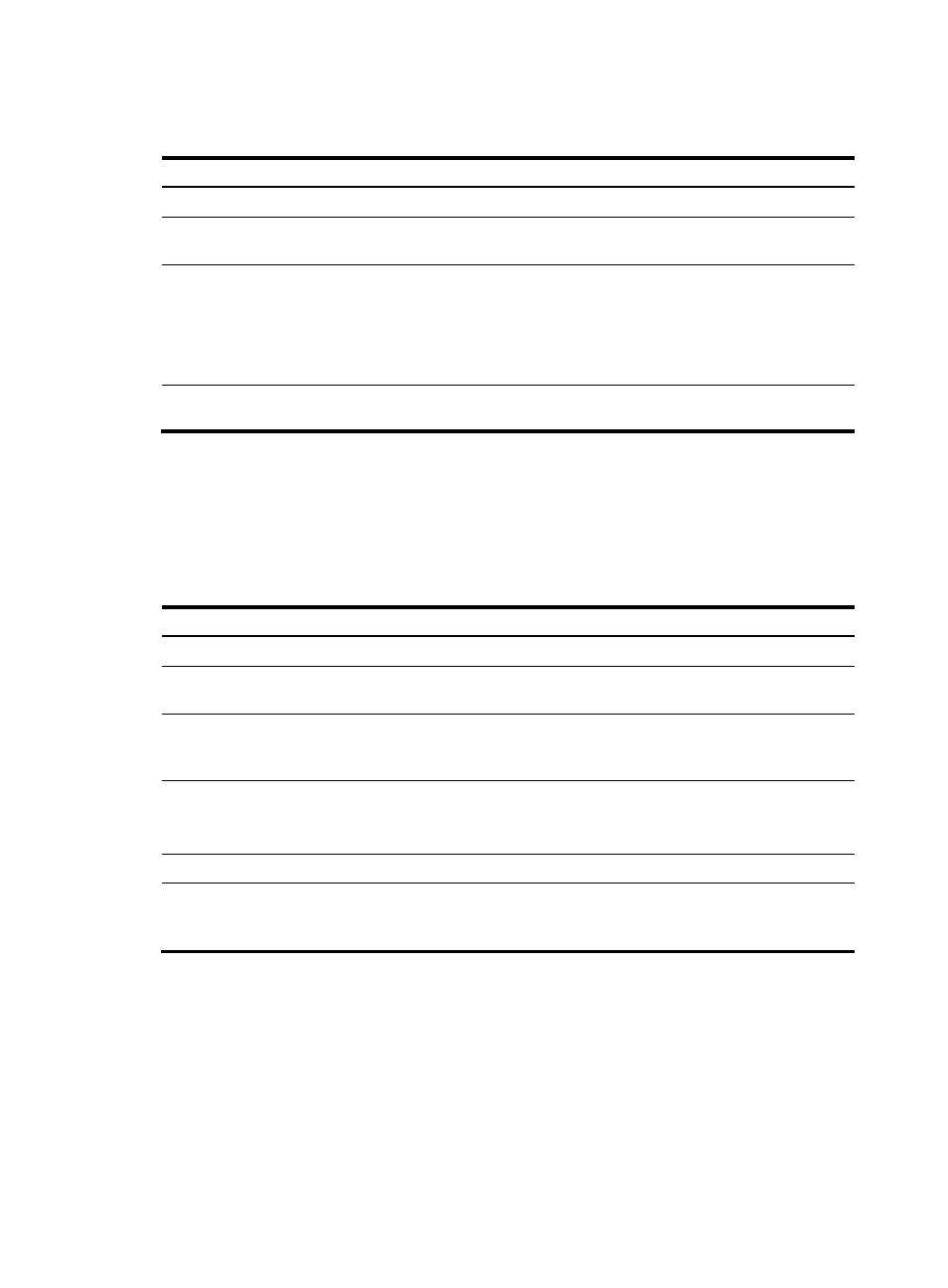
76
Configuring the broadcast network type for an interface
Step Command
Remarks
1.
Enter system view.
system-view
N/A
2.
Enter interface view.
interface interface-type
interface-number
N/A
3.
Configure the OSPF network
type for the interface as
broadcast.
ospf network-type broadcast
By default, the network type of an
interface depends on the link layer
protocol.
4.
(Optional.) Configure a router
priority for the interface.
ospf dr-priority priority
The default router priority is 1.
Configuring the NBMA network type for an interface
After you configure the network type as NBMA, you must specify neighbors and their router priorities
because NBMA interfaces cannot find neighbors by broadcasting hello packets.
To configure the NBMA network type for an interface:
Step Command
Remarks
1.
Enter system view.
system-view
N/A
2.
Enter interface view.
interface interface-type
interface-number
N/A
3.
Configure the OSPF
network type for the
interface as NBMA.
ospf network-type nbma
By default, the network type of an
interface depends on the link layer
protocol.
4.
(Optional.) Configure a
router priority for the
interface.
ospf dr-priority priority
The default setting is 1.
The router priority configured with this
command is for DR election.
5.
Return to system view.
quit
N/A
6.
Enter OSPF view.
ospf [ process-id | router-id
router-id | vpn-instance
vpn-instance-name ] *
N/A