Network requirements, Configuration procedure – H3C Technologies H3C S5560 Series Switches User Manual
Page 32
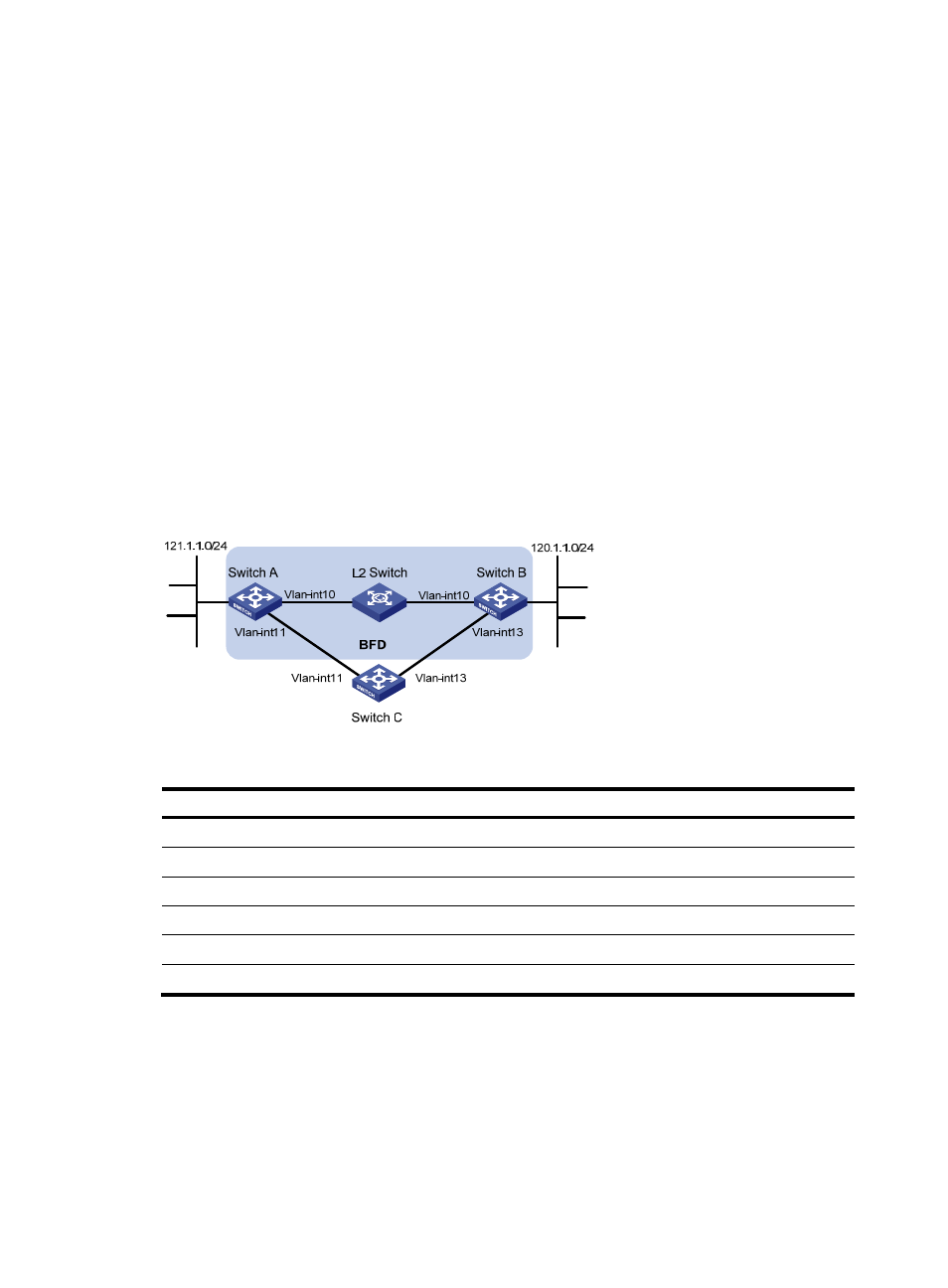
16
2 <1 ms <1 ms <1 ms 1.1.4.1
3 1 ms <1 ms <1 ms 1.1.2.2
Trace complete.
BFD for static routes configuration example (direct next hop)
Network requirements
Configure the following, as shown in
:
•
Configure a static route to subnet 120.1.1.0/24 on Switch A.
•
Configure a static route to subnet 121.1.1.0/24 on Switch B.
•
Enable BFD for both routes.
•
Configure a static route to subnet 120.1.1.0/24 and a static route to subnet 121.1.1.0/24 on Switch
C.
When the link between Switch A and Switch B through the Layer 2 switch fails, BFD can detect the failure
immediately. Switch A then communicates with Switch B through Switch C.
Figure 3 Network diagram
Table 4 Interface and IP address assignment
Device Interface
IP address
Switch A
VLAN-interface 10
12.1.1.1/24
Switch A
VLAN-interface 11
10.1.1.102/24
Switch B
VLAN-interface 10
12.1.1.2/24
Switch B
VLAN-interface 13
13.1.1.1/24
Switch C
VLAN-interface 11
10.1.1.100/24
Switch C
VLAN-interface 13
13.1.1.2/24
Configuration procedure
1.
Configure IP addresses for the interfaces. (Details not shown.)
2.
Configure static routes and BFD:
# Configure static routes on Switch A and enable BFD control mode for the static route that
traverses the Layer 2 switch.
<SwitchA> system-view