Generating bgp routes – H3C Technologies H3C S5560 Series Switches User Manual
Page 230
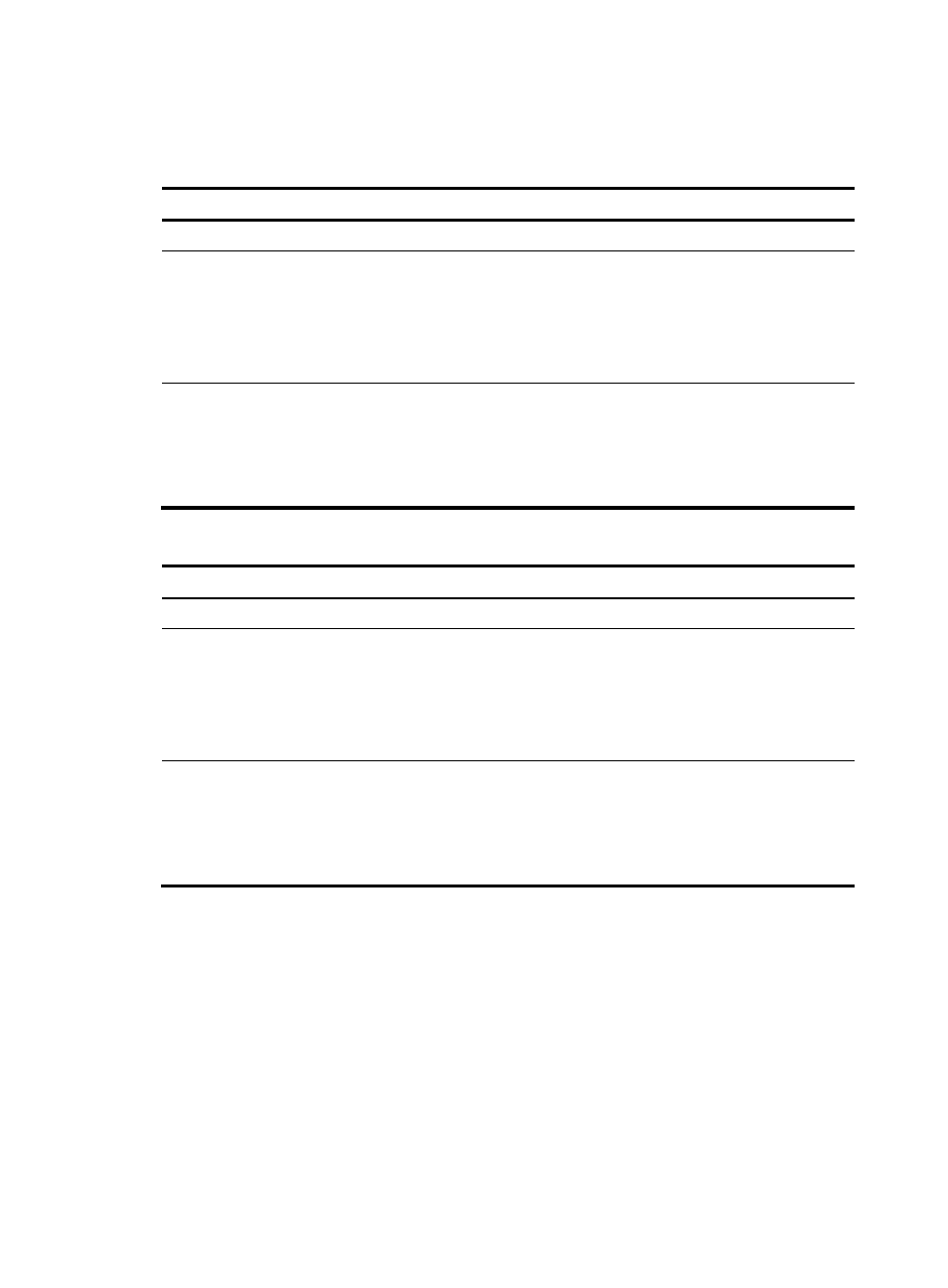
214
establish a TCP connection to a peer when using the output interface of the optimal route to the peer
as the source interface.
To specify the source interface for TCP connections (IPv4):
Step Command
Remarks
1.
Enter system view.
system-view
N/A
2.
Enter BGP view or BGP-VPN
instance view.
•
Enter BGP view:
bgp as-number
•
Enter BGP-VPN instance view:
a.
bgp as-number
b.
ip vpn-instance
vpn-instance-name
N/A
3.
Specify the source interface
for establishing TCP
connections to a peer or peer
group.
peer { group-name | ip-address
[ mask-length ] } connect-interface
interface-type interface-number
By default, BGP uses the output
interface of the optimal route to the
BGP peer or peer group as the
source interface for establishing a
TCP connection to the peer or peer
group.
To specify the source interface for TCP connections (IPv6):
Step Command
Remarks
1.
Enter system view.
system-view
N/A
2.
Enter BGP view or BGP-VPN
instance view.
•
Enter BGP view:
bgp as-number
•
Enter BGP-VPN instance view:
a.
bgp as-number
b.
ip vpn-instance
vpn-instance-name
N/A
3.
Specify the source interface
for establishing TCP
connections to a peer or peer
group.
peer { group-name | ipv6-address
[ prefix-length ] } connect-interface
interface-type interface-number
By default, BGP uses the output
interface of the optimal route to the
BGP peer or peer group as the
source interface for establishing a
TCP connection to the peer or peer
group.
Generating BGP routes
BGP can generate routes in the following ways:
•
Advertise local networks.
•
Redistribute IGP routes.