Configuring bgp route dampening – H3C Technologies H3C S5560 Series Switches User Manual
Page 242
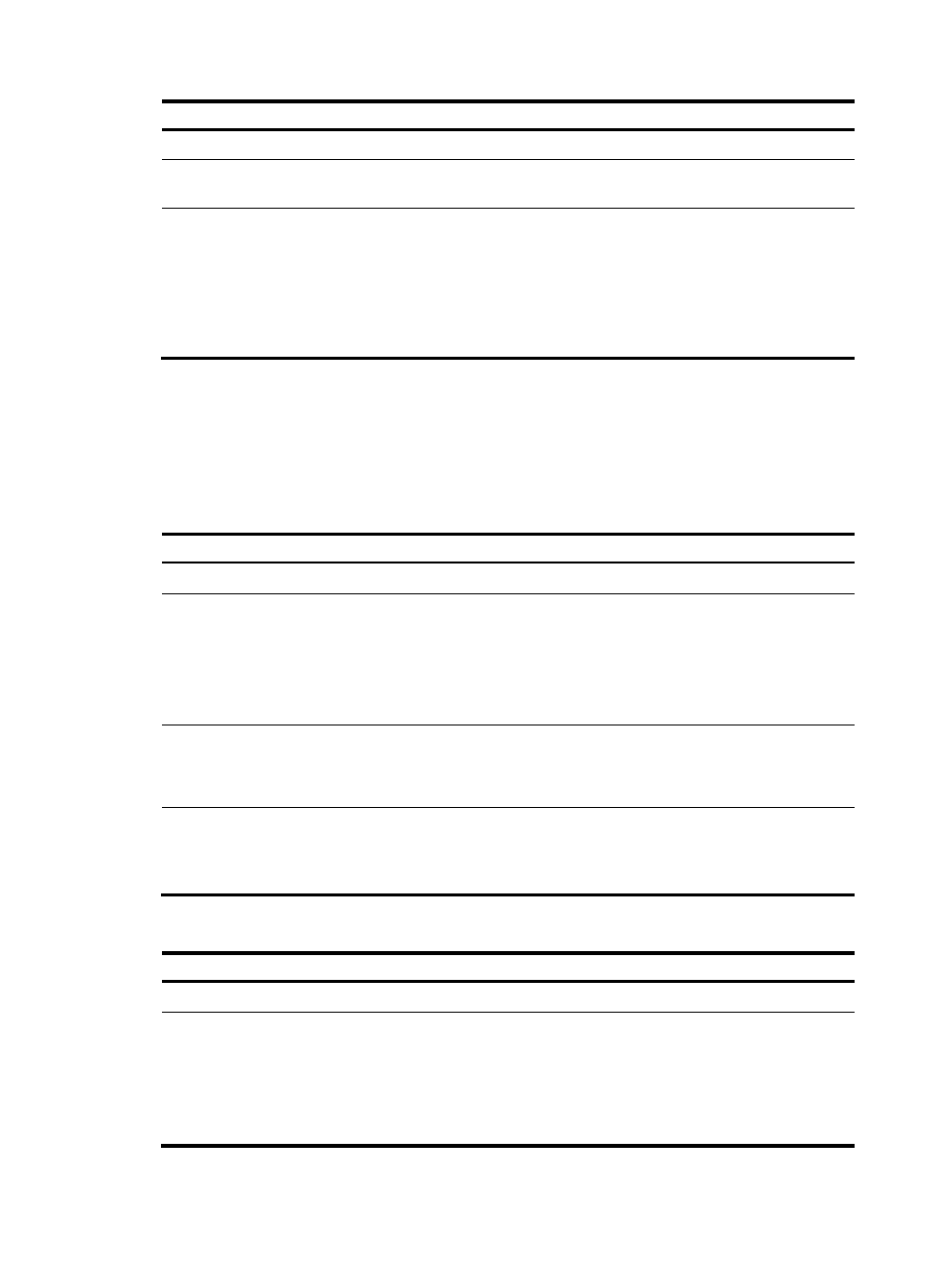
226
Step Command
Remarks
2.
Enter BGP view.
bgp as-number N/A
3.
Configure BGP update
sending delay.
bgp update-delay on-startup seconds
By default, BGP immediately
sends updates on reboot.
4.
Configure BGP to
immediately send updates
for routes that match a prefix
list on reboot.
bgp update-delay on-startup prefix-list
prefix-list-name
By default, BGP delays
sending updates for all
routes on reboot.
Use this command when
updates for routes that
match a prefix list must be
sent immediately.
Configuring BGP route dampening
Route dampening enables BGP to not select unstable routes as optimal routes. This feature applies to
EBGP routes but not to IBGP routes.
To configure BGP route dampening (IPv4):
Step Command
Remarks
1.
Enter system view.
system-view
N/A
2.
Enter BGP view or BGP-VPN
instance view.
•
Enter BGP view:
bgp as-number
•
Enter BGP-VPN instance view:
a.
bgp as-number
b.
ip vpn-instance
vpn-instance-name
N/A
3.
Enter BGP IPv4 unicast
address family view or
BGP-VPN IPv4 unicast
address family view.
address-family ipv4 [ unicast ]
N/A
4.
Configure BGP route
dampening.
dampening [ half-life-reachable
half-life-unreachable reuse suppress
ceiling | route-policy
route-policy-name ] *
By default, BGP route dampening
is not configured.
To configure BGP route dampening (IPv6):
Step Command
Remarks
1.
Enter system view.
system-view
N/A
2.
Enter BGP view or BGP-VPN
instance view.
•
Enter BGP view:
bgp as-number
•
Enter BGP-VPN instance view:
a.
bgp as-number
b.
ip vpn-instance
vpn-instance-name
N/A