Calibrating subtitling/closed captioning – Grass Valley Kaleido-X v.7.80 User Manual
Page 156
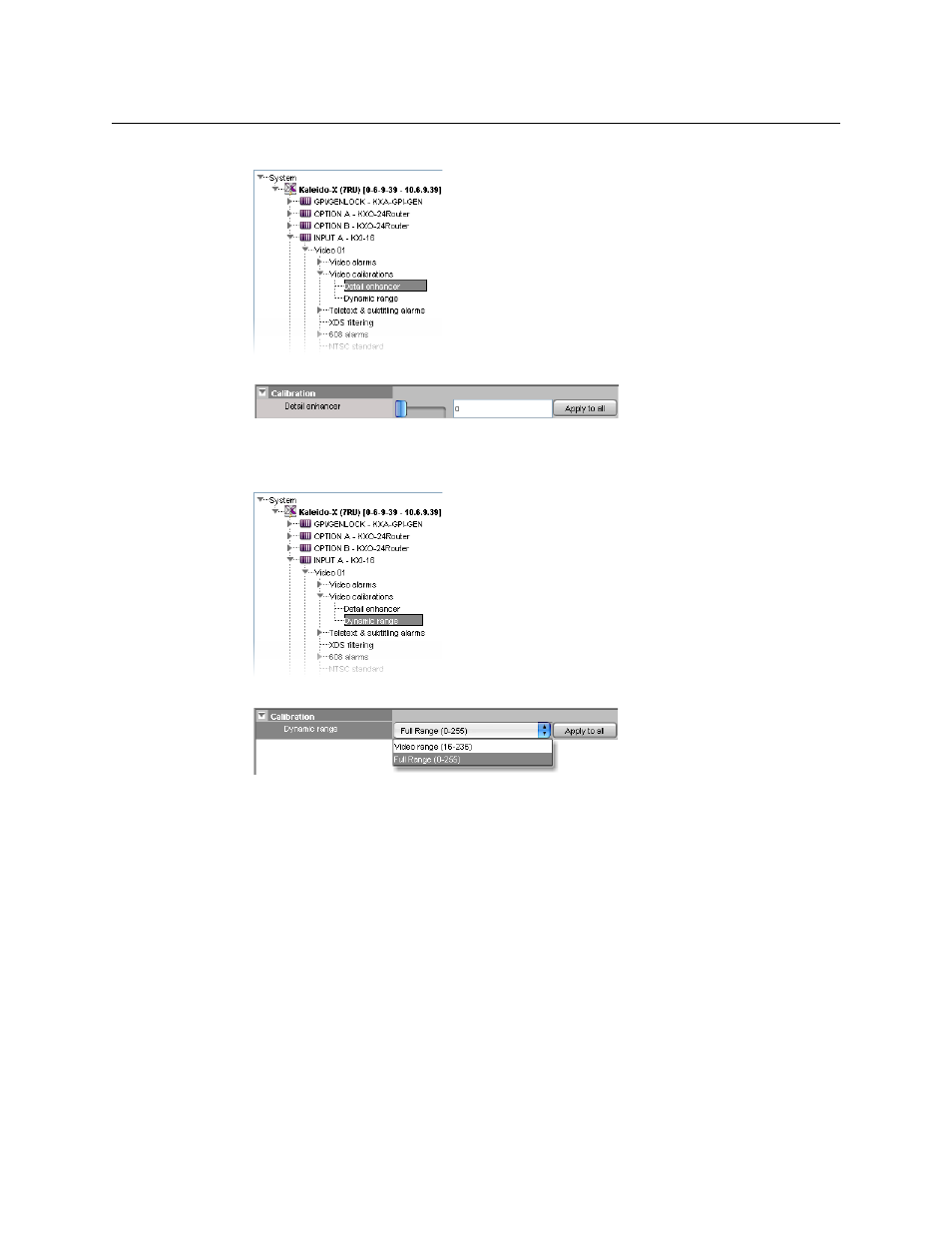
148
Calibrating the Kaleido-X
Multiviewer Input Calibrations
4 Under Video calibrations, click Detail enhancer.
5 In the Properties pane, set the appropriate value (between 0 and 15).
6 Click Apply to all to apply the associated setting to all video inputs on your
multiviewer.
7 In the system list, click Dynamic range.
8 In the Properties pane, set the appropriate value (either Full range or Video range).
Calibrating Subtitling/Closed Captioning
This section does not apply to the KMV-3901/3911, or Kaleido-XQUAD multiviewers. For a
Kaleido-IP, see
Configuring Teletext/Subtitling Page Selection for a Kaleido-IP
For other multiviewer models, see
Configuring Teletext/Subtitling Page Selection for a
Kaleido-X, Kaleido-X16, Kaleido-MX, Kaleido-MX 4K, or Kaleido-Modular-X
Configuring Teletext/Subtitling Page Selection for a Kaleido-IP
To configure Teletext/Subtitling page selection for a Kaleido-IP
1 In the main window, click the System tab, and then click the Calibrations (Kaleido-IP)
tab.
2 Select the teletext profile you wish to configure, expand the Page A element, and then
click Page selection.