Grass Valley Kaleido-X v.7.80 User Manual
Page 440
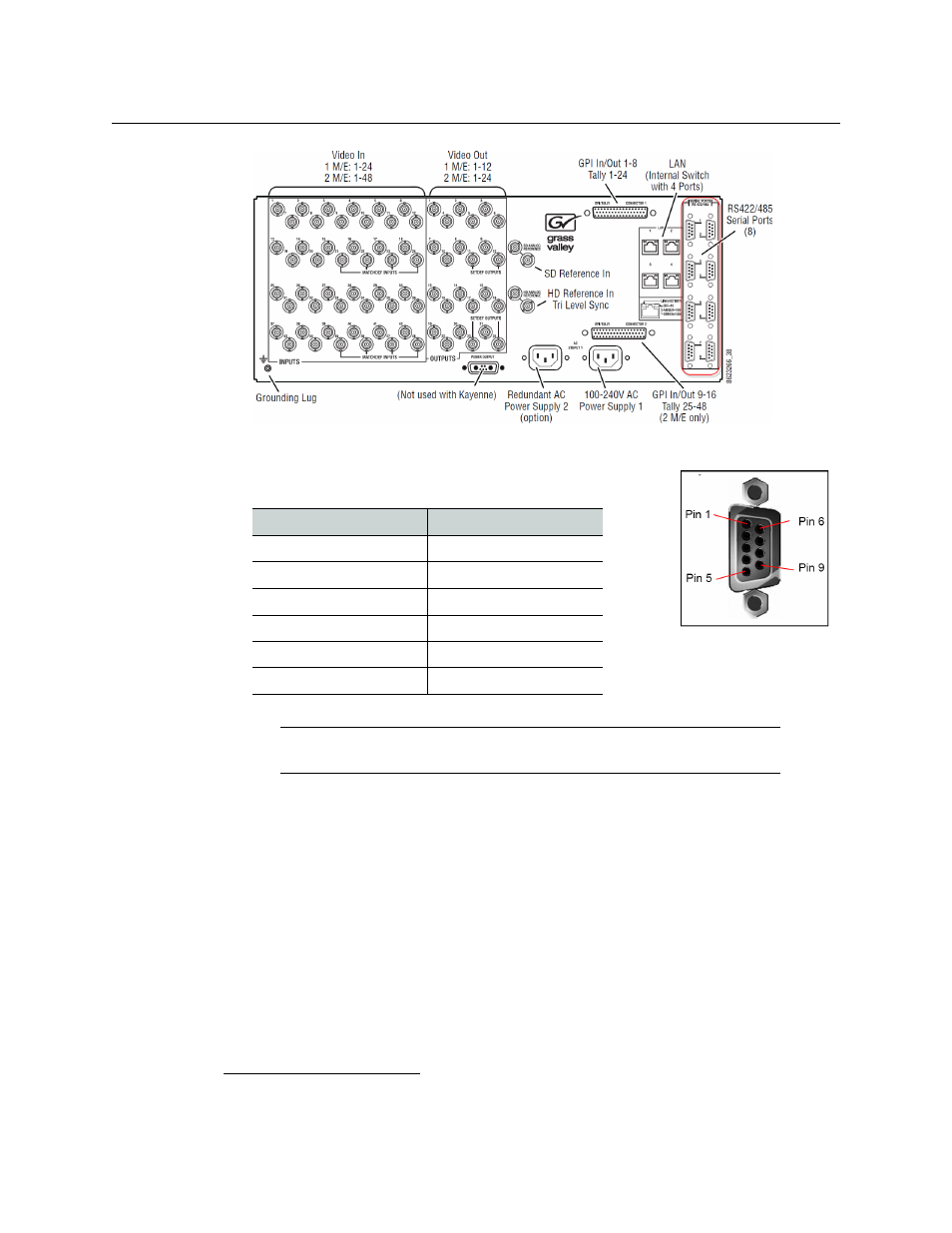
432
Tally Interface Devices &Timer Systems
Kayenne Production Switcher
The 8 RS-422 control ports at the back of a Kayenne Video
Processor frame have DE-9 female connectors. When any of
them is designated as the tally contribution port, it is
automatically configured with the following pinout:
3 On the Kayenne touch screen menu panel, touch the Eng Setup menu button, the
Ports & Devices category button, and then the Serial Tally Ports tab.
The Serial Tally Ports menu appears.
4 In the port selection area, touch the port you wish to use as the tally contribution port.
5 In the Baud Rate / Parity area, touch 115.2k, and None.
This sets the baud rate to 115,200 and the parity to None.
Assuming the required sources and outputs have been defined, this completes the
configuration required on the switcher. The multiviewer system will be able to send
commands to the switcher, and the switcher will respond accordingly. Refer to the Kayenne
Installation and Service Manual for more details.
6
Pin
Signal
1 and 9
Chassis Ground
2
RX-
3
TX+
7
RX+
8
TX-
4 and 6
Signal Ground
Note:
on page 26 for pinouts on the
multiviewer’s side.
6.Manuals and Release Notes for all Grass Valley production switchers are available here:
http://www.grassvalley.com/apps/doc_prodlist?super=broadcast&set=switchers