Grass Valley Kaleido-X v.7.80 User Manual
Page 379
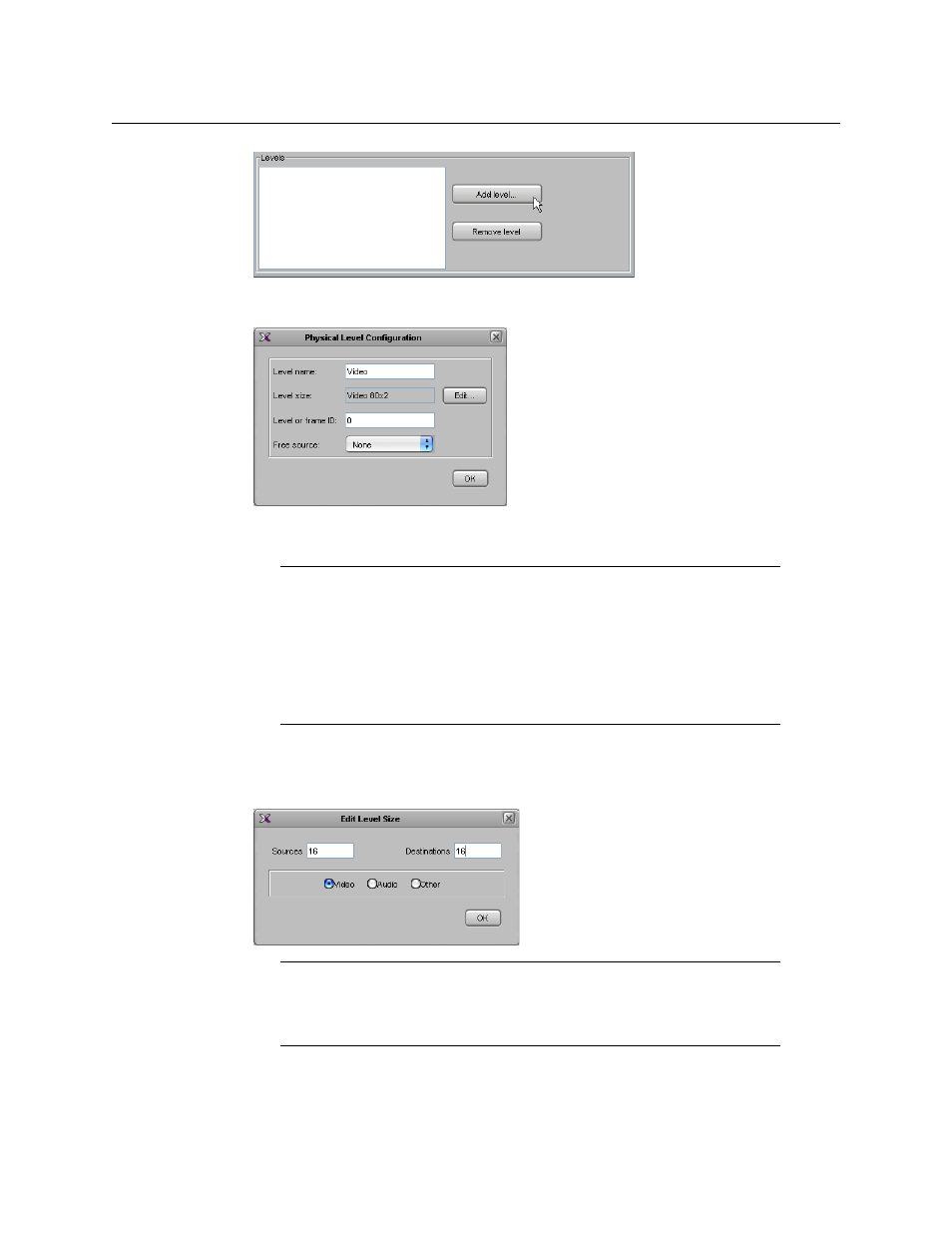
371
Kaleido-X
User’s Manual
2 In the Physical Level Configuration window, type a name in the Level name box (e.g.,
“Video”).
3 Type the appropriate value in the Level or frame ID box (whether a level ID or a frame ID
is relevant depends on the protocol in use).
4 Click Edit.
5 In the Edit Level Size window, type the appropriate number of sources and
destinations for this physical router.
6 Click OK, and then click OK again in the Physical Level Configuration window.
Note:
This value identifies and must match the ID of the physical router in
a cascade (there is sometimes a jumper on the router that is used to set its
ID, or it may be done by changing a configuration setting using software
that comes with the router). The Kaleido-X software uses this ID to issue a
command via the serial port (e.g., “Change this crosspoint on router ID 2”).
When the command is sent to routers on a MIDI bus, each router will
examine the command, check its ID, and ignore it unless the ID matches its
own.
Note:
The three option buttons labeled Video, Audio and Other are used
for Nevion (Network Electronics) routers only, for which levels must be
classified as either Video or Audio. These settings are ignored by routers
from other manufacturers.