Operation of the monitor wall, Key concepts, 3 operation of the monitor wall – Grass Valley Kaleido-X v.7.80 User Manual
Page 37
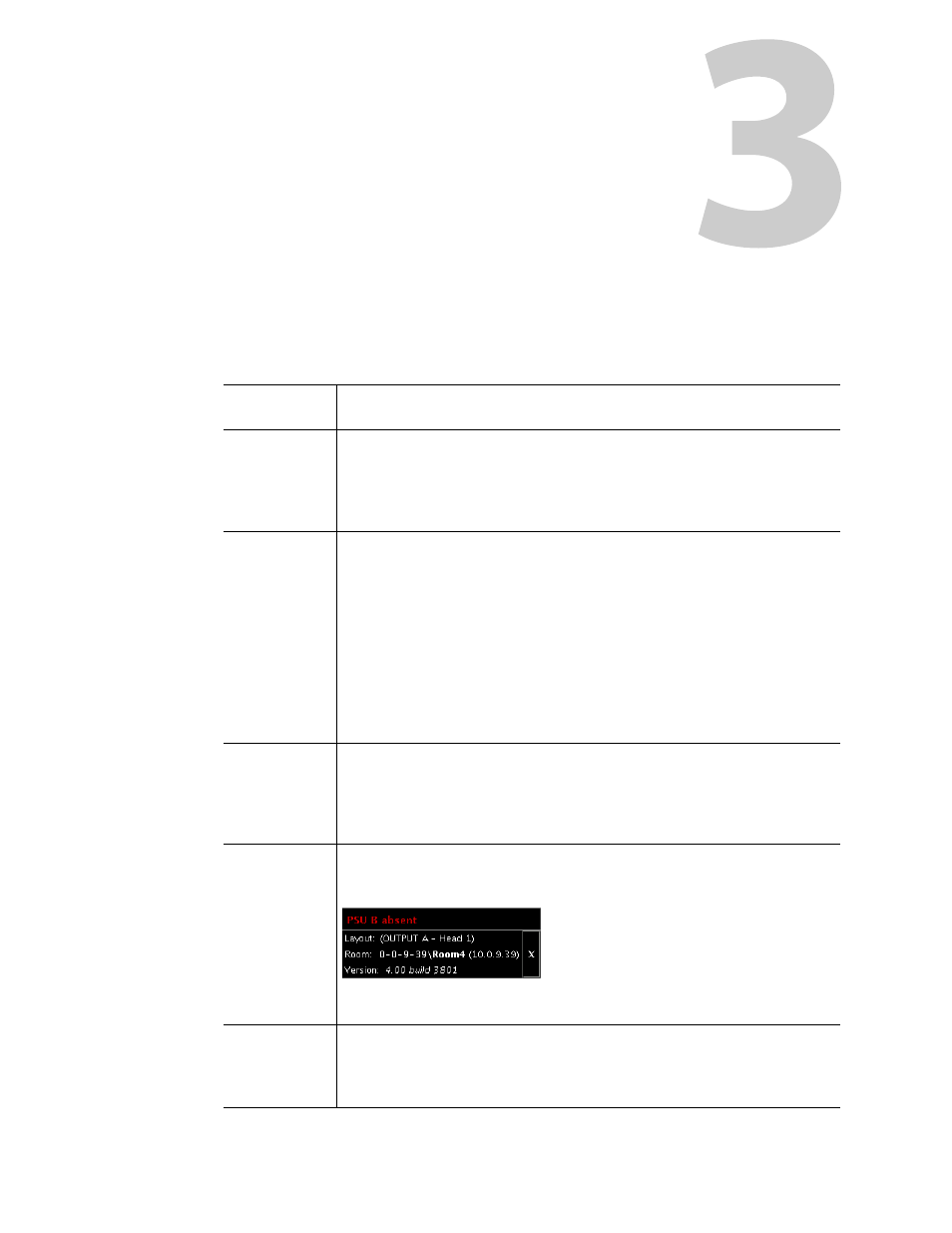
29
Operation of the Monitor Wall
This section introduces the Kaleido-X monitor wall features.
Key Concepts
Monitor wall
The monitor wall refers to the group of display screens that are connected to
the output modules of a specific Kaleido-X system.
Room
A room is a visual grouping of display screens. A room represents the physical
displays, positioned and sized as viewed by the user in an actual room.
Rooms can include full screen zones, and are defined and configured by using
the XEdit application. See
Logging on to the Monitor Wall Using a Remote
Automatic
resolution
detection
Automatic resolution detection eases the initial setup of a new display monitor
by automatically determining the best resolution supported by the display.
This ensures that the multiviewer will be configured for the best video
quality. When a new display is connected, the multiviewer will detect the
EDID of the display on boot-up, and will set the correct resolution
accordingly. This means that displays can be hot-swapped. If an existing
display is replaced by a new one, the Kaleido-X will automatically change the
resolution without the need for a system restart. See
Note:
The Kaleido-IP does not yet support automatic output resolution
detection.
Layout
A layout refers to a visual grouping of monitors on the monitor wall. Layouts
are specific to a room, and created by using the XEdit application. Full screen
layouts, also defined in XEdit, are specific to a full screen zone within a
particular room. See
Dashboard
The dashboard is a window that contains the system name, IP address and
software build version. It also displays error messages. The dashboard is
displayed at the bottom right of each display, on the monitor wall:
, on page 37, and
Monitor
A monitor (also called a widget) is an element that is part of a layout. XEdit
supports several types of primary elements (clocks, timers, video monitors,
audio monitors, UMDs, time code monitors, alarm monitors, etc.), that can be
grouped into composite monitors.