Grass Valley Kaleido-X v.7.80 User Manual
Page 452
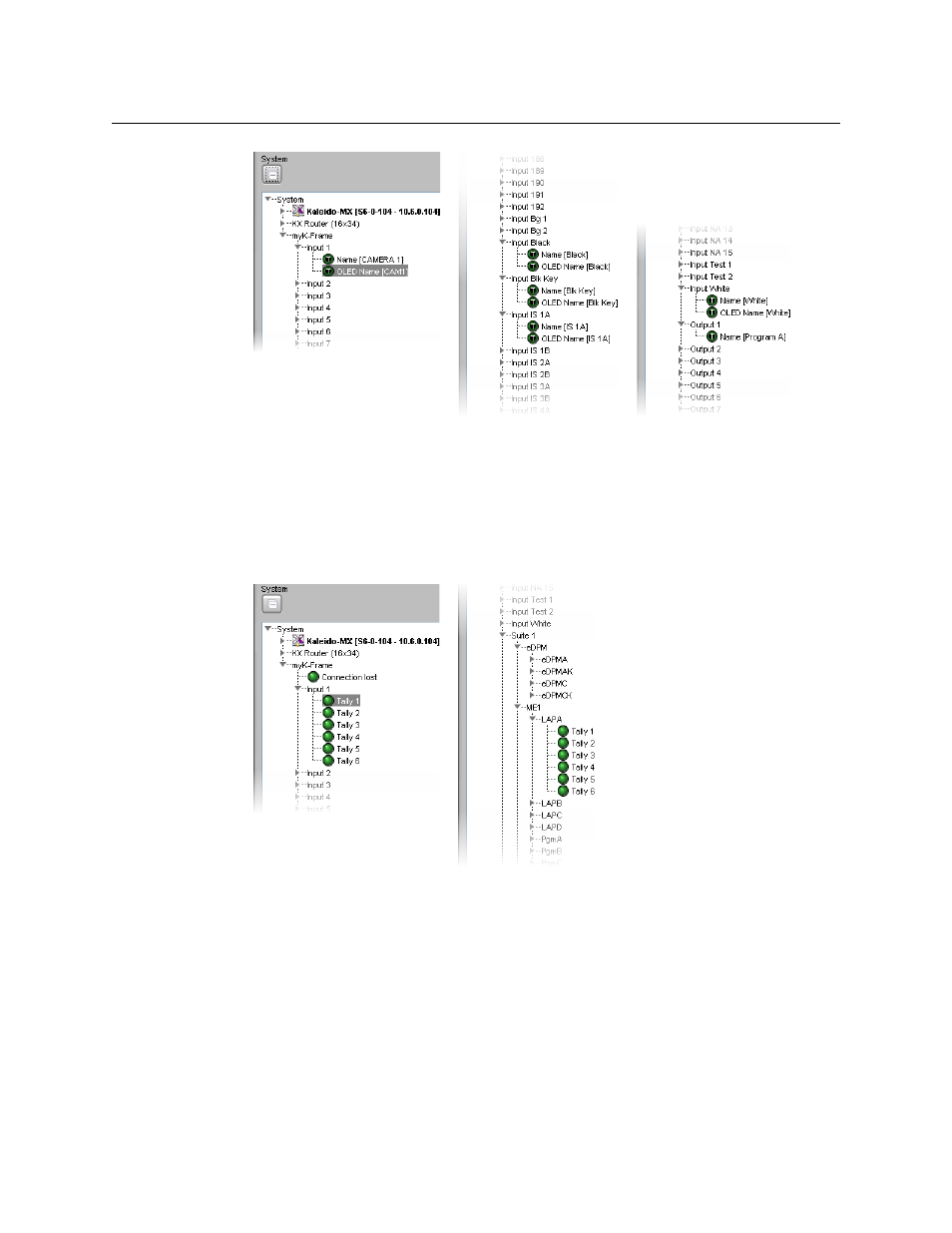
444
Tally Interface Devices &Timer Systems
K-Frame Switchers
K-Frame elements available from the filtered System list, for assignment to text levels in the
sources table
4 If your logical sources include more text levels to be associated with the switcher, then
for the current logical source’s remaining text levels.
5 Click a cell that corresponds to the appropriate alarm level of the current logical source.
6 In the filtered System list, navigate to the tally element you wish to monitor, and drag it
onto the selected cell.
K-Frame elements available from the filtered System list, for assignment to alarm levels in the
sources table
7 If your logical sources include more alarm levels to be associated with the K-Frame
switcher, then repeat
for the current logical source’s remaining alarm
levels.
8 Make corresponding assignments to other logical sources by incremental copy, if
desired (see