Grass Valley Kaleido-X v.7.80 User Manual
Page 85
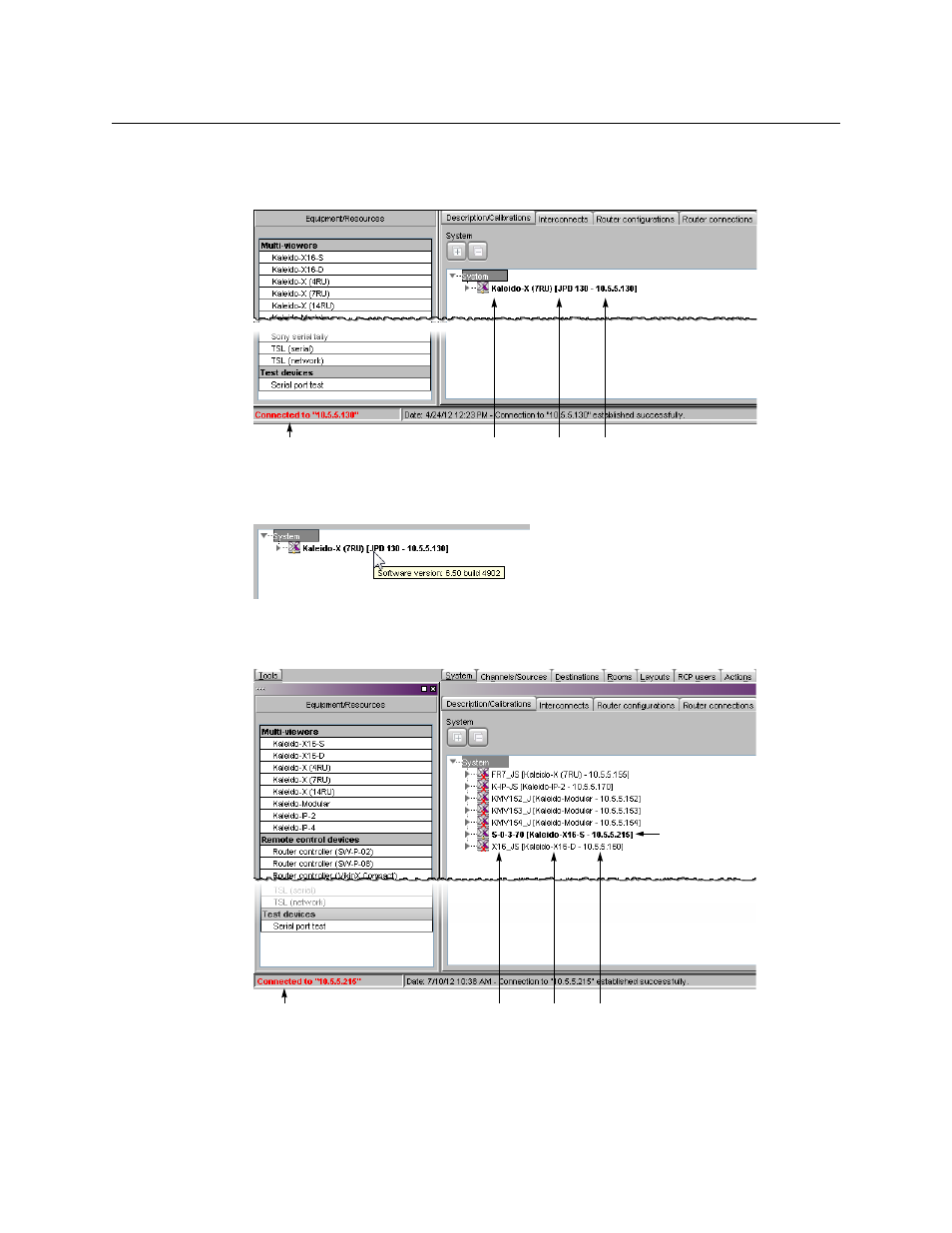
77
Kaleido-X
User’s Manual
The selected system’s hierarchical list appears in XEdit’s main pane, showing the
multiviewer model, system name and IP address, and the status bar shows the
connection status.
It is also possible to verify which version of the Kaleido-X software is installed on this
multiviewer, by moving to pointer to the system name in the System list. A tip appears,
showing this information.
In the case of a cluster system, cluster members are listed in alphabetical order based
on the system name, which appears first, and the multiviewer you are currently
connected to is highlighted.
Connection status
Multiviewer model
System name System IP address
Bold text indicates the
cluster member to which
XEdit is currently connected.
Connection status
Multiviewer
System name
System IP address
model