Grass Valley Kaleido-X v.7.80 User Manual
Page 71
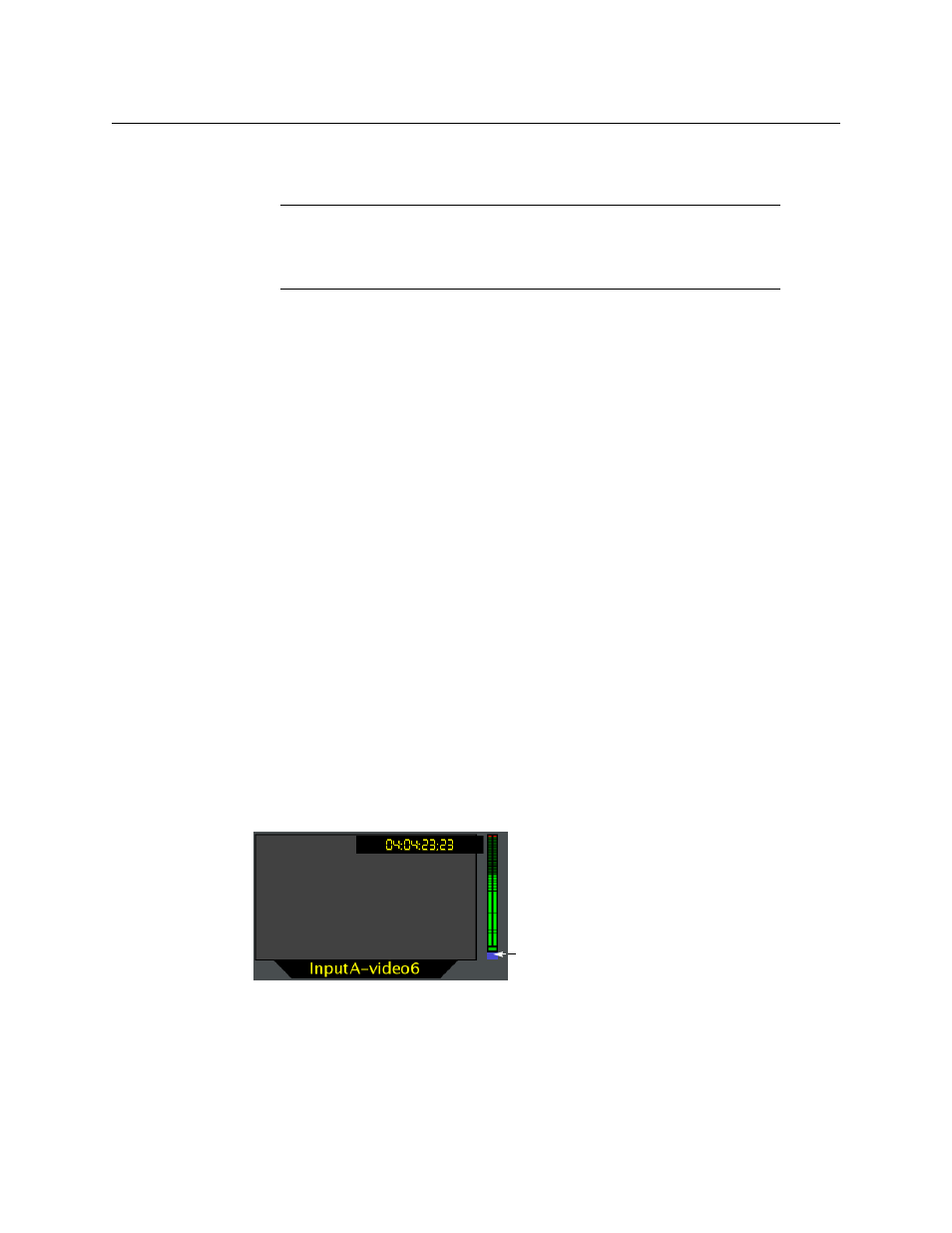
63
Kaleido-X
User’s Manual
Triggering Audio Monitoring by Using the mouse, the RCP-200, or the
Kaleido-RCP2
To trigger audio monitoring, by using the mouse, the RCP-200, or the Kaleido-RCP2
• Move the pointer over an audio monitor, and then
• click the monitor
• press AUDIO MONITORING on the Kaleido-RCP2
• press the AUDIO MONITOR programmable knob on the RCP-200
This will route the monitor’s audio source to the monitoring output assigned to the
current RCP user.
• Move the pointer over a video monitor, and then
• click the monitor
• press AUDIO MONITORING on the Kaleido-RCP2
• press the AUDIO MONITOR programmable knob on the RCP-200
This will route the specific audio level associated with the video monitor, based on the
assigned logical source.
• Move the pointer over any other monitor, and then
• click the monitor
• press AUDIO MONITORING on the Kaleido-RCP2
• press the AUDIO MONITOR programmable knob on the RCP-200
This will route the first audio level of the associated logical source to the monitoring
output.
Audio monitors that have an audio monitoring indicator (see
on page 271) and that are currently assigned the same audio level, will turn
the color associated with the current display (see
Calibrating the Audio Monitoring
on page 135), showing that someone is listening at this specific display.
If multiple users are listening to the same audio source at the same time, then the
indicator will show one color only: (1) the color associated with a display in the same
room (2) the color associated with the display at the monitoring output that was
enabled last in the room.
Note:
If you have yet to assign the AUDIO MONITOR wall function to one of
the RCP-200’s programmable knobs, rotate the knob you wish to program
until AUDIO MONITOR is selected, and then press the knob. AUDIO
MONITOR appears above the programmed knob.
Audio monitoring indicator