Grass Valley Kaleido-X v.7.80 User Manual
Page 276
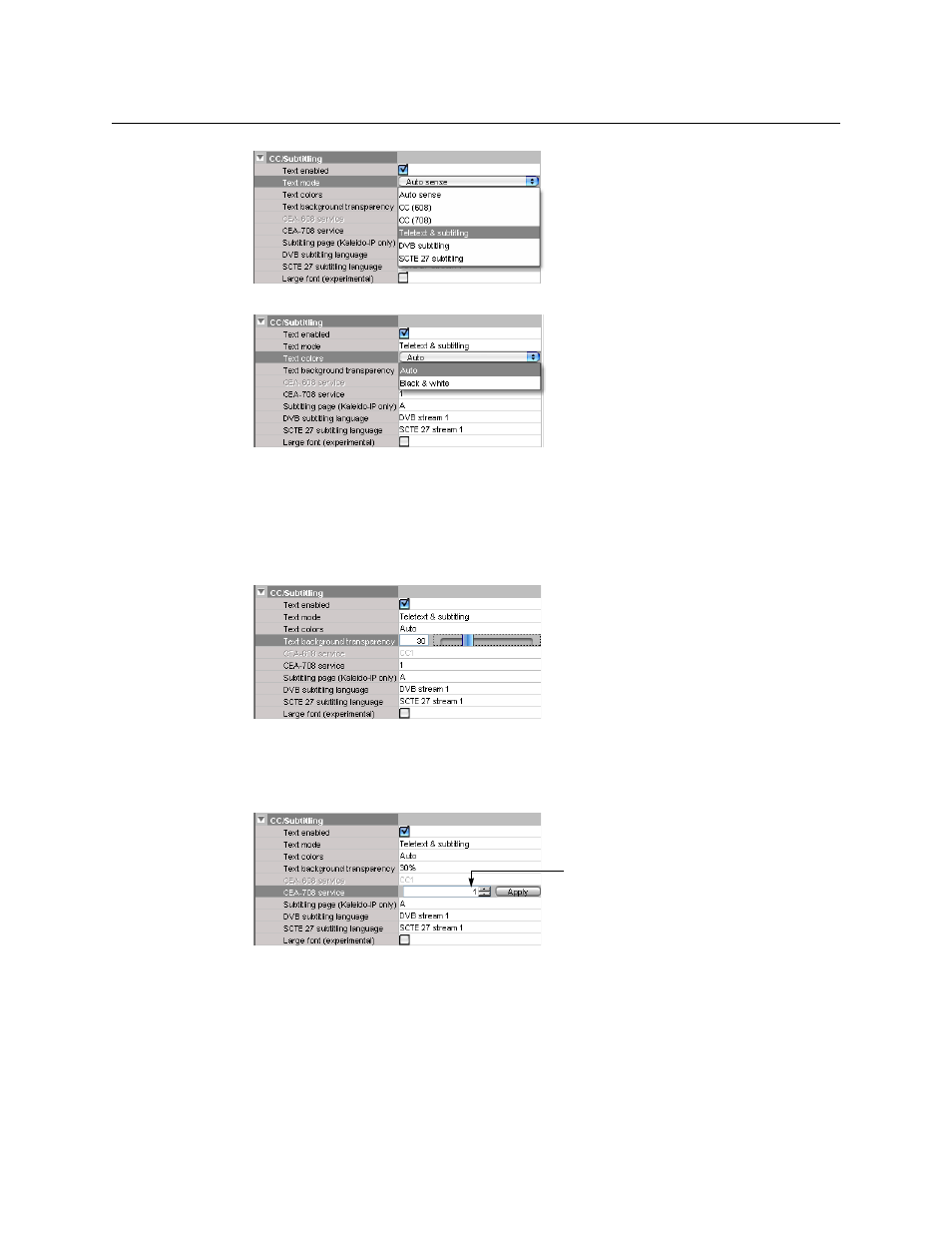
268
Creating Layouts
Configuring Video Monitors
4 Select the appropriate option from the Text colors list.
• Auto: To display text in colors, as defined in the signal.
• Black & white: To display white characters against a black background, regardless
of what is specified in the signal.
5 To adjust the transparency level of the text background, click the Text background
transparency box, and then move the slider, or type the desired transparency value
directly in the box.
At 0% the text will appear against an opaque background; at 100% the fully
transparent background will let the text appear directly against the video. This applies
to CEA-608, CEA-708 captions, WST and RDD 8/OP-47 text.
6 Specify a CEA-708 service value, if necessary, and then click Apply.
7 In the case of a Kaleido-IP, if you wish to pre-select a specific DVB teletext subtitling
language for this monitor, select the desired page from the Subtitling page list.
Make sure the selected page is configured (see
Configuring Teletext/Subtitling Page
on page 148). For other multiviewer models, make sure
page A remains selected.