Grass Valley Kaleido-X v.7.80 User Manual
Page 398
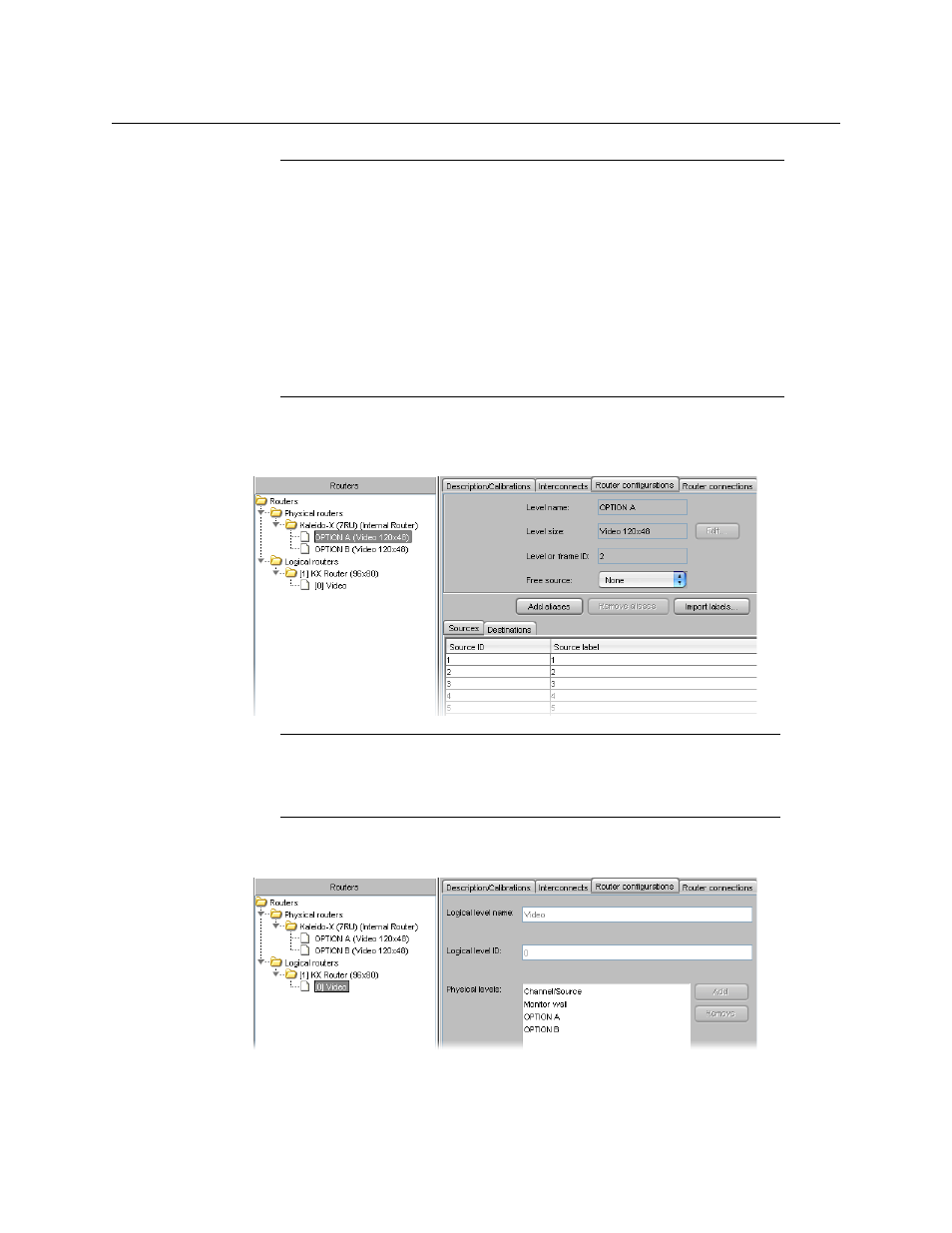
390
Routers & Kaleido-X
Configuring a Multiviewer’s Internal Router
3 Click OPTION A (or B) under Kaleido-X (7RU) (Internal Router) in the physical routers
list. Note that the physical levels are automatically created—OPTION A (Video 120 × 48)
and OPTION B (Video 120 × 48)—and configured to the right size.
4 Navigate to the KX Router folder, under Logical routers, and then click the [0] Video
level.
In a factory-default configuration, the physical levels OPTION A and OPTION B are
automatically included in the KX Router logical level [0] Video. If the physical levels
(OPTION A, or B) for your actual router cards are not included—for example, this would
Notes
• The following ports are always active and can be used for controlling a
Kaleido-X over TCP/IP, via the associated protocols:
• port 14000 (SW-P-08)
• port 2000 (SW-P-02)
• port 4381 (VikinX Modular)
• port 5194 (NVISION Ethernet protocol - Compact router)
• When controlling a multiviewer, by using one of the TCP/IP router
protocols, the router level to be controlled must be configured in XEdit
(see
under
Creating a Single Multiviewer System
other communication configuration is required in XEdit.
Note:
“120 × 48” refers to the physical router size including internal
connections used for router expansion. The actual size of each router card is
96 × 24. Refer to Configuring Router Card Expansion in the Kaleido-X (7RU)
Hardware Description & Installation Manual, for more information.