Configuring logical sources based, On external alarm providers – Grass Valley Kaleido-X v.7.80 User Manual
Page 207
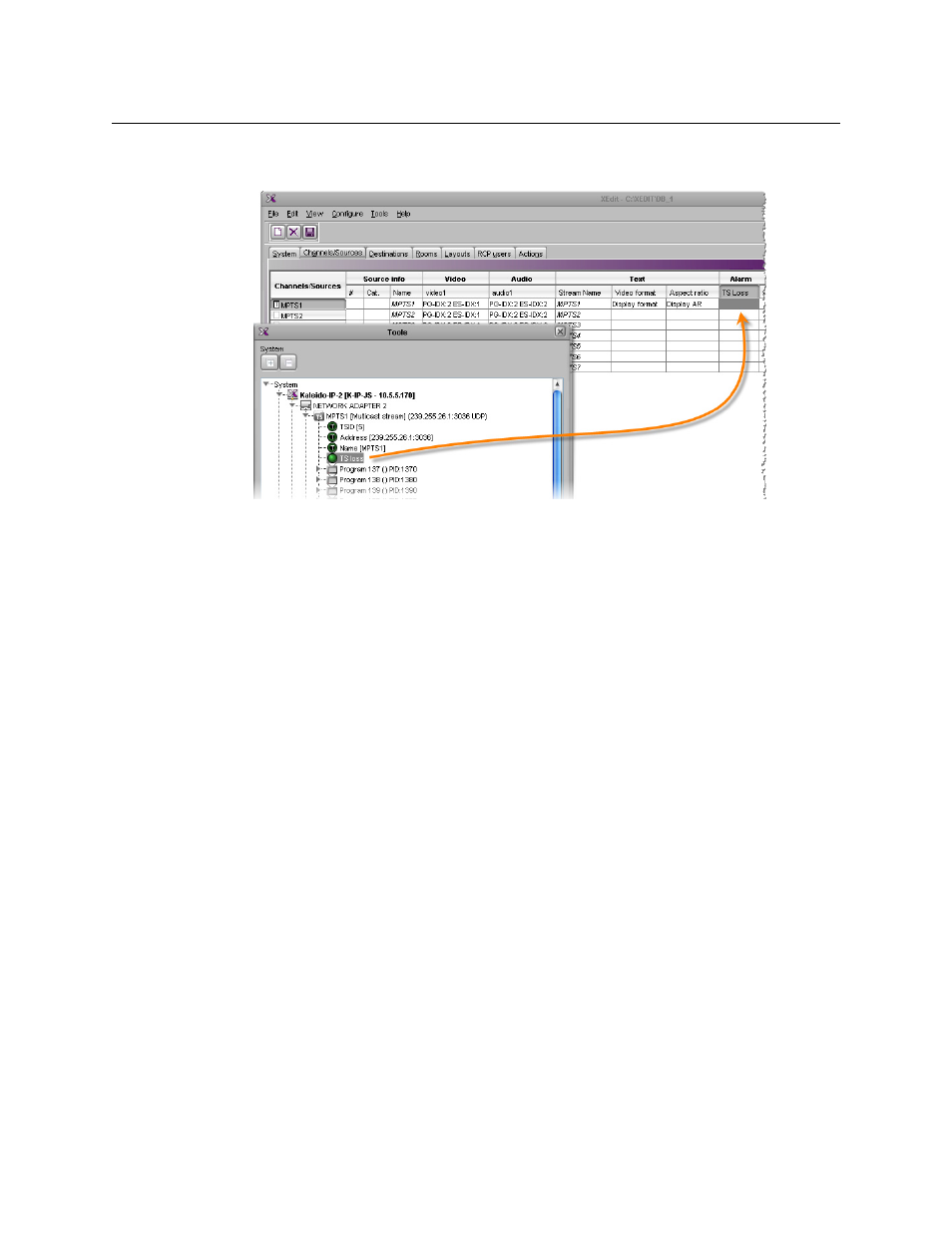
199
Kaleido-X
User’s Manual
3 Expand the filtered System list in the Tools pane, locate the alarm, and drag it onto the
selected cell in the sources table.
4 On the File menu, click Save.
The sources table is saved.
Configuring logical sources based on external alarm providers
To have access to alarms and text elements from an external alarm provider, you must have
specified this provider in your multiviewer system configuration (see
To assign an alarm or a text element from an external provider
1 Open a GSM alarm browser associated with the alarm provider you wish to use.
For example, after opening iControl Navigator, click General status managers on the
View menu. Refer to the iControl User Guide for more information.
2 In XEdit, click the Channels/Sources tab in the main window.
3 In the GSM alarm browser, navigate to the element you wish to assign, and then drag it
onto the cell that corresponds to the alarm or text level you wish to configure in the
sources table.