Grass Valley Kaleido-X v.7.80 User Manual
Page 386
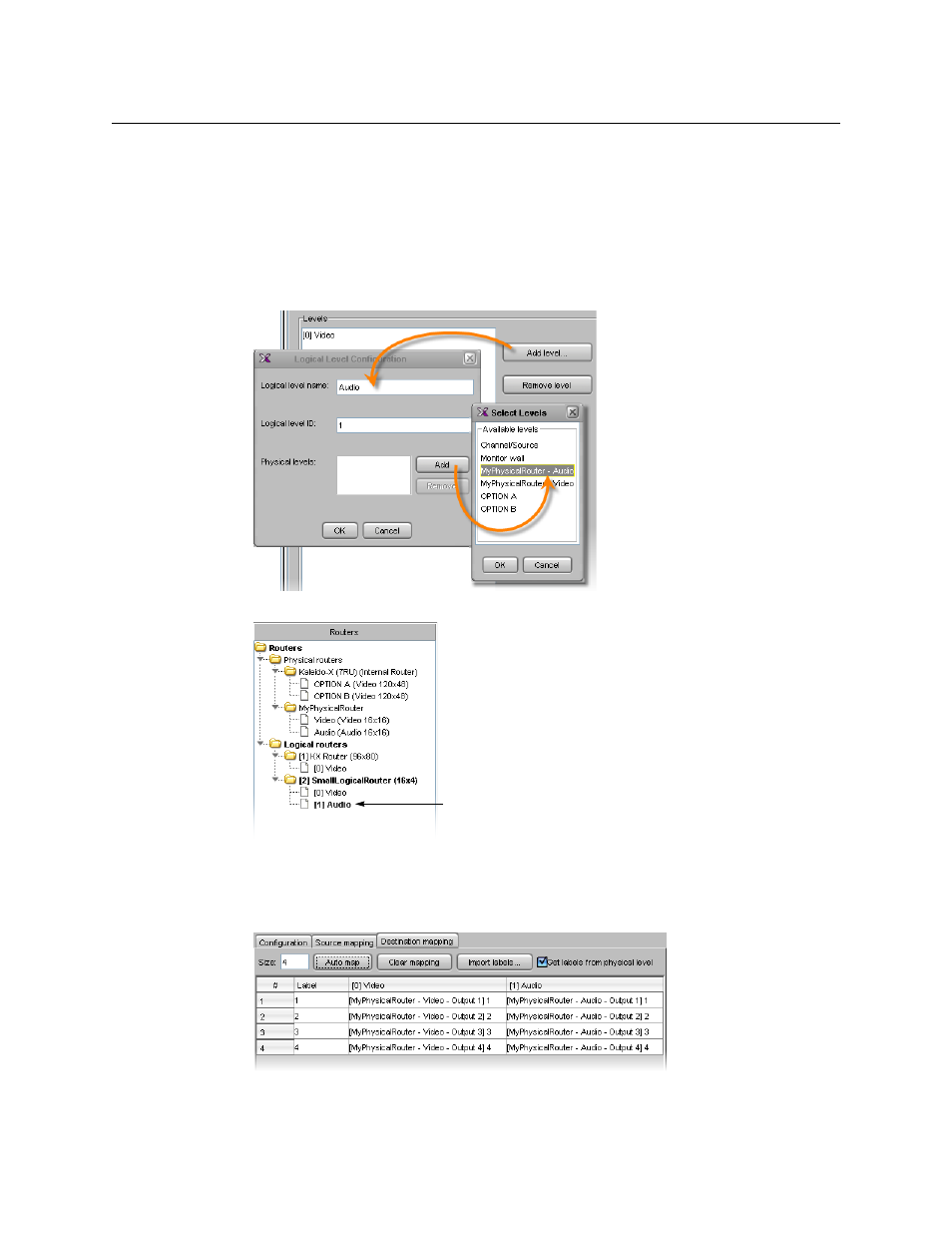
378
Routers & Kaleido-X
Configuring an External Router
At this point, you have completed the source and destination mapping for a logical
level (e.g., “[0] Video”). Additional levels can be created. For example, it is often
necessary to switch the audio at the same time as the video. If you have a video router
and an audio router, and you select Video 2 on the former, you probably want the
associated audio to switch as well. To accomplish this, define a new logical level for the
audio.
12 Create a new logical level (e.g., “[1] Audio”), and associate it with a physical router Audio
level.
The new level appears under the logical router in the Routers list.
13 Click the Destination mapping tab.
A new column appears, corresponding to the new logical Audio level. The audio
destinations can be mapped to correspond to the video destinations. Use the Auto
map button as needed.
14 Proceed in the same fashion with the source mapping.