Grass Valley Kaleido-X v.7.80 User Manual
Page 79
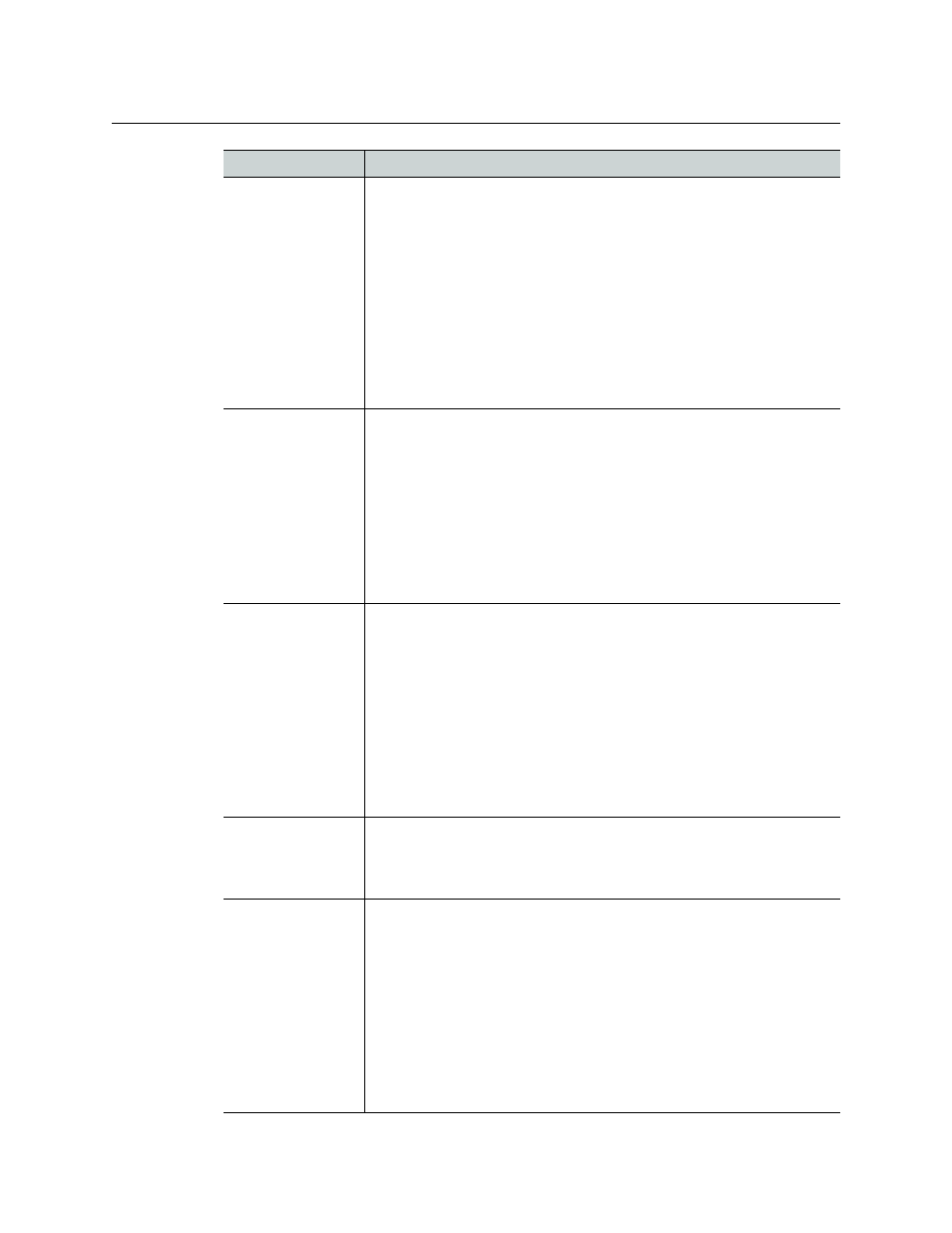
71
Kaleido-X
User’s Manual
Kaleido-XQUAD
The Kaleido-XQUAD is a standalone quad-split multiviewer that is ideal
for truck and studio monitoring. It is available in two versions: the
Kaleido-XQUAD features four 3Gbps/HD inputs and a single multiviewer
output (HDMI/HD-SDI), and the Kaleido-XQUAD-DUAL offers eight
3Gbps/HD inputs and two multiviewer outputs. Both versions offer
exceptional display flexibility and outstanding space and energy
efficiency, using a 1RU half width frame with silent ventilation for
installation within studios. The multiviewer can be used for small
installations with one or two displays, and in much larger configurations
using multiple Kaleido-XQUADs. In XEdit, the Kaleido-XQUAD and
Kaleido-XQUAD-DUAL are identified as Kaleido-Modular. In XAdmin they
are identified as Kaleido-Modular KMV-3911.
XEdit
XEdit is the Kaleido-X layout editor, a software intended to be run on a
remote computer. Its purpose is to define your Kaleido-X system
components, including external devices, create rooms, logical sources,
layouts, and RCP user definitions, and perform all the configurations
required for successful operation of the multiviewer. XEdit has two
modes of operation: you can work offline in a local workspace and then
apply your changes by exporting them to the multiviewer, or you can
connect to a multiviewer and work in online mode, directly on the
system. Changes made in online mode take effect immediately on the
monitor wall.
Database
Layouts and related configurations for your Kaleido-X system are created
in XEdit. All this information is stored in a database. When you work in
offline mode, your load the appropriate database in a local workspace
on the PC where XEdit is used. XEdit can export such a database to a
multiviewer, or import the current layouts and configurations from a
multiviewer into the local workspace on your PC. For changes you make
in offline mode to take effect on the monitor wall, you must export the
database to a multiviewer. Conversely, any configuration change you
make in online mode must be imported from the multiviewer into your
local workspace if you wish to be able to make further changes in offline
mode.
Cluster
A cluster refers to multiple multiviewers, configured so that they can be
operated as a single system from a room comprising up to 48 displays
fed by the different multiviewers’ outputs. The complete cluster system
can include up to 128 displays. See
Cascade
A cascade refers to up to three Kaleido-X16 or up to three KMV-3901/3911
multiviewers, configured so that they can be operated as a single system
from a room. The cascade makes it possible to monitor up to 48 video
inputs—in the case of a Kaleido-X16 cascade—, or up to 24 video
inputs—in the case of a KMV-3901/3911 cascade—, on a single monitor
wall display. Depending on your purposes, you may wish to monitor
both baseband and IP sources at once, on the same monitor wall display.
This can be achieved by configuring a hybrid cascade system, involving
one Kaleido-IP multiviewer and one Kaleido-X or Kaleido-X16 multiviewer.
Refer to the Cascade Step-by-Step Configuration guide for your
multiviewer model, for more information.
Term
Description