Grass Valley PVS Series System Guide v.4.0 Dec 10 200 User Manual
Page 153
Advertising
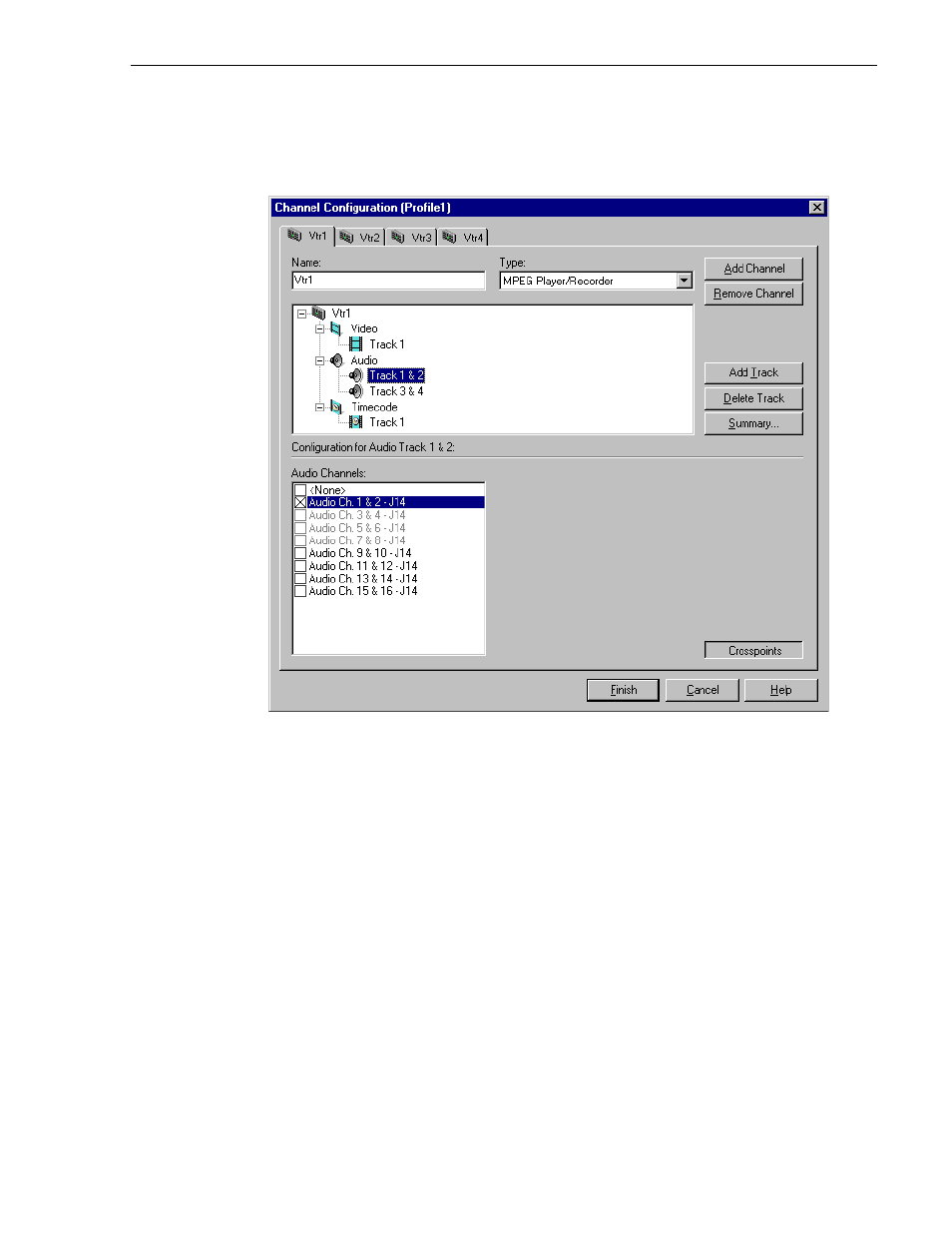
Adding audio tracks
July 27, 2001
Profile XP System Guide
153
5. Select
Audio
, then click
Add
. The new audio track pair icon appears in the
configuration tree.
6. Use the check boxes in the Audio Channels list to assign an audio channel I/O pair.
Refer to “Using the Channel Configuration dialog box” on page 87 for information
on why some Audio Channels appear dimmed, red, or “in use”.
NOTE: You can verify the audio format of an audio channel pair. Refer to
“Changing the audio I/O format” on page 155.
Advertising
This manual is related to the following products: