iSys iTerra Elite Color LED Printer User Manual
Page 38
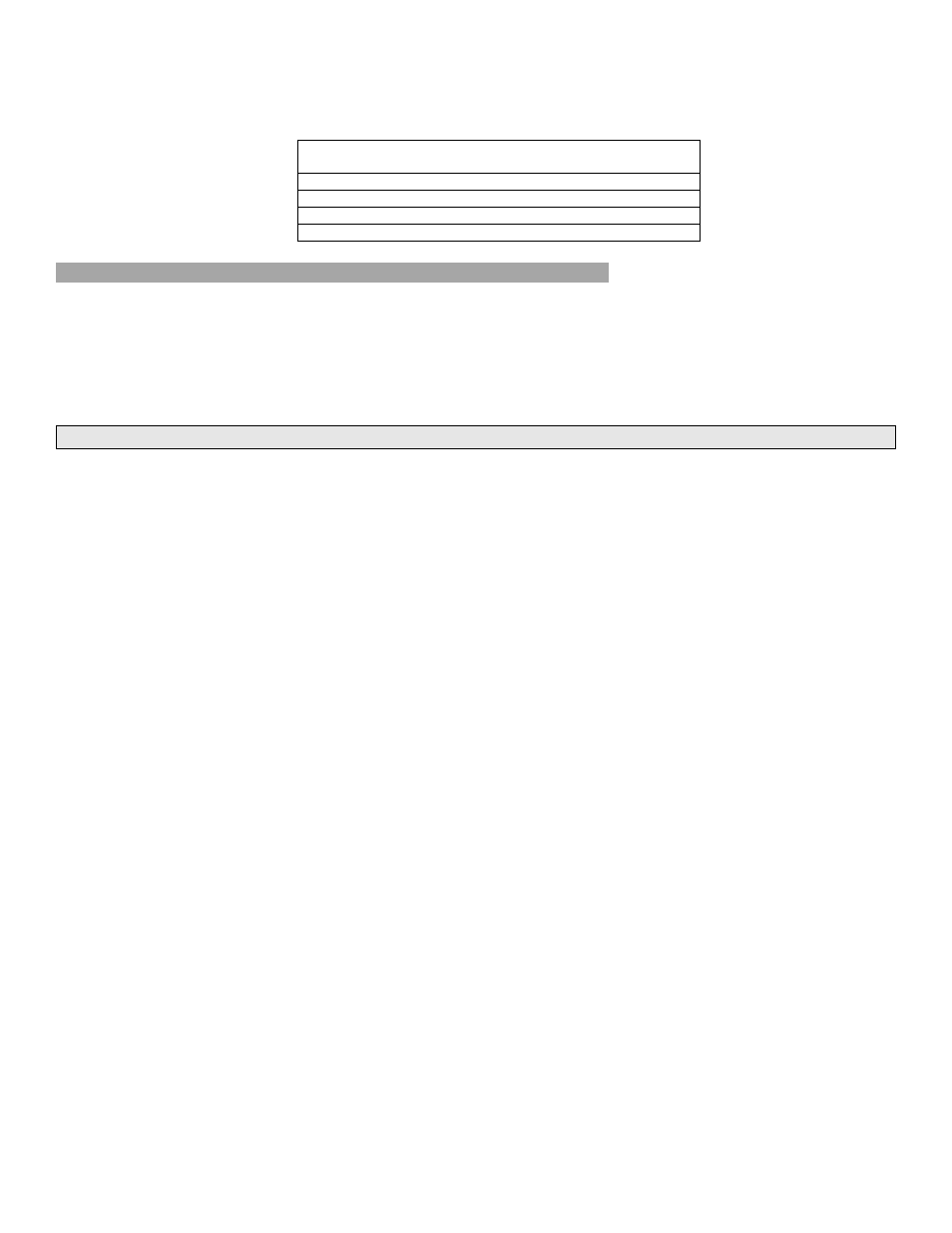
_________________________________________________________________________________________________________________________
PAGE 38 --- iTerra Elite Quick Start Guide
© 2008 iSys-The Imaging Systems Group Inc.
2.
Press Button 1
9 times
Display will read
“SUBNET MASK 000.000.000.000”
3.
Press Button 1 or 5
to select address group to change
4.
Press Button 2 or 6
to set the desired value
5.
Press Button 3
to save changes
6.
Press Button 4
to put printer back ONLINE
VI.
WEB BROWSER TO PRINTER (Advanced Users and Administrators)
A Network iTerra Elite printer can also be accessed via a web browser, where default settings can be modified to suit your
User Environment. You will need to know the IP setting (for your web browser URL address input) and the printer name.
The printer name is displayed on the Network Information sheet that is printable as part of the Menu Map (see Printing the
Menu Map section). This name can be found under the Auto Discovery section of the Network Information sheet. The
Username is ‘root’ and the Password is the last six (6) characters of the Printer Name. For example: Printer Name
displayed on the Menu Map printout is ETHERA485C5, therefore the password is A485C5).
NOTE:
Password is case sensitive while the username is not.