iSys iTerra Elite Color LED Printer User Manual
Page 90
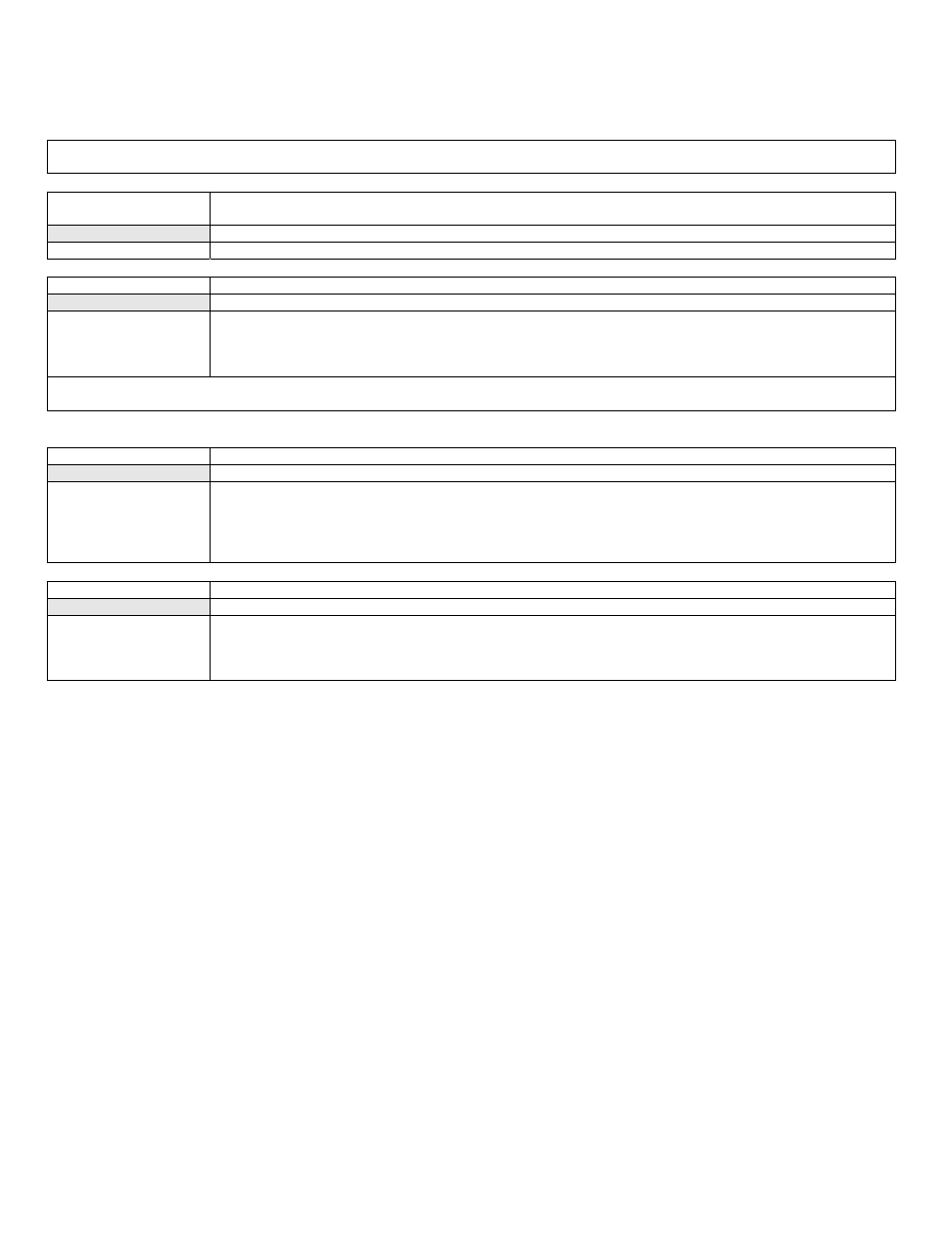
_________________________________________________________________________________________________________________________
PAGE 90 --- iTerra Elite Quick Start Guide
© 2008 iSys-The Imaging Systems Group Inc.
Contact The Imaging Systems Group Inc. Customer Service (see numbers above) if the preceding steps did not fix the error. Please
record entire error message. For example: iTerra Error: 04 10 00
Error Code:
iTerra Error :
10 ## ##
iTerra Error :
11 ## ##
Cause:
Printer internal hardware failure.
Solution:
Contact The Imaging Systems Group Inc. Customer Service (see numbers above).
Error Code:
iTerra Error :
12 ## ##
Cause:
Feeder is not connected to the printer with the feeder cable.
Solution:
1. Turn printer off.
2. Ensure that feeder cable is connected securely to printer and feeder. Refer to the iTerra Elite User
Manual for further instructions on connecting the feeder if needed.
3. Turn Printer On.
Contact
iSys
Customer Service (see numbers above) if the preceding steps did not fix the error. Please record entire error message.
For example: iTerra Error: 04 10 00
Error Code:
iTerra Error :
13 ## ##
Cause:
Printer sheet count has expired. QAN Number required
Solution:
1. A new QAN must be entered into the iTerra Elite to renew sheet count. A new QAN can be
purchased by contacting the iSys Media Group 1-866-415-4797 or www.iSys-media.com
2. Cycle Printer Power. Refer to the iTerra Elite User Manual for further instructions on entering a
QAN.
Error Code:
iTerra Error :
14 ## ##
Cause:
Feeder is not reading the Top Of Form (TOF) marks on the paper. (Black I-marks are on the back of paper)
Solution:
1. Ensure the paper is loaded in the feeder with the TOF marks on the correct side and plastic slides
are closed over the paper. Please refer to the iTerra Elite User Manual for further instructions on
loading paper.
2. If this is not rectified, the printer will eventually error out with error 15 and a new QAN will be