iSys iTerra Elite Color LED Printer User Manual
Page 87
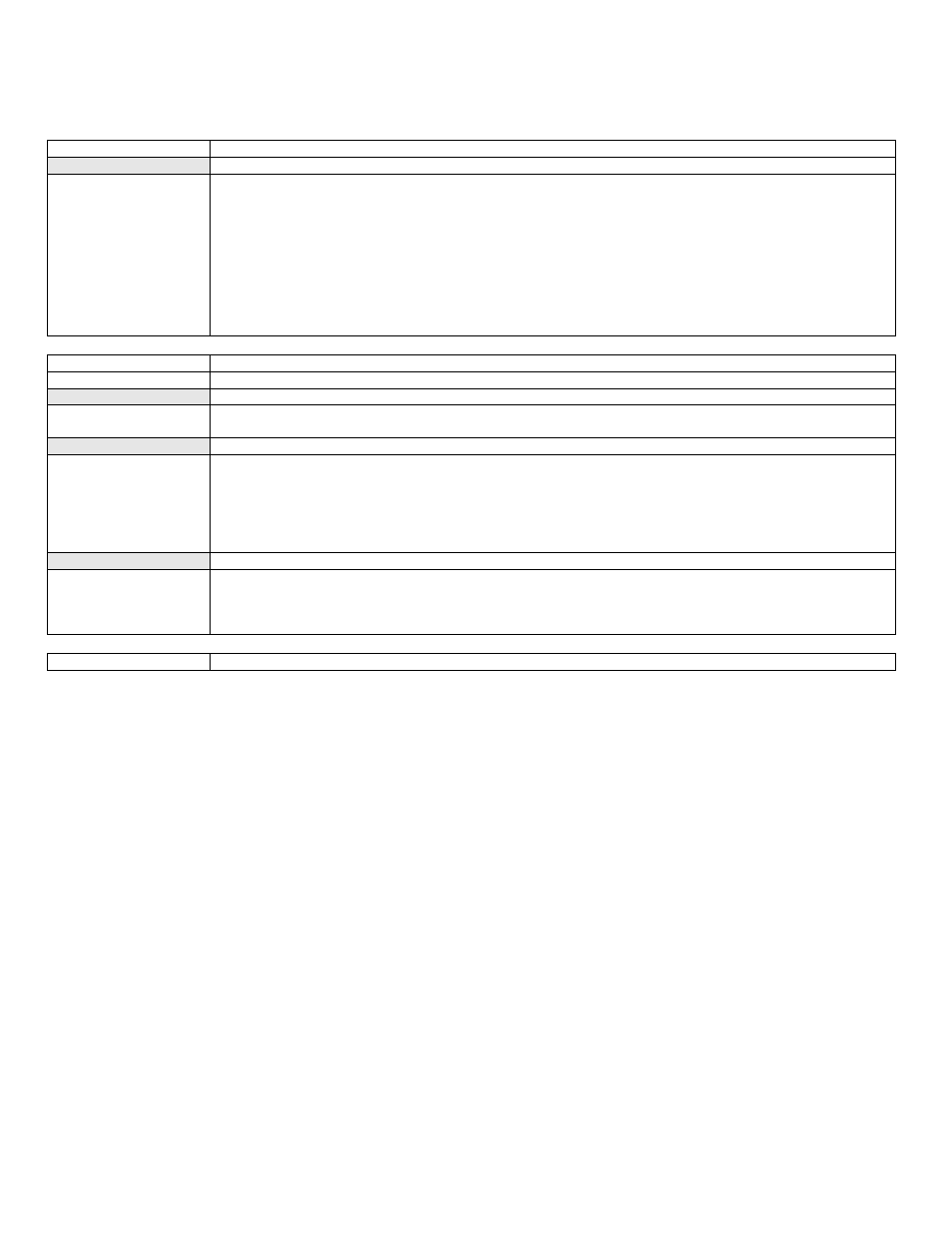
_________________________________________________________________________________________________________________________
PAGE 87 --- iTerra Elite Quick Start Guide
© 2008 iSys-The Imaging Systems Group Inc.
Copy FES to CES? Yes”.
Cause 2
Jam sensor unable to detect paper exiting the printer.
Solution 2:
1. If plotting out the top, ensure that your top stacker is installed correctly and that the wheel near the
jam sensor (small aluminum box on top of printer) is able to turn freely when the paper enters the
stacker. If you do not have a top stacker, you cannot print out the top.
2. If plotting out the back, ensure that the rear jam sensor cable is attached to the back lid of the
printer. Ensure that the paper is able to fall freely from the back of the printer. It should fall all the
way to the floor.
3. Do not help the paper out or attempt to fold it as it is exiting the printer. Any time the paper is lifted
from the wheel of the rear jam sensor, an error will occur.
4. Whether plotting out the top or the back of the printer, you should be able to view the green LED
on the jam sensor board begin to flash when the paper spins the jam sensor wheel during printing.
Error Code:
390 : Paper jam
Description:
Paper jam during paper feed from MT (Manual Tray).
Cause 1:
Paper not advanced in feeder after power up.
Solution 1:
The advance button must be pressed on the feeder unit until the paper moves forward and the green LED is
on solid. If the green LED is flashing while a print job is sent, this error will occur.
Cause 2:
Piece of paper jammed at MT (Manual Tray) sensor.
Solution 2:
1. Power off printer.
2. Remove piece of paper. It may be necessary to remove the toner and drum carriage consumable
tray and belt to view the jammed piece of paper.
3. It may also be necessary to remove the aluminum MT cover where the feeder attaches to view the
jammed piece of paper.
Power on printer.
Cause 3:
Paper feeding forward but not entering the printer.
Solution 3:
1.
Check the paper width. The correct paper size will be slightly narrower than the white delrin idler
rollers on Feeder (lower bar).
2.
Ensure that the paper is loaded correctly in accordance with instructions. found in the iTerra Elite
user manual. If the paper is loaded in the paper tray, try feeding from under the tray.
Error Code:
400: Paper size error.