iSys iTerra Elite Color LED Printer User Manual
Page 48
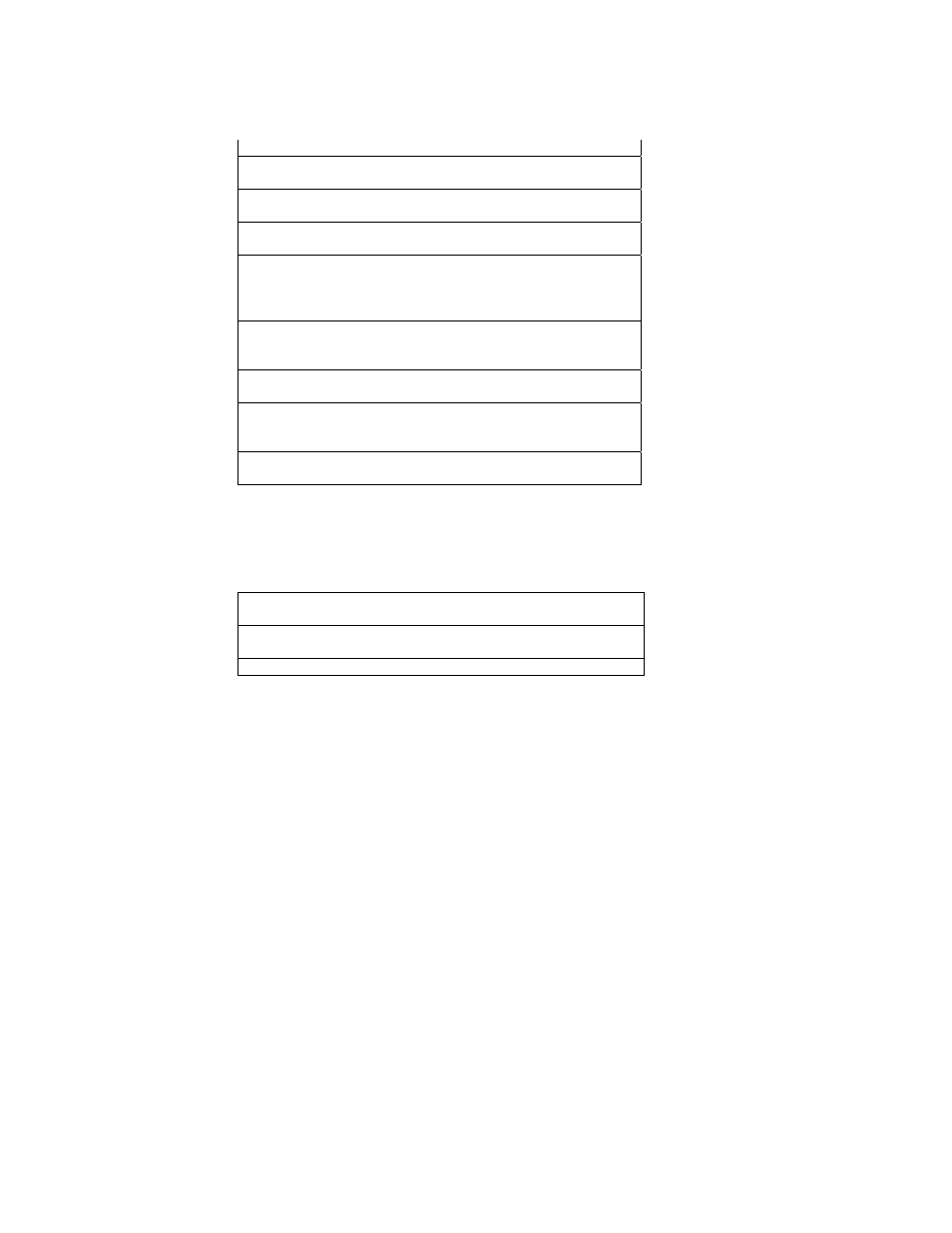
_________________________________________________________________________________________________________________________
PAGE 48 --- iTerra Elite Quick Start Guide
© 2008 iSys-The Imaging Systems Group Inc.
Display will read
“PRINT JOBS MENU”
Press Button 3
once
Display will read
“ENTER PASSWORD ****”
Press Button 2
Display will read
twice
“ENTER PASSWORD 1***”
Press Button 1
Display will read
once
“ENTER PASSWORD 1***”
Repeat previous
2 steps 3 times
until Display
reads
“ENTER PASSWORD 1111”
Press Button 3
once
Display will read
“SELECT JOB
ALL JOBS”
Press Button 2
until the Display reads
“iTerraElite_Demo”
Press Button 3
Display will read
once
“Set Collating Amount”
1
Press Button 3
to plot test file selected. Printer will go
back ONLINE.
How to print a Menu Map (Printer Configuration):
Press Button 0
2 times
Display will read
“INFORMATION MENU”
Press Button 3
once
Display will read
“PRINT MENU MAP EXECUTE”
Press Button 3
once more to print the menu map. Printer