iSys iTerra Elite Color LED Printer User Manual
Page 44
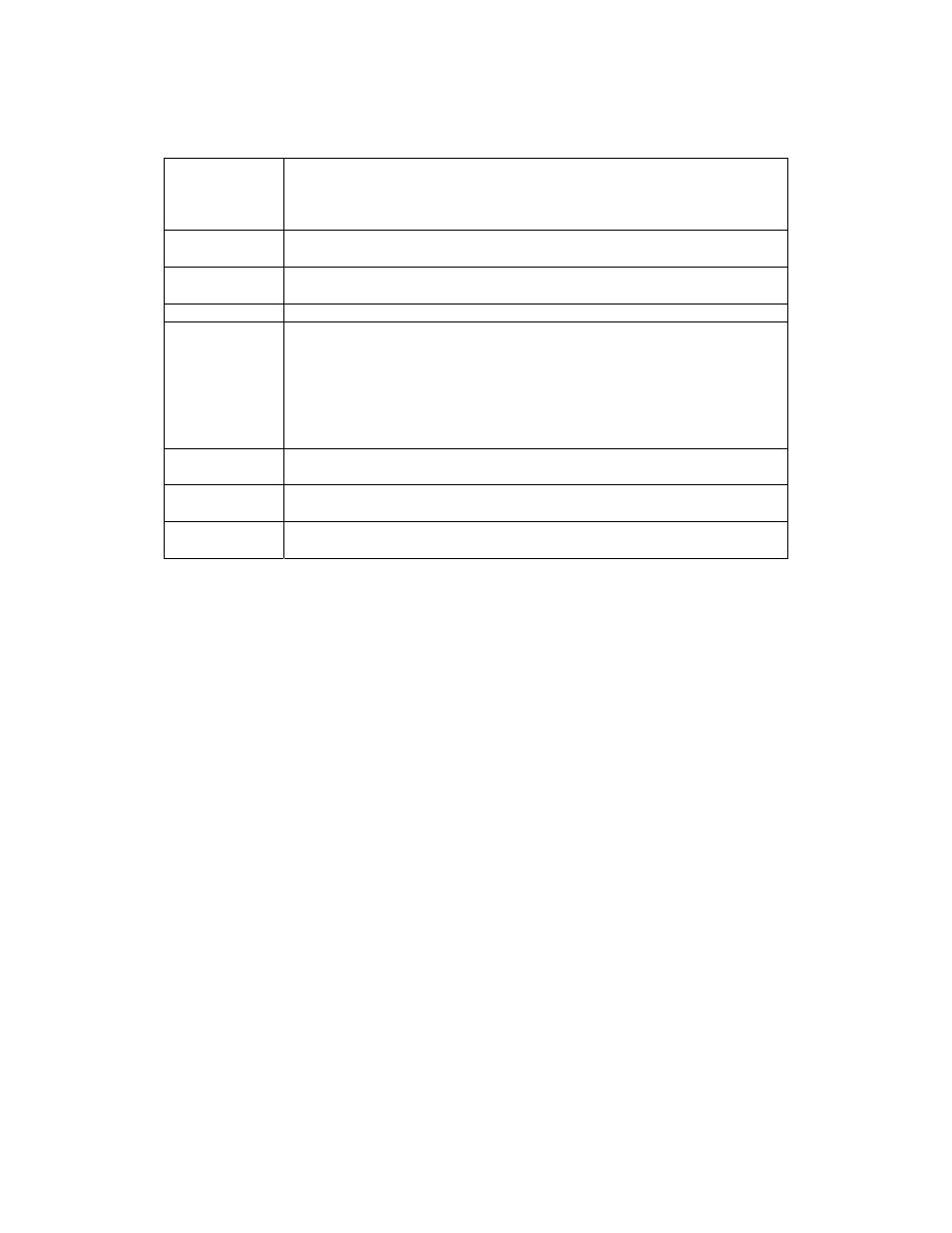
_________________________________________________________________________________________________________________________
PAGE 44 --- iTerra Elite Quick Start Guide
© 2008 iSys-The Imaging Systems Group Inc.
Menu button
Press briefly to enter the MENU mode. Press briefly again to select the
next menu. Press for more than 2 seconds to scroll through the
different menus.
Item (+)
button
Press briefly to scroll forward to the next menu item.
Value (+)
button
Press briefly to scroll forward to the next value setting for each menu
item.
Select button
Press briefly to select the menu, item or value indicated on the LCD.
Online button Switches between online and offline status
When pressed in MENU mode, it returns the printer to on line
status.
When pressed with DATA PRESENT displayed, it forces the
printer to print out the remaining data in the printer.
When there is an error message indicating wrong paper size,
pressing the ONLINE button forces the printer to print.
Item (–)
button
Press briefly to scroll backward to the previous menu item.
Value (–)
button
Press briefly to scroll backward to the previous value setting for each
menu item.
Cancel
button
Press to cancel a print job.