iSys iTerra Elite Color LED Printer User Manual
Page 68
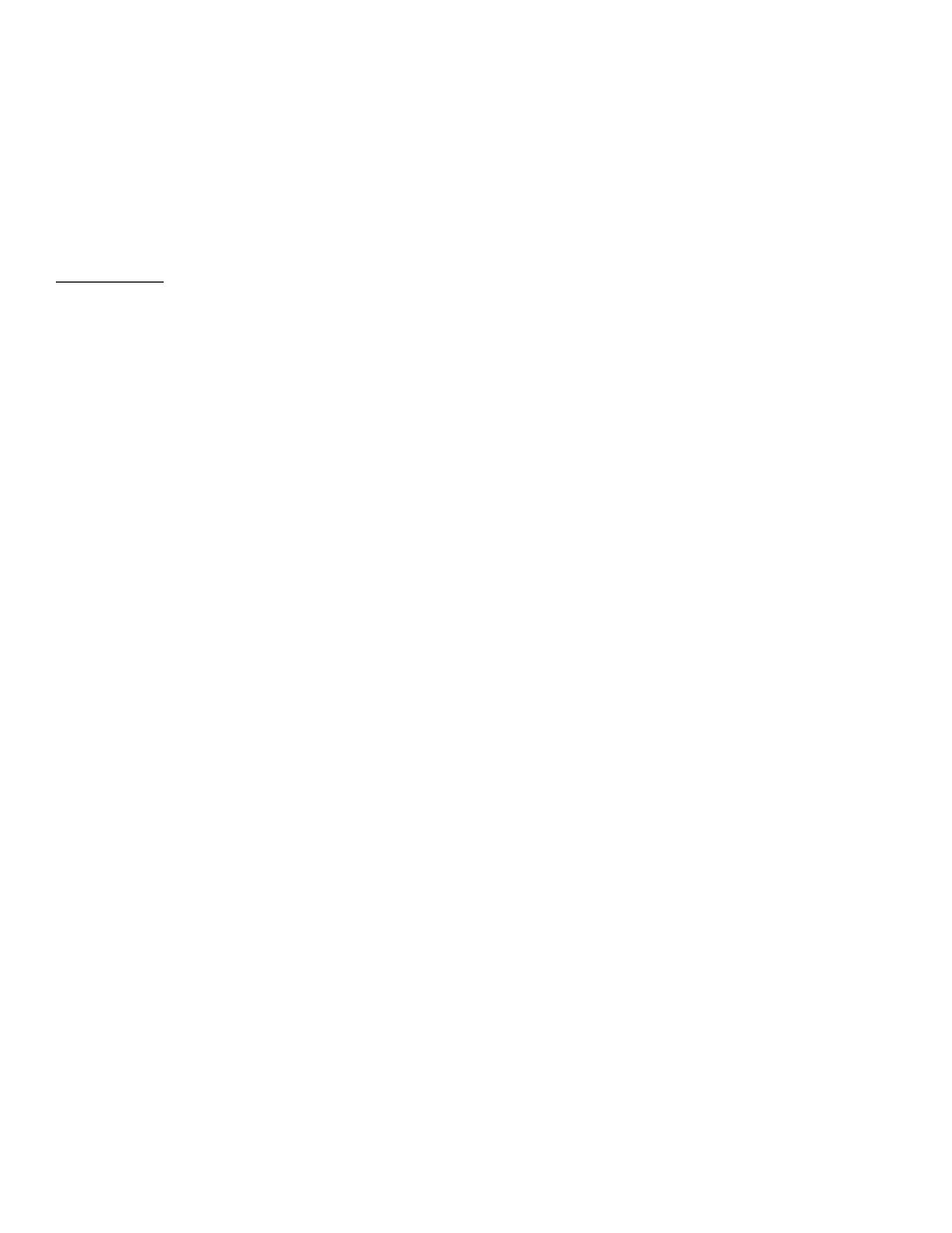
_________________________________________________________________________________________________________________________
PAGE 68 --- iTerra Elite Quick Start Guide
© 2008 iSys-The Imaging Systems Group Inc.
This allows you to set a rate to enlarge or reduce your printed image. The image size may be adjusted over a range of
25%-400%.
When "Disabled" item is checked, it notifies that the driver does not have a scaling function capability. If ‘Super Long
Paper’ is the media size selection, this option is unavailable. Some software applications may not be able to utilize this
function.
E. Watermarks
In the Watermark dialog, you set watermark print related items. A watermark is a graphic or text that is layered over an
existing image. If you use the Watermark function, you can print the characters on top of the data you have created in an
application program. Select a watermark from the list. The selected watermark can be edited. When (None) is selected,
no watermark will be printed. Watermarks can be added, edited and removed from the list. If you wish for the watermark
to appear ONLY on the first page, activate the First Page Only box.
Create a New watermark by pressing the ‘New’ button. Entering the text string that you wish, modify the Font or Color by
activating the buttons and working through the sub-layer dialogue boxes. Modify the Position and the Angle of orientation.
The Trim function allows for different border around the text. Press OK to complete the Create New dialogue.