iSys iTerra Elite Color LED Printer User Manual
Page 89
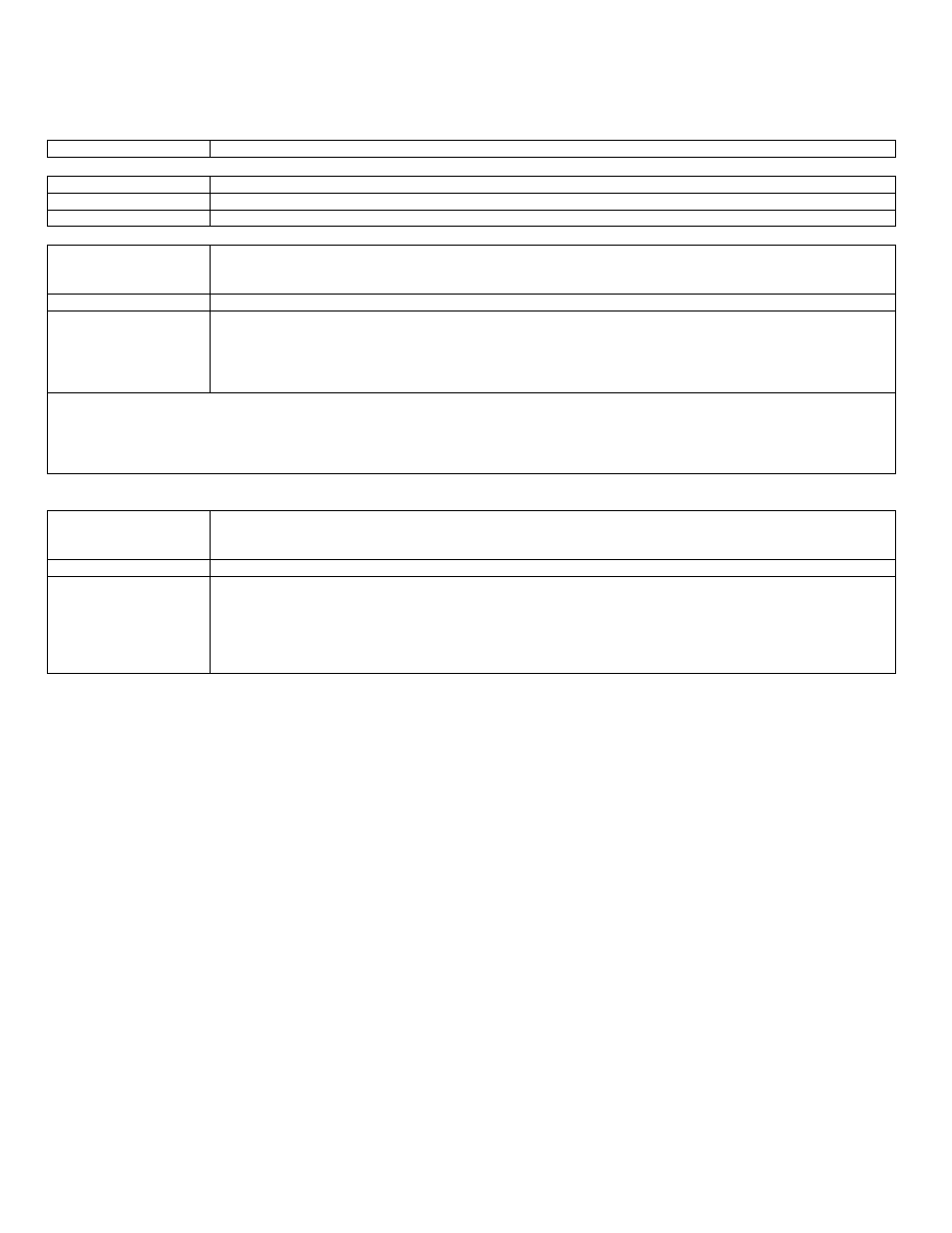
_________________________________________________________________________________________________________________________
PAGE 89 --- iTerra Elite Quick Start Guide
© 2008 iSys-The Imaging Systems Group Inc.
Solution:
Contact The Imaging Systems Group Inc. Customer Service (see numbers above).
Error Code:
iTerra Error :
03 ## ##
Description:
Printer internal hardware failure.
Solution:
Contact The Imaging Systems Group Inc. Customer Service (see numbers above).
Error Code:
iTerra Error :
04 ## ##
iTerra Error :
05 ## ##
iTerra Error :
08 ## ##
Description:
Imaging Drum or Transfer Belt problem.
Solution:
1. Turn printer off.
2. Ensure the printer has a complete set of iSys labeled drums and a belt.
3. Make sure that drums and belt are placed correctly in printer and lid is closed properly (take the
drums and belt out and place back in if necessary)
4. Turn printer on.
Note: Consumables from previous iTerra Models will not run in your iTerra Elite. Only consumables purchased for the iTerra Elite will
work in your Elite printer. If any attempt is made to use non-iSys labeled consumables will result in voiding warranties.
Contact iSys Customer Service (see numbers above) if the preceding steps did not fix the error. Please record entire error message.
For example: iTerra Error: 04 10 00
Error Code:
iTerra Error :
06 ## ##
iTerra Error :
07 ## ##
iTerra Error :
09 ## ##
Description:
Toner Cartridge problem.
Solution:
1. Turn printer off.
2. Ensure that the printer has a complete set of iSys labeled toner cartridges installed. The iTerra
Elite does not support consumables purchased for another product or model.
3. Make sure that toner cartridges are placed correctly in printer and lid is closed properly (Take the
drums and belt out and place back in if necessary).
4. Turn printer on.