iSys iTerra Elite Color LED Printer User Manual
Page 7
Advertising
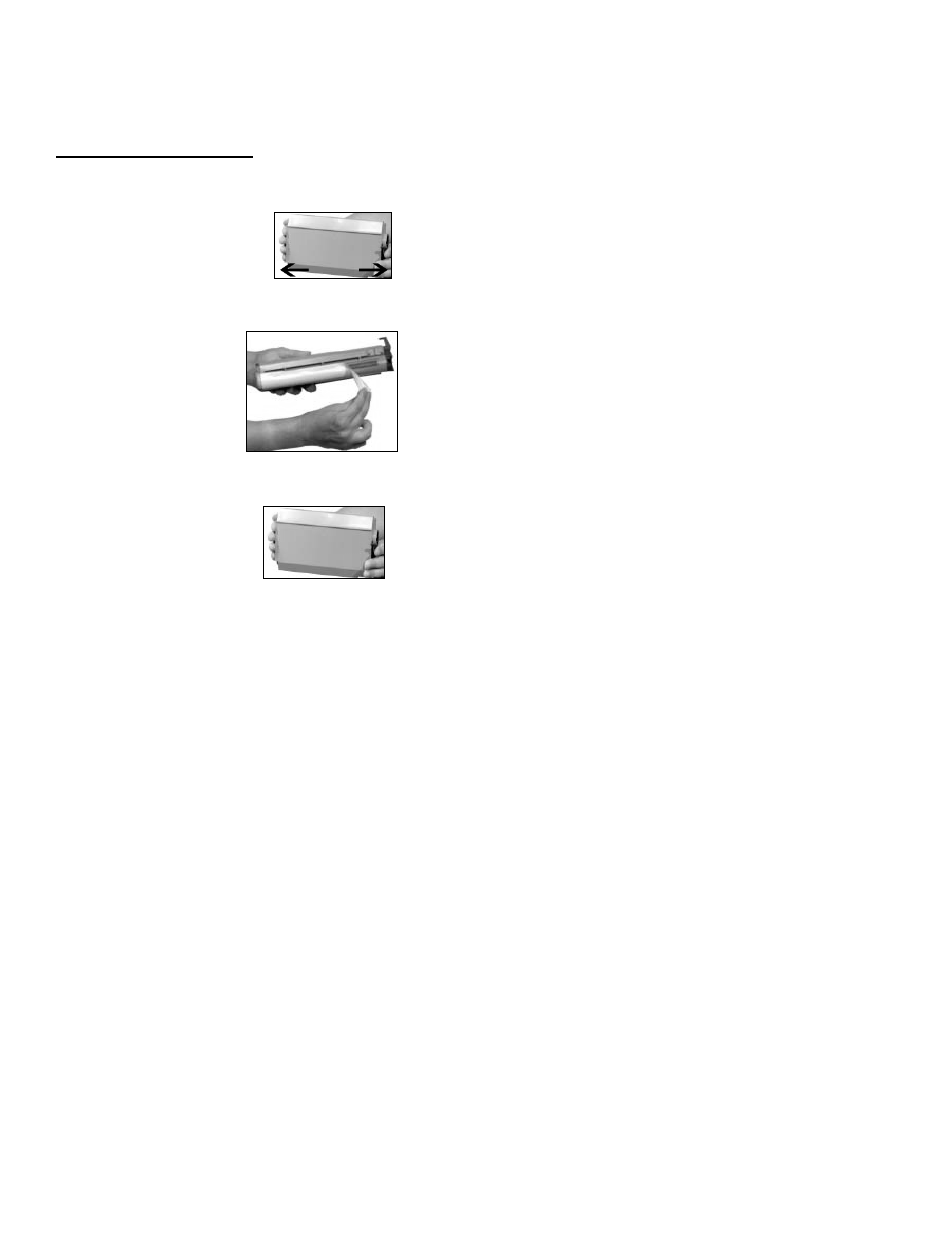
_________________________________________________________________________________________________________________________
PAGE 7 --- iTerra Elite Quick Start Guide
© 2008 iSys-The Imaging Systems Group Inc.
Installing Toner Cartridges
1) Remove plastic bag from
black toner cartridge and lightly shake it back and forth to loosen settled toner.
2) Hold
the cartridge in a horizontal position and remove protective tape.
3)
Hold the cartridge in the vertical position, with the port on the left and the blue lock lever on the right.
4)
Lower the left end of the cartridge into the image drum, closest to the front of the printer and matched to the black
drum, so that the tube on the drum slides into the port on the toner cartridge.
Advertising