iSys iTerra Elite Color LED Printer User Manual
Page 92
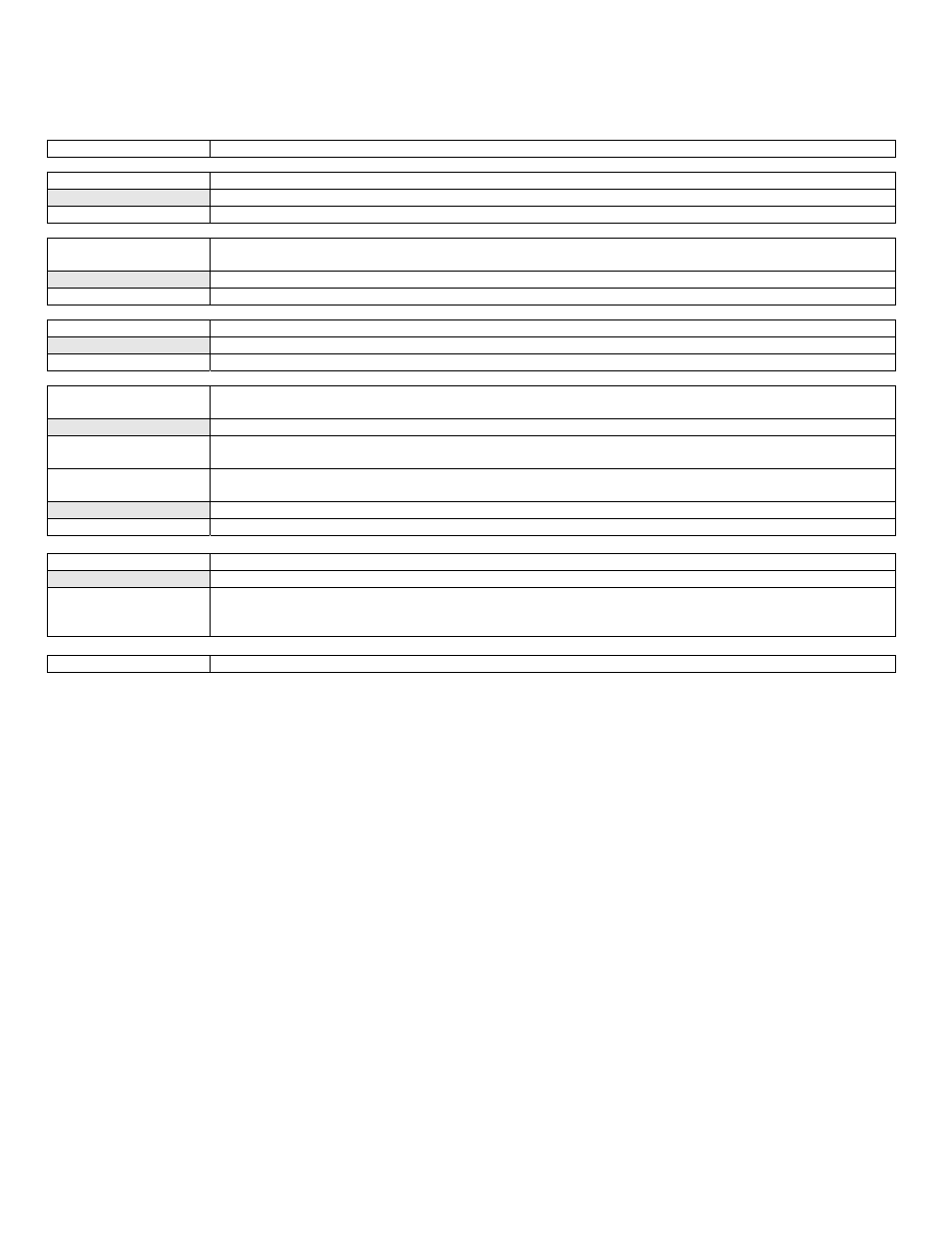
_________________________________________________________________________________________________________________________
PAGE 92 --- iTerra Elite Quick Start Guide
© 2008 iSys-The Imaging Systems Group Inc.
Solution:
Cycle power to printer with no operator panel buttons depressed.
Error Code:
XXXX Toner LOW
Cause:
The color XXXX toner cartridge is getting low
Solution:
Have a replacement toner cartridge handy.
Error Code:
INSTALL NEW TONER
XXXX TONER EMPTY
Cause:
The toner cartridge indicated, XXXX, has run out of toner.
Solution:
Replace the toner cartridge with another cartridge of the same color.
Error Message:
CHANGE XXXX IMAGE DRUM
Cause:
The color XXXX image drum needs to be replaced.
Solution:
Replace the XXXX image drum.
Error Message:
INSTALL ADDITIONAL MEMORY
420: MEMORY OVERFLOW
Cause:
The amount of data in the file being printed has exceeded the printer’s memory.
Solution:
Reduce the size of the file being printed (e.g. Print the file as separate groups of pages instead of all the
pages at one time).
Error Message:
REMOVE THE PAPER
470: FINISHER STACKER FULL
Cause:
The rear output tray is full.
Solution:
Remove the stack of printed sheets from the rear output tray.
Error Message:
FUSER MISSING
Cause:
The fuser is either not properly installed or not in the printer.
Solution:
If fuser is there, press down on it to ensure that it is firmly locked in place. If the message still appears, push
the blue latches at either end of the fuser back and lift the fuser out. Lower fuser back into printer, pushing it
firmly into place, you should feel the latches at either end engage. If fuser is missing, install it.
Error Message:
XXXX TONER SENSOR ERROR