iSys iTerra Elite Color LED Printer User Manual
Page 81
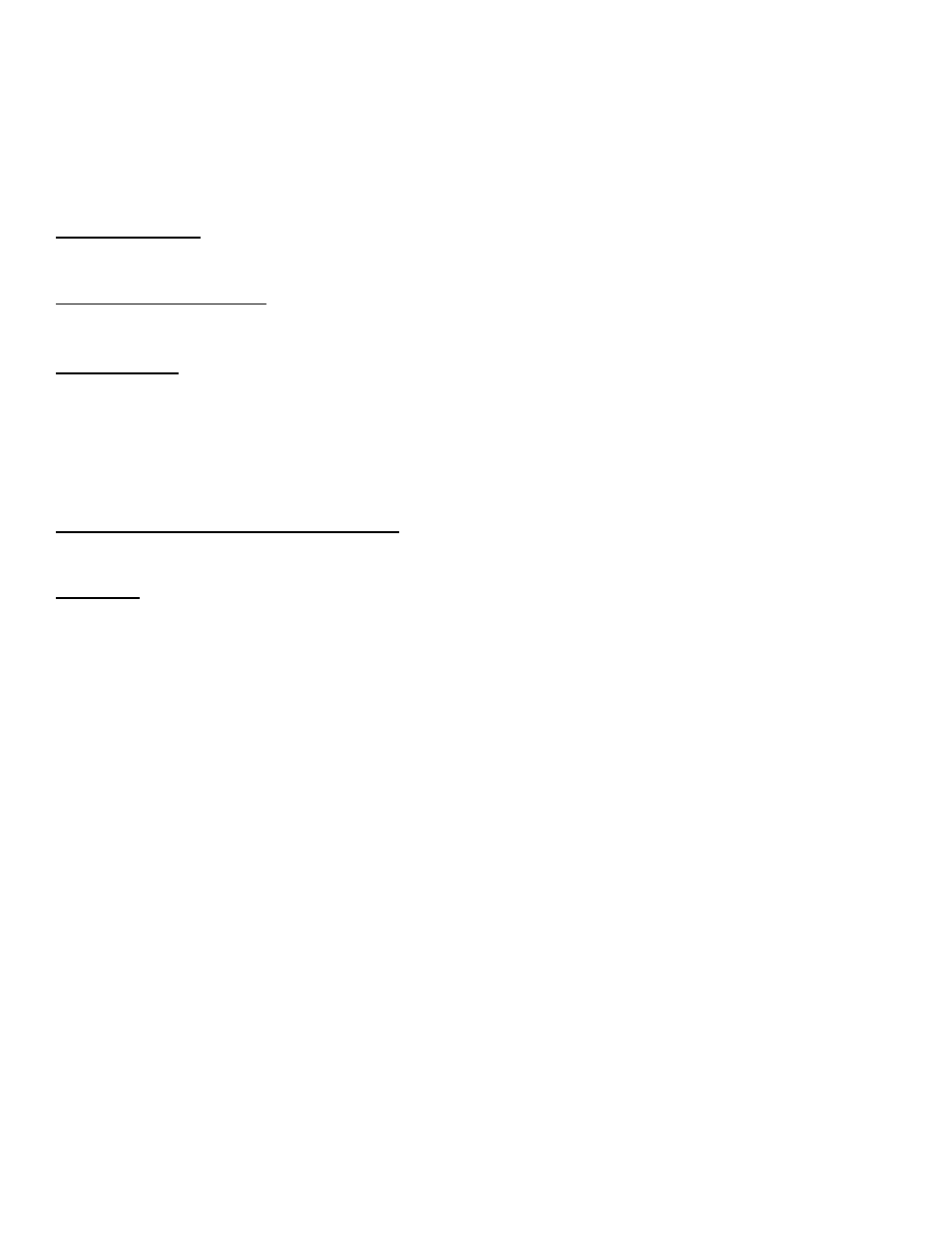
_________________________________________________________________________________________________________________________
PAGE 81 --- iTerra Elite Quick Start Guide
© 2008 iSys-The Imaging Systems Group Inc.
A monitor can display very vivid colors such as intense reds and blues. These cannot be easily produced on any
printer using toner or ink. Similarly, there are certain colors, (some yellows for example), that can be printed, but
cannot be displayed accurately on a monitor. This disparity between monitors and printers is often the main
reason that printed colors do not match the colors displayed on screen.
Viewing Conditions
A document can look very different under various lighting conditions. For example, the colors may look different when
viewed standing next to a sunlit window, compared to how they look under standard office fluorescent lighting.
Printer Driver Color Settings
The driver settings for Manual color can change the appearance of a document. There are several options available to
help match the printed colors with those displayed on screen. These options are explained below.
Monitor Settings
The brightness and contrast controls on your monitor can change how your document looks on-screen. Additionally, your
monitor color temperature influences how "warm" or "cool" the colors look. There are several settings found on a typical
monitor:
5000k* Warmest; yellowish lighting, typically used in graphics arts environments.
6500k* Cooler; approximates daylight conditions.
9300k* Cool; the default setting for many monitors and television sets.
*k = degrees Kelvin, a measurement of temperature
How your Software Application Displays Color
Some graphics applications such as CorelDRAW® or Adobe® Photoshop® may display color differently from "office"
applications such as Microsoft® Word. Please see your application’s online help or user manual for more information.
Paper Type
The type of paper used can also significantly affect the printed color. For example, a printout on recycled paper can look
duller than one on specially formulated glossy paper.