iSys iTerra Elite Color LED Printer User Manual
Page 97
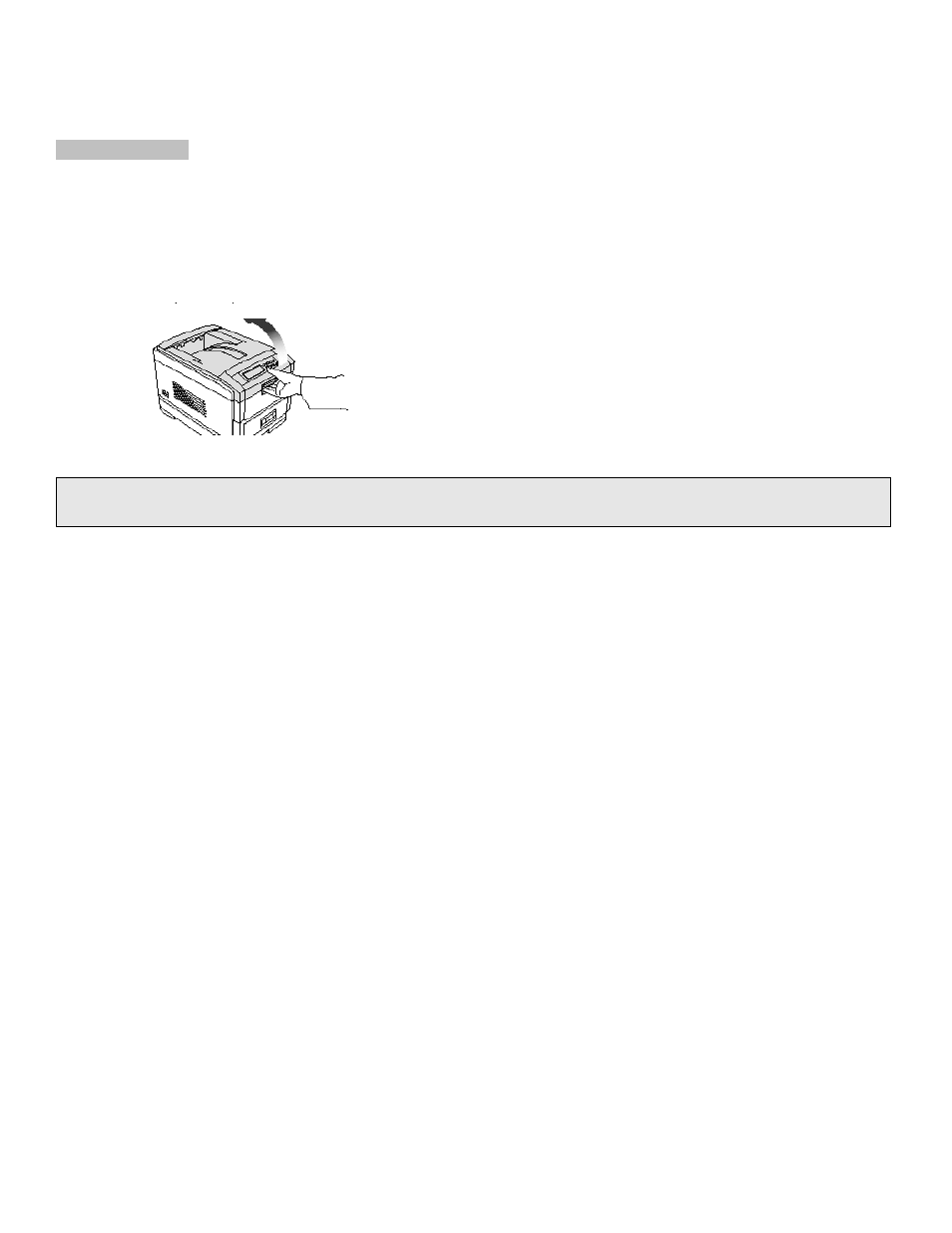
_________________________________________________________________________________________________________________________
PAGE 97 --- iTerra Elite Quick Start Guide
© 2008 iSys-The Imaging Systems Group Inc.
III. PAPER JAMS
Paper jams are indicated by an error message on the display. Paper
jams are cleared as follows:
If continuous sheet printing when jam occurs, Then:
1. Press cutter switch on feeder unit to activate a cut.
2. Open the top cover of the printer.
NOTE:
Do not close the top cover completely (until it latches) during this process. If the top cover is closed too soon, the paper
jam error will not be cleared. To minimize possible damage to the drums due to exposure to light, lower the top cover
when appropriate, but do not press down to latch it.