iSys iTerra Elite Color LED Printer User Manual
Page 78
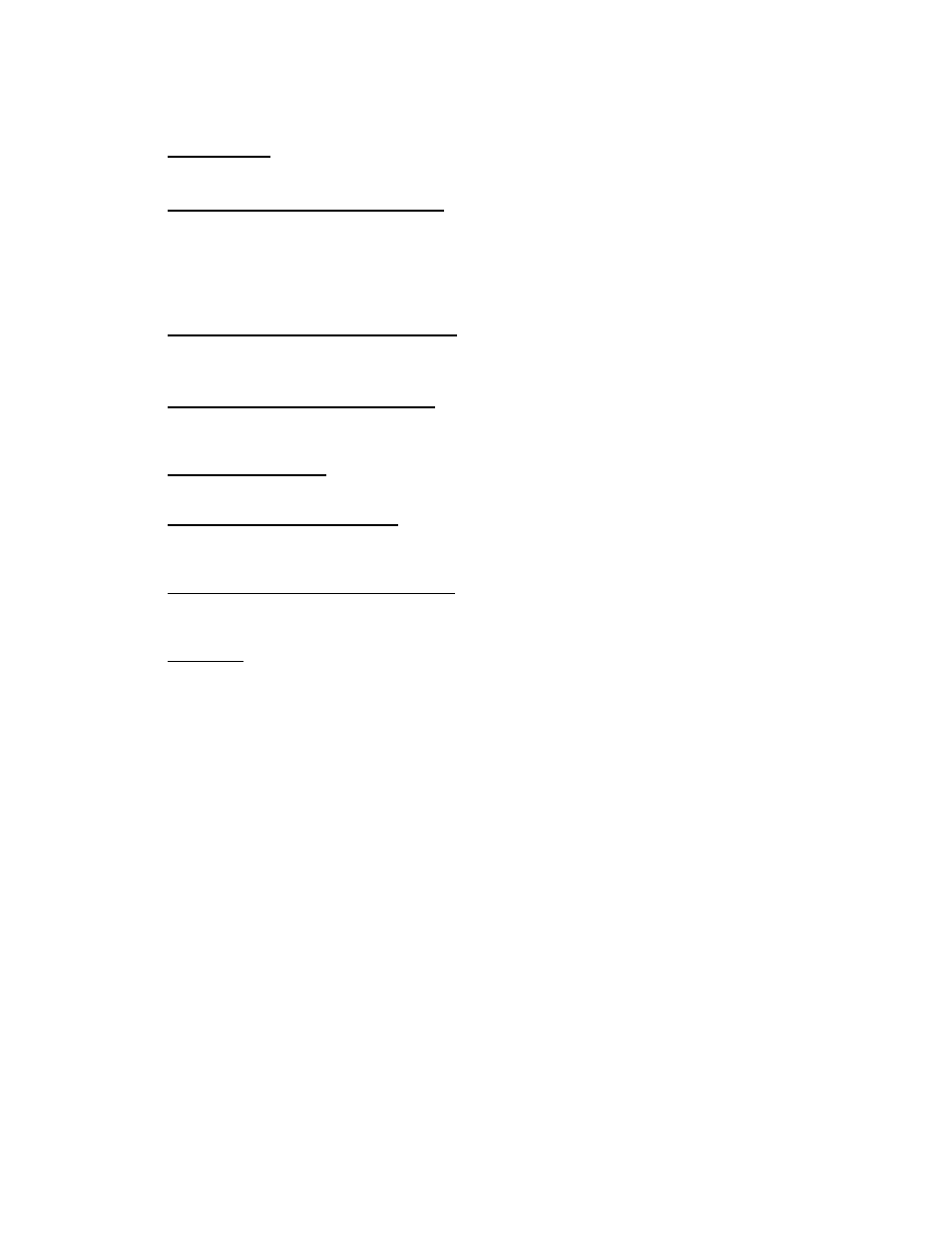
_________________________________________________________________________________________________________________________
PAGE 78 --- iTerra Elite Quick Start Guide
© 2008 iSys-The Imaging Systems Group Inc.
Image Quality
This sliding scale makes nominal adjustments balancing Speed versus Quality using an algorithm.
Keep Page Layout with Scale Change
When you use Pages per Sheet (N-up), Fit to page, Bind Margin, or Booklet function, the number of
characters per line or the number of lines per page may change, which results in a different page layout.
When you select this setting, you can use one of these functions without changing the page layout.
However, be aware that you may have a different print result because fill-pattern of a figure or etc. is
enlarged/reduced when you select this setting.
Express Correctly Drawing of Combine
When overlaid colors in a figure, etc. are not precisely printed, selecting this setting may solve the
problem. However, doing so may result in a slower printing speed.
Always create 100% Black (K) Toner
Check this box to have the color Black always generated with black only toner. If un-checked, the color
Black may be generated using a combination of toner colors, creating a poor rendition of black.
Adjust ultra fine lines
By activating this feature, fine lines will be more precisely drawn and displayed.
Priority is given to AP collation
This allows your software application to override the printer preferences collate function, giving priority to
the software application.
Run maintenance cycle before printing
Depending upon printing habits and usage patterns, running the maintenance cycle prior to printing may
insure best possible print quality.
Job Spool