iSys iTerra Elite Color LED Printer User Manual
Page 64
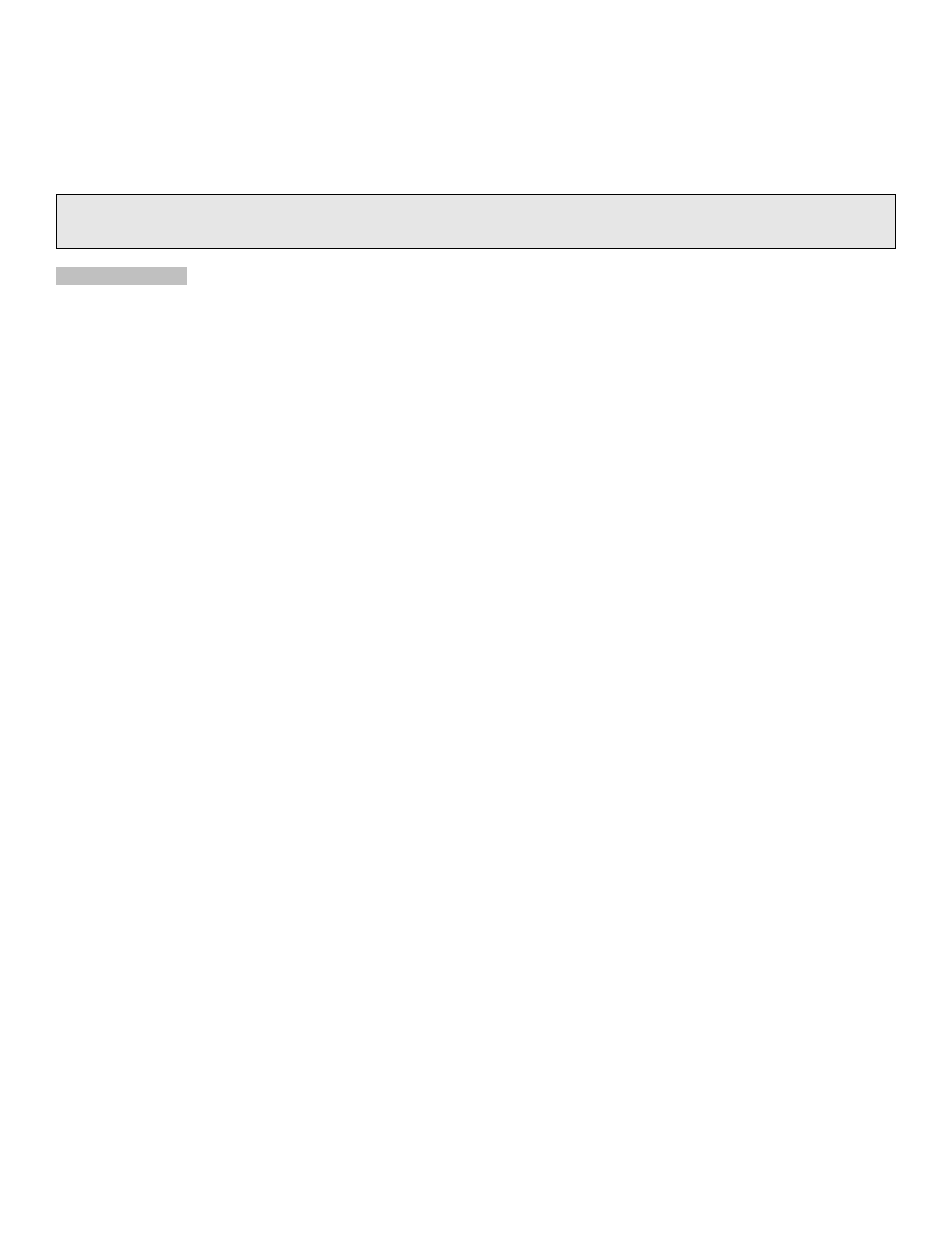
_________________________________________________________________________________________________________________________
PAGE 64 --- iTerra Elite Quick Start Guide
© 2008 iSys-The Imaging Systems Group Inc.
top or the bottom. For landscape orientation, the backside of pages is printed in the same direction as the front
side. This will give an easy-to-read print result when the document is bound on the left side or the right side.
NOTE:
This function is not available unless a Duplex Option Unit is installed. Once the Duplex Option Unit is
installed in your printer, open the Paper tab in Printer Properties and press the Device Options button.
Place a check by the Duplex Option Unit to activate it.
D. Driver Settings
This function will SAVE the user defined settings in the driver to a user-controlled filename.
Set Names:
Sets the settings selected on the list under the saved set name.
Add:
Displays the dialog to enter the set name and saves the driver settings under the set name.
Whether or not to include saving of the settings in Paper Group can be selected on the dialog to
enter Set Names.
Remove:
Removes the selected Set Names from the list.