iSys iTerra Elite Color LED Printer User Manual
Page 82
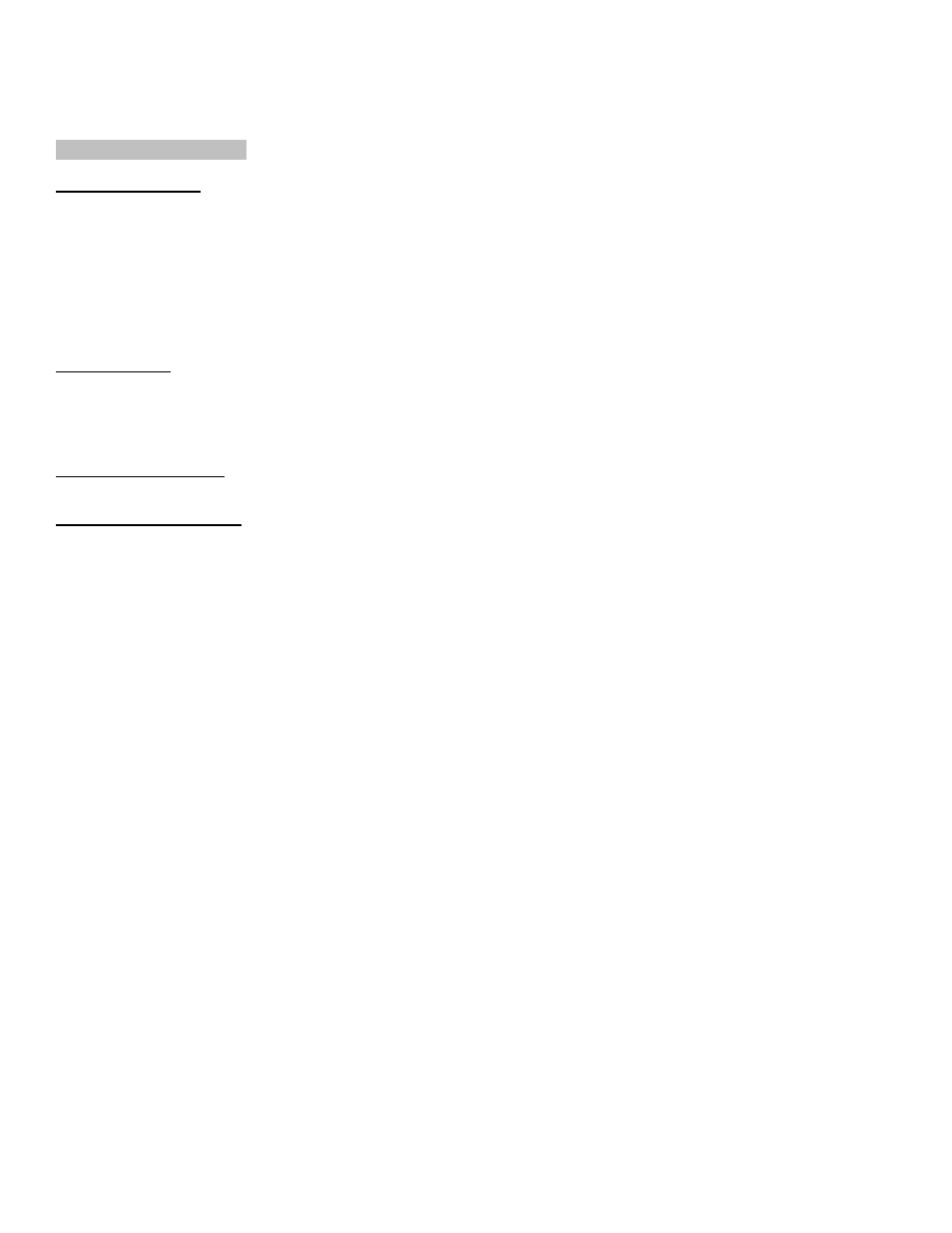
_________________________________________________________________________________________________________________________
PAGE 82 --- iTerra Elite Quick Start Guide
© 2008 iSys-The Imaging Systems Group Inc.
V. COLOUR MATCHING
Choosing a Method
There are many factors involved in achieving accurate and reproducible color. The following guidelines may help in
achieving good color output from your printer. There are several suggested methods, depending on the type of document
you are printing:
most common [RGB]
professional desktop publishing and graphics [CMYK]
photographic
images
specific colors (i.e., a company logo)
printing vivid colors
RGB or CMYK?
The guidelines for choosing a color matching method make distinctions between Red, Green, Blue (RGB) and Cyan,
Magenta, Yellow, Black (CMYK). Generally, most documents you print are in RGB format. This is the most common
format. If you do not know your document’s color mode, assume that it is RGB. Typically, CMYK documents are only
supported in professional Desktop Publishing and Graphics applications.
Matching Photographs
RGB only Color Matching is a generally a good choice. Select a matching method appropriate to your monitor.
Matching Specific Colors
(Example: Company logo)
RGB only
Color Matching , and the sRGB setting:
Use the Color Swatch Utility to print out a chart of RGB swatches and enter your desired RGB values in your
application's color picker.