iSys iTerra Elite Color LED Printer User Manual
Page 50
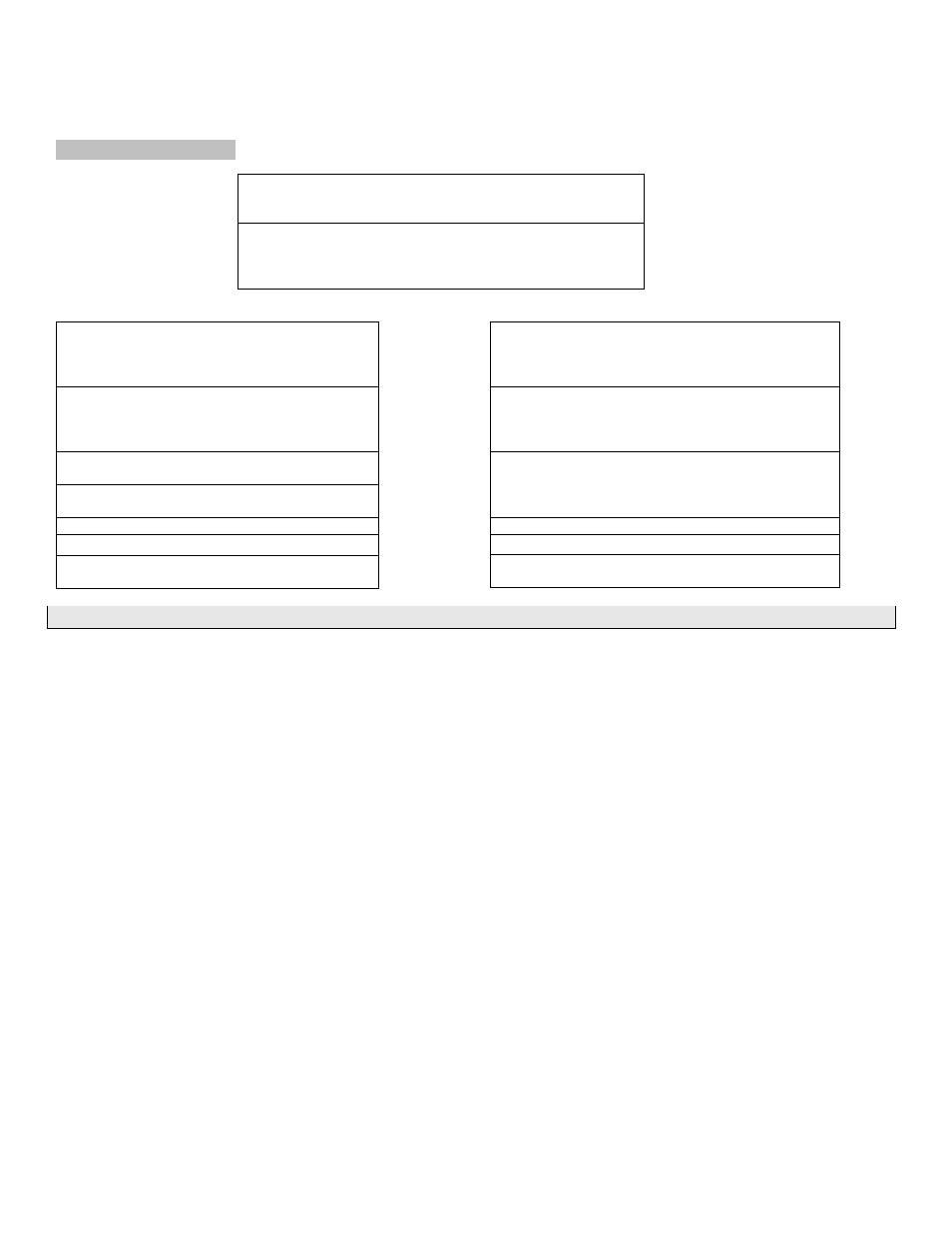
_________________________________________________________________________________________________________________________
PAGE 50 --- iTerra Elite Quick Start Guide
© 2008 iSys-The Imaging Systems Group Inc.
IV. OUTPUT VIA BACK
Press Buttons 6 & 7
at same time
Display should read
“Fanfold Print Control”
Press Button 1
once
Display should read
“Fanfold Print Control
Exit: Back Status: Good *”
(Default)
Smearing
Press Button 2
once
Display should read
“Fanfold Print Control
Exit: Back Status:
Smear ”
Press Button 3
once to save change
Display should read
“Fanfold Print Control
Exit: Back Status:
Smear *”
Press Button 4
once to put printer back
ONLINE
Display should read
“Cycle Printer Power
Check Print Quality”
Cycle the printer’s power
Run Test Plot to check quality of plot
Repeat these steps until image quality is
acceptable
Jamming
Press Button 2
twice
Display should read
“Fanfold Print Control
Exit: Back Status:
Stall”
Press Button 3
once to save change
Display should read
“Fanfold Print Control
Exit: Back Status: Stall
*”
Press Button 4
once to put printer back
ONLINE
Display should read
“Cycle Printer Power
Check Print Quality”
Cycle the printer’s power
Run Test Plot to check quality of plot
Repeat these steps until JAMMING in front of fuser
stops
NOTE:
Ensure you are only changing the Status for where your media is exiting the printer.