iSys iTerra Elite Color LED Printer User Manual
Page 66
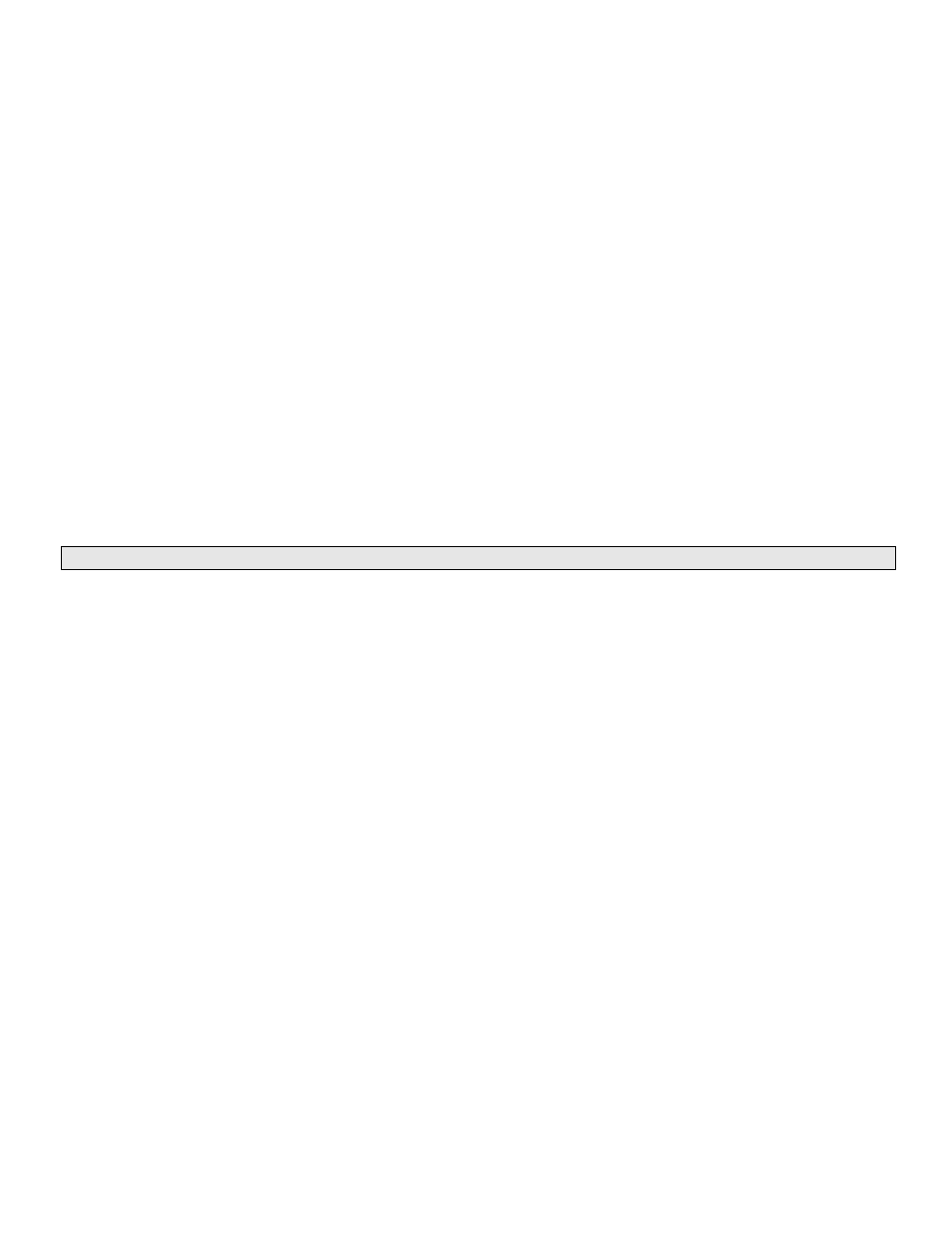
_________________________________________________________________________________________________________________________
PAGE 66 --- iTerra Elite Quick Start Guide
© 2008 iSys-The Imaging Systems Group Inc.
Specify this for normal printing.
Proof and Print
When printing multiple copies of a document, Proof and Print allows you to verify (Proof) the first copy
before printing the remaining copies. The first copy is printed normally. The remaining copies can be
printed (or deleted) upon entering your PIN and selecting the document at the printer's control panel, via
the ‘Print Jobs Menu’. At the Printers Control Panel, Press the MENU button on the control panel. The
PRINT JOBS menu is displayed. Press the SELECT button. A password is requested for access to print
jobs (enter value of 1111). Then press the VALUE+ button until the job that you want to print is displayed
in the PRINT JOBS menu. Press the SELECT button and you will be prompted to provide the PIN ID that
you gave the print job. Enter the PIN and press SELECT, the proof document will begin printing.
Secure Print
The Secure Print selection provides a mechanism for controlling when a confidential or important
document will be printed. Printing will not begin until you enter the security Printer Identification Number
(PIN) that you defined as a part of the print job at the control panel of the printer. Press the MENU button
on the control panel. The PRINT JOBS menu is displayed. Press the SELECT button. A password is
requested for access to print jobs (enter value of 1111). Then press the VALUE+ button until the job that
you want to print is displayed in the PRINT JOBS menu. Press the SELECT button and you will be
prompted to provide the PIN ID that you gave the print job. Enter the PIN and press SELECT, the secure
document will begin printing.
NOTE:
The first entry in the list is "ALL JOBS”, so ensure that you have selected the correct job.