iSys iTerra Elite Color LED Printer User Manual
Page 79
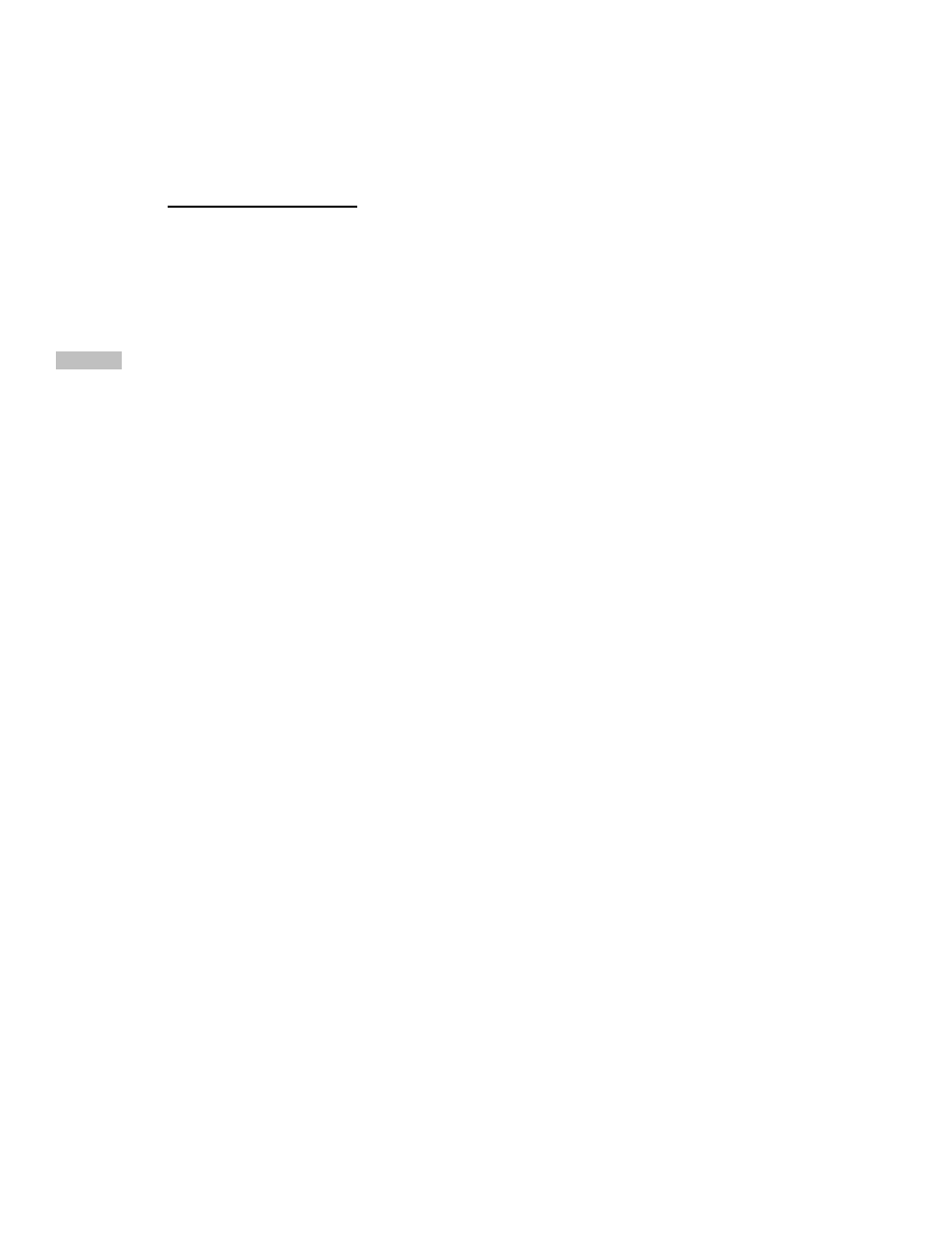
_________________________________________________________________________________________________________________________
PAGE 79 --- iTerra Elite Quick Start Guide
© 2008 iSys-The Imaging Systems Group Inc.
If a hard disk drive in installed on the printer, this function will move the job print spooling to the printer to
perform and not the host system. This will result in slower printing.
Reduce Size of Spool File
Selecting EMF (Enhanced Metafiles) as a spooling file format reduces the time that the printer needs to
return processing to the application after it starts printing. With some applications, the size of spooling file
becomes huge when EMF is selected as a spooling file format. In that case, select this setting.
This setting is disabled because spooling in EMF format is not available in the following cases:
When you select Print directly to the printer
When you select Always spool RAW data type
When you print from a client side with print server in network environment
This setting is valid only with Windows NT4.0/2000/XP.
I. Default
Returns the values in this tab to the original values.