Rugged Cams Workhorse DVR 4 Channel User Manual
Page 102
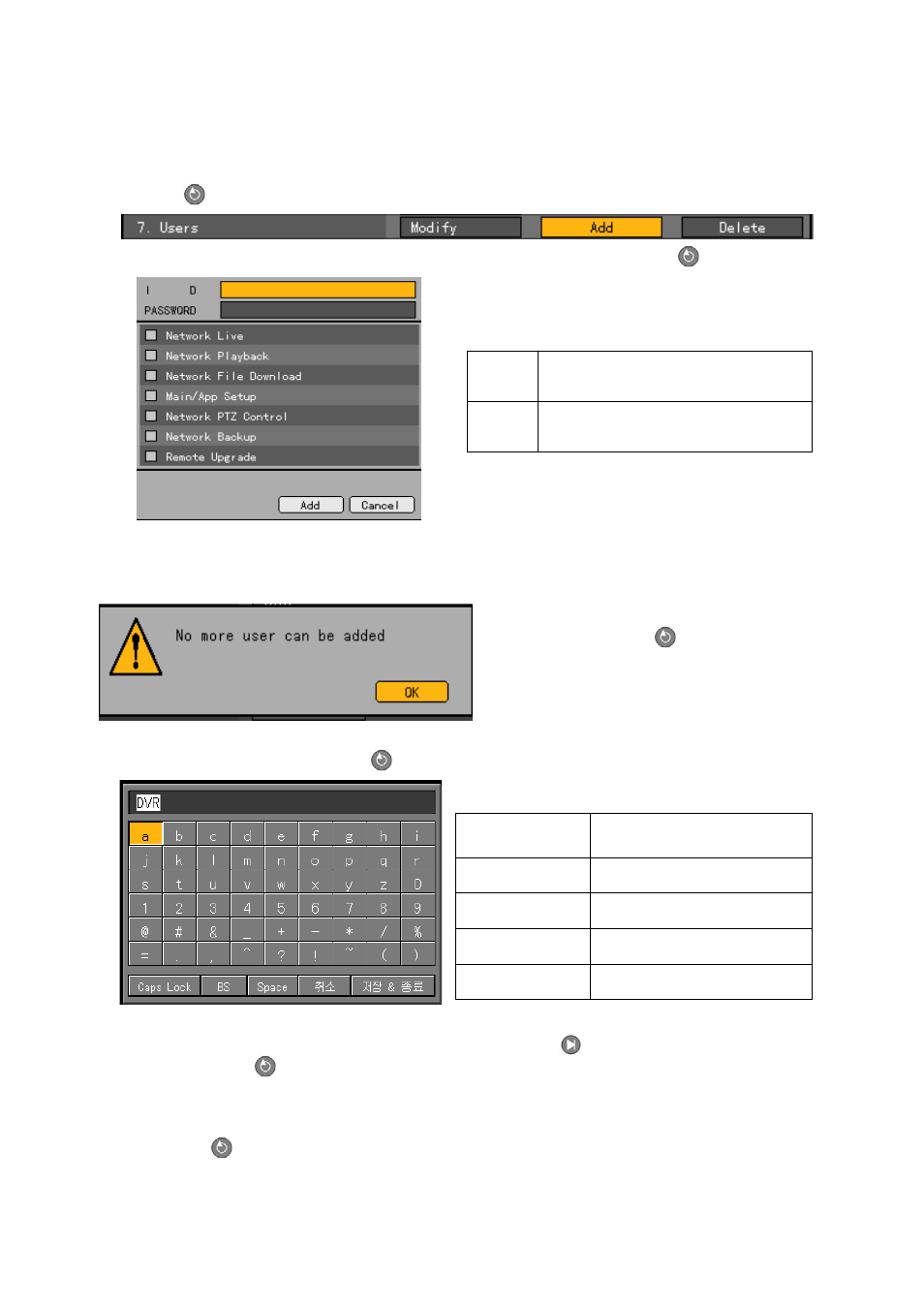
101
B) Adding a user
The user ID and password may contain up to 31 alphanumeric characters.
On the {System} menu, go to {6. User}->{Add} using the arrow (ST) buttons and press the
[Select]
button.
On the user registration window, go to the ID input field and press the [Select]
button.
7
Gives the user the authority to
use the feature
Prohibits the user from using
the feature
Up to four users can be registered. After four users are registered, the following message
is displayed:
W
To go back to the previous menu,
press
the [Select]
button.
On the user ID input window, enter the user ID using the numeric buttons on the remote control or
the
arrow (STW X) and [Select]
buttons.
Caps lock
Used to shift between
upper and lower case
BS
Backspace; used to delete
Space
Used to insert a space
Cancel
Used to cancel the save
Save and exit
Used to save and exit
After inputting the data, go to [Save and Exit] using the [Tab]
or arrow (ST) buttons and
press the
[Select]
button.
After setting the user ID, go to the password input field using the arrow (ST) buttons and press
the
[Select]
button.