Rugged Cams Workhorse DVR 4 Channel User Manual
Page 70
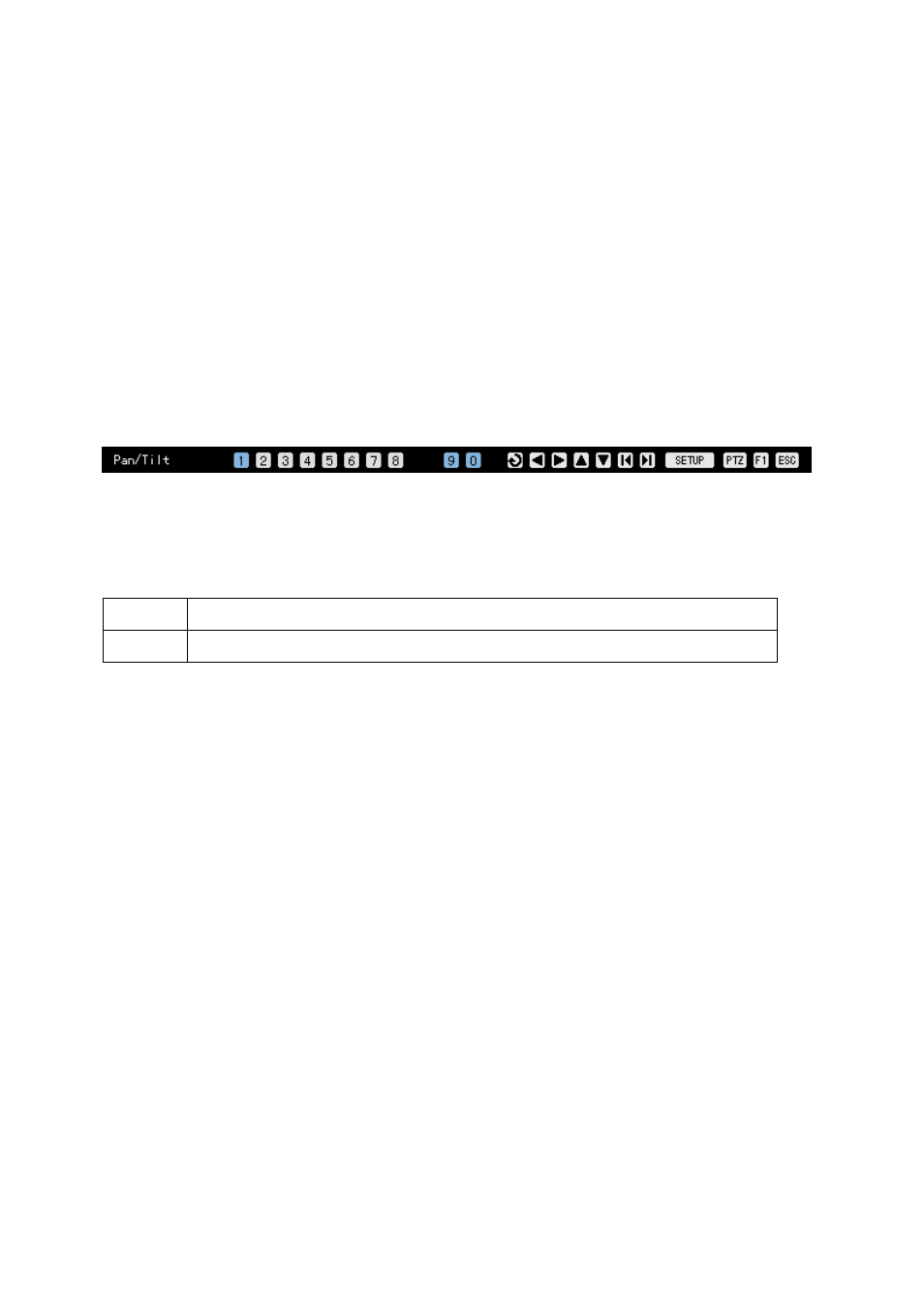
69
(5) Using the Preset feature
In horizontal/vertical rotation, zoom, or focus control mode, press any numeric button between
1 and 8 on the remote control.
The selected horizontal/vertical/zoom/focus setting of the PTZ camera is selected.
(6) Using the Tour feature
Use Tour to select the preset settings sequence.
Use Preset to store the horizontal/vertical/zoom/focus settings of the PTZ camera.
For more information on setting the Tour feature, go to
{Additional Setup} -> {PTZ Setup} ->
{Tour}.
Once the Tour feature is enabled, No. 9 or No. 0 on the OSD is displayed in blue in
horizontal/vertical rotation, zoom, or focus control mode.
In horizontal/vertical rotation, zoom, or focus control mode, press the numeric buttons (9, 0)
on the remote control.
The current screens are automatically changed according to the defined tour order.
Once the Tour feature is enabled, press the currently enabled Tour numbers (9 and 0).
Tour1
Set as 9.
Tour2
Set as 0.