Rugged Cams Workhorse DVR 4 Channel User Manual
Page 93
Advertising
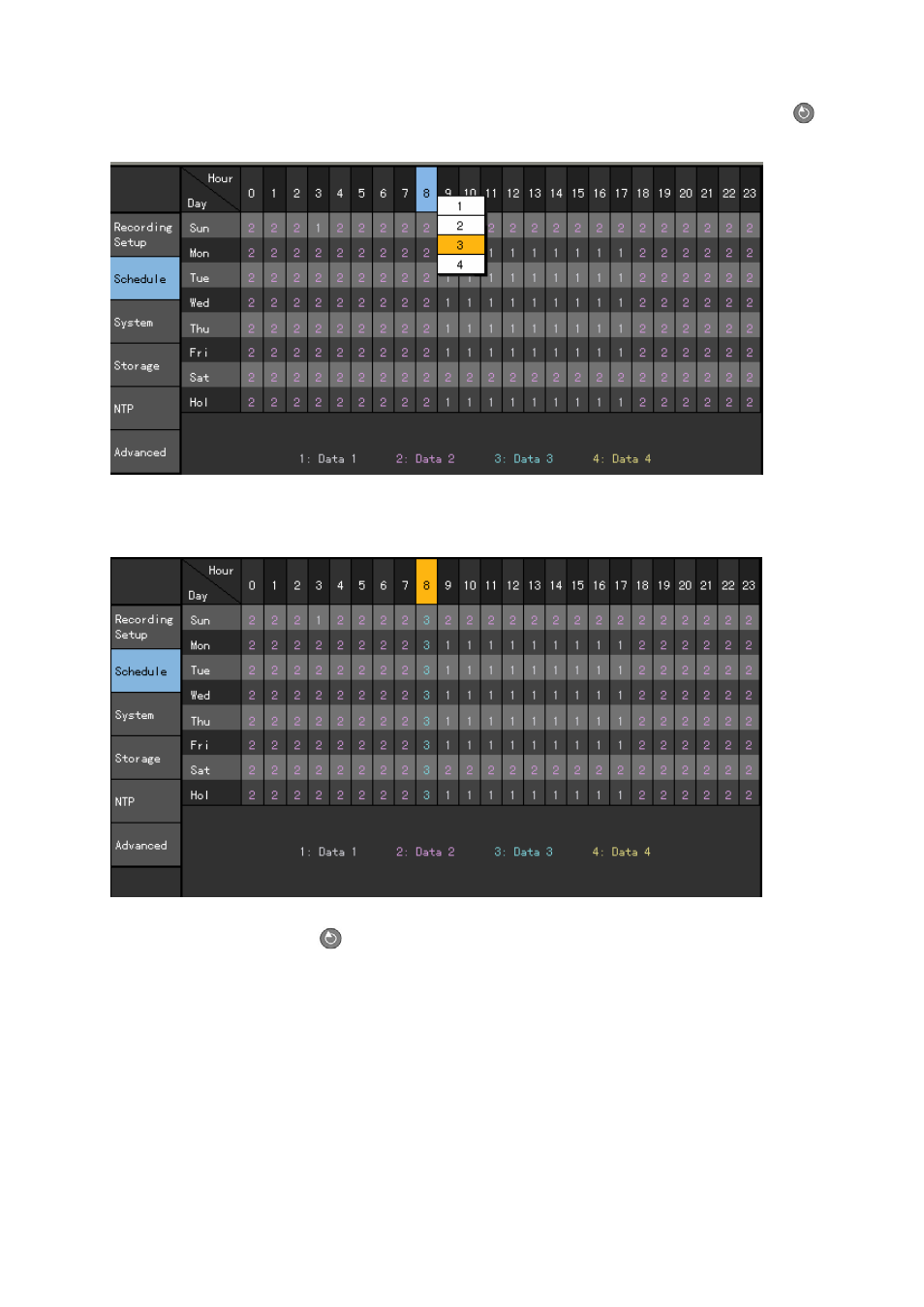
92
On the selection box, go to the data using the arrow (ST) buttons and press the [Select]
button.
Data are set based on the buttons pressed during time selection.
a) Pressing
the
[Main Setup] button causes the data to be set only for the column with the
selected time.
b) Clicking
the
[Select]
button causes the data to be set for all rows and columns after the
selected time.
Advertising