System operation, 1. starting and shutting down the system, 1-1. starting the system – Rugged Cams Workhorse DVR 4 Channel User Manual
Page 24: 1-2. shutting down the system
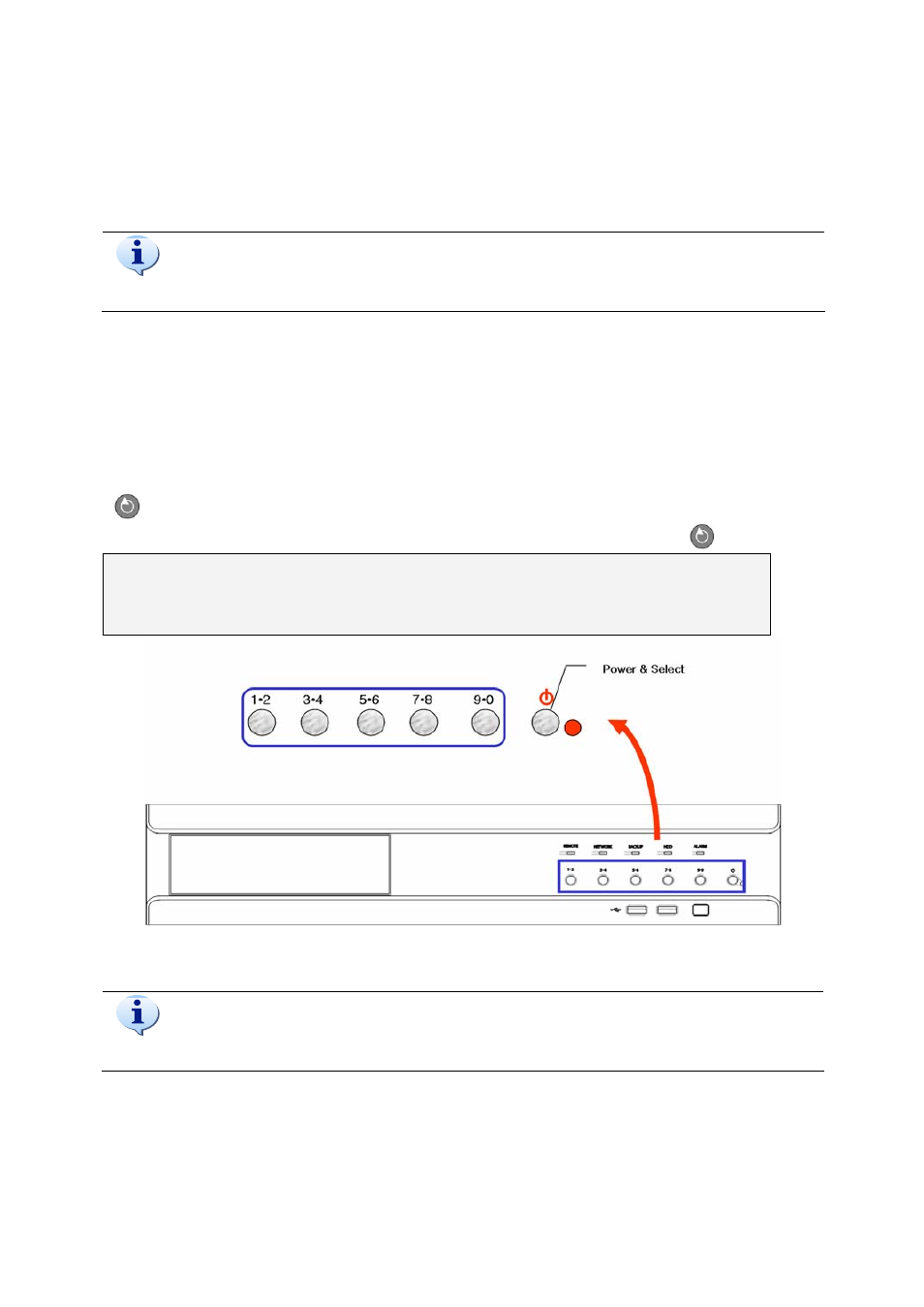
23
4. System Operation
4-1. Starting and Shutting down the System
4-1-1. Starting the System
The default password of the local administrator is “00000.”
To change the password, select
{Main Setup} {System} {Local Administrator’s
Password}.
With the power connected to the body, press the Power button on the remote control.
The Remote, Network, Backup, and Alarm LEDs on the front panel are then turned ON.
Input the local administrator’s password using the numeric buttons.
Once the correct password is inputted, the system is initialized, and the initial screen appears.
After the system is initialized and started, the video of all connected channels is displayed.
Note: The password may contain up to five digits. If the password has less than five digits, press the
button.
When using a five-digit password, however, the user does not need to press the
button.
The user can input a number using the front buttons as shown below:
Odd number: Short-press Even number: Long-press
Input initialization: Press the [Power] button.
4-1-2. Shutting down the System
The default password of the local administrator is “00000.”
To change the password, select
{Main Setup} {System} {Local Administrator’s
Password}.