Rugged Cams Workhorse DVR 4 Channel User Manual
Page 85
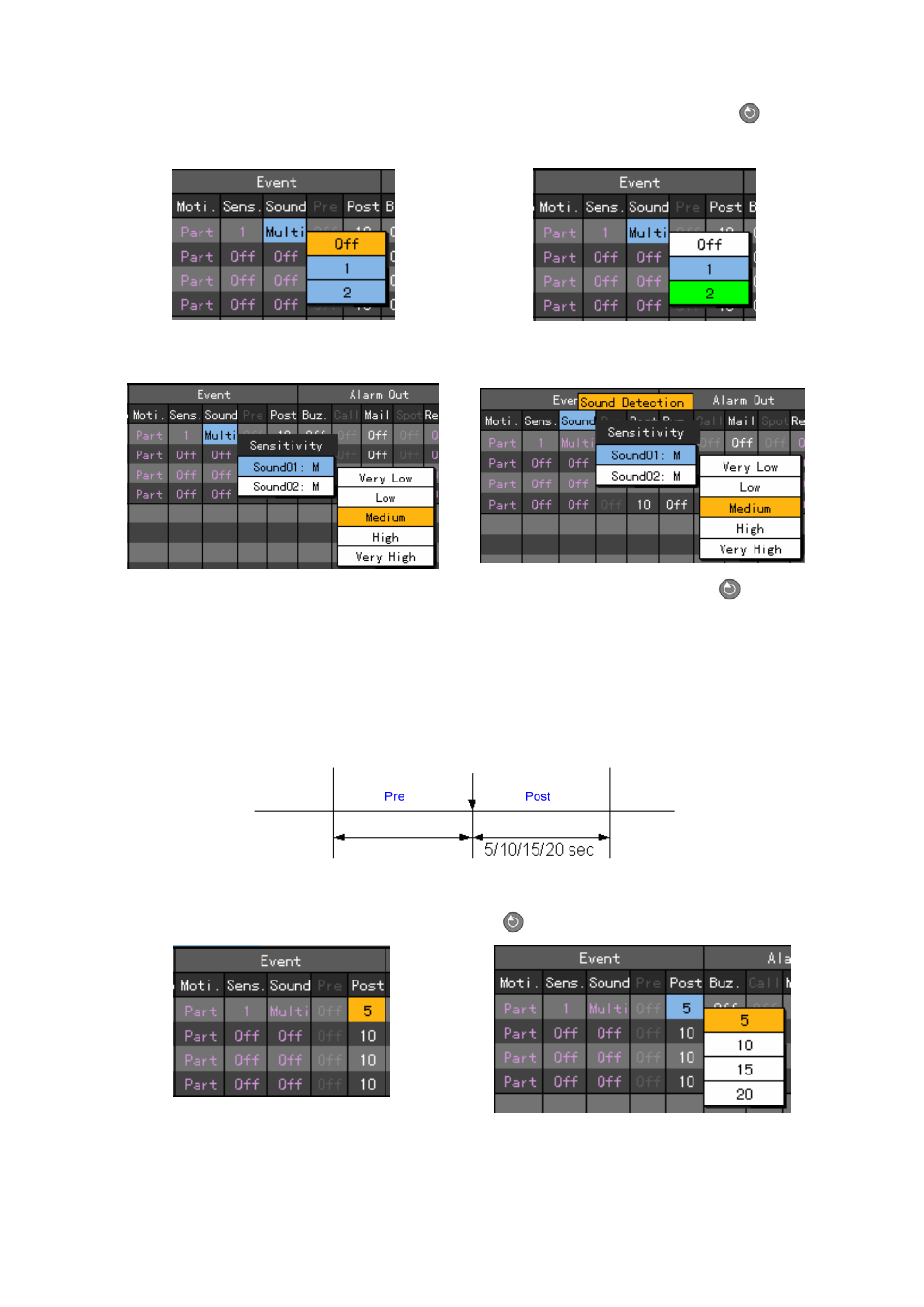
84
On the selection box, select the audio channel using the
arrow (ST) and [Select]
buttons.
The user can detect audio input from multiple devices by defining the settings as follows:
To adjust the audio sensitivity of each channel, go to
{Sound} and select the [Main Setup]
button. Afterward, right-click
[Sound].
On the selection box, set the audio channel using the
arrow (ST) and [Select]
buttons.
D) Post (This DVR does not support Prerecord time)
Sets the recording time upon the occurrence of an event
The unit is in seconds. Whenever an event is detected, recording is done for the defined time.
On the
{Recording Setup} {Data 1~4} {Event} {Post} menu, go to the channel using the
arrow (STW X) buttons and press the [Select]
button.
Occurrence of an event