Rugged Cams Workhorse DVR 4 Channel User Manual
Page 111
Advertising
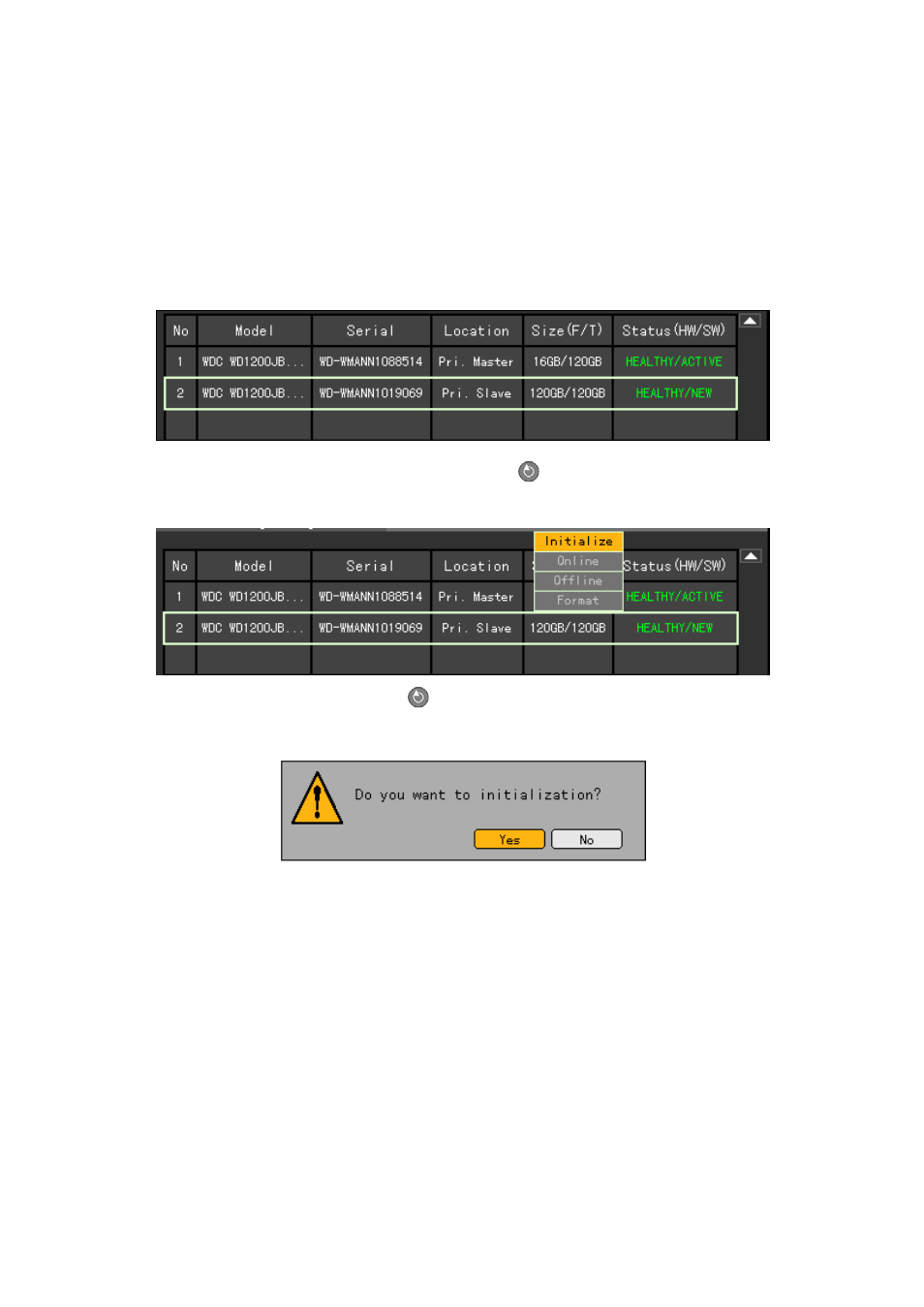
110
(7) After adding a local storage device
Open the DVR body, connect the drive to the IDE cable, and connect the power cord.
Supply power to the DVR and boot the system.
Select the [Main Setup] button and enter the password. On the {Storage Device} menu, go
to
{Storage Device}->{Local} using the arrow (ST) buttons.
The following window is then displayed together with information on the newly installed drive :
Select a model using the arrow (ST) and [Select]
buttons as shown below and reset the
selected model:
Selecting a menu using the [Select]
button causes a confirmation message to appear as
shown below:
Select [Yes]. Drive is in offline state are then displayed as shown below:
Advertising