System setup, 1. main setup, 1-1. starting the main setup – Rugged Cams Workhorse DVR 4 Channel User Manual
Page 71: Main setup additional setup
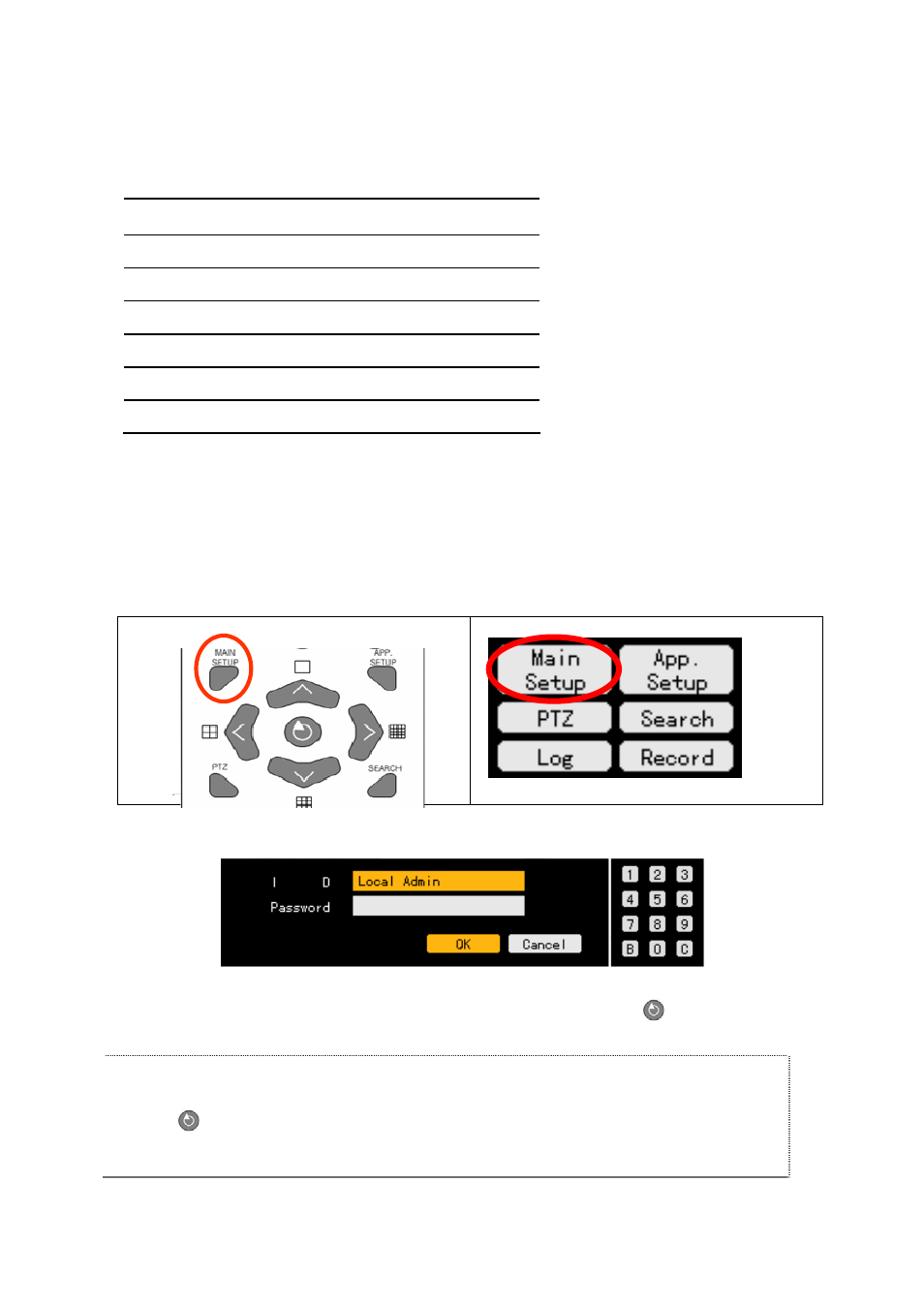
70
5. System Setup
System setup includes
{Main Setup} and {Additional Setup}:
Main Setup
Additional Setup
Recording setup
PTZ setup
Recording schedule
Network
System
Storage device
NTP
Advanced
5-1. Main Setup
Use
{Main Setup} to set the recording and system environment and major features.
5-1-1. Starting the Main Setup
Press the [Main Setup] button on the remote control or go to the [Main Setup] menu on the
real-time monitoring screen.
The login window is then displayed as shown below:
Select the login account and input the password using the numeric buttons on the remote
control or on the menu. Afterward, select
[OK] or press the [Select]
button on the remote
control.
• (The default password of the local administrator is “00000.”)
• In case the password contains less than five digits, click the
[OK] button or press the
[Select]
button on the remote control.
• Go to the ID selection box and change the ID using the
arrow (ST) buttons.