Rugged Cams Workhorse DVR 4 Channel User Manual
Page 61
Advertising
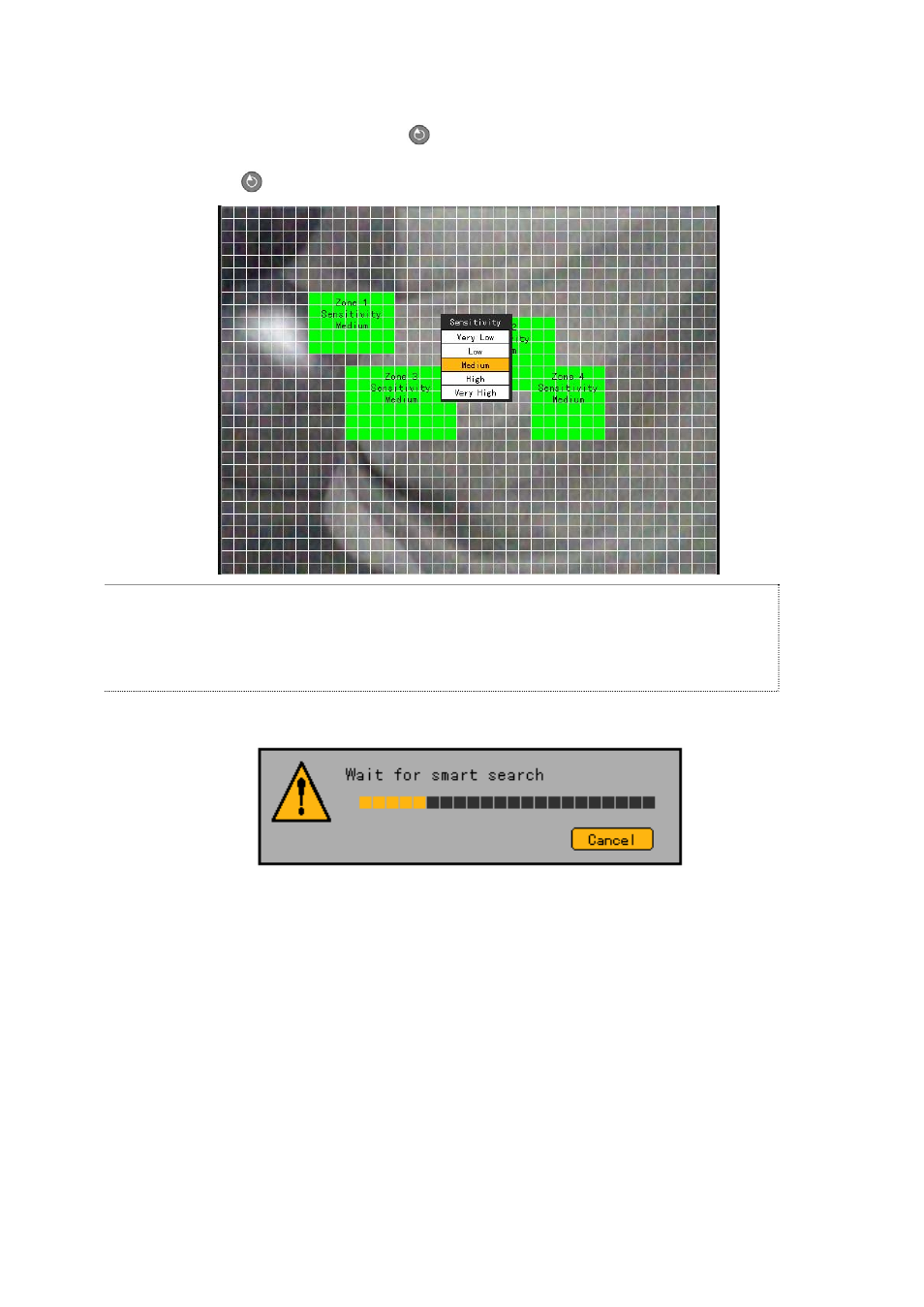
60
On the zone setting window, go to the desired zone using the arrow (STW X) buttons. To
set the search zone, press
[Select]
Shifting the blue focus using the
arrow (STW X)
buttons causes the search zone to be displayed in green. After setting the search zone, press
the
[Select]
button.
The user can set up to four search zones.
Right-click the green zone or press the
[Main Setup] button on the remote control to set
the motion degree. There are five motion degrees: Lowest, Low, Middle, High, and Highest.
The default setting is Middle.
After setting the search zone, press the [Play] button or go to the play control bar in Play mode.
The play control bar is then displayed. Press the
[Play] button to start Smart Search.
Advertising