Rugged Cams Workhorse DVR 4 Channel User Manual
Page 141
Advertising
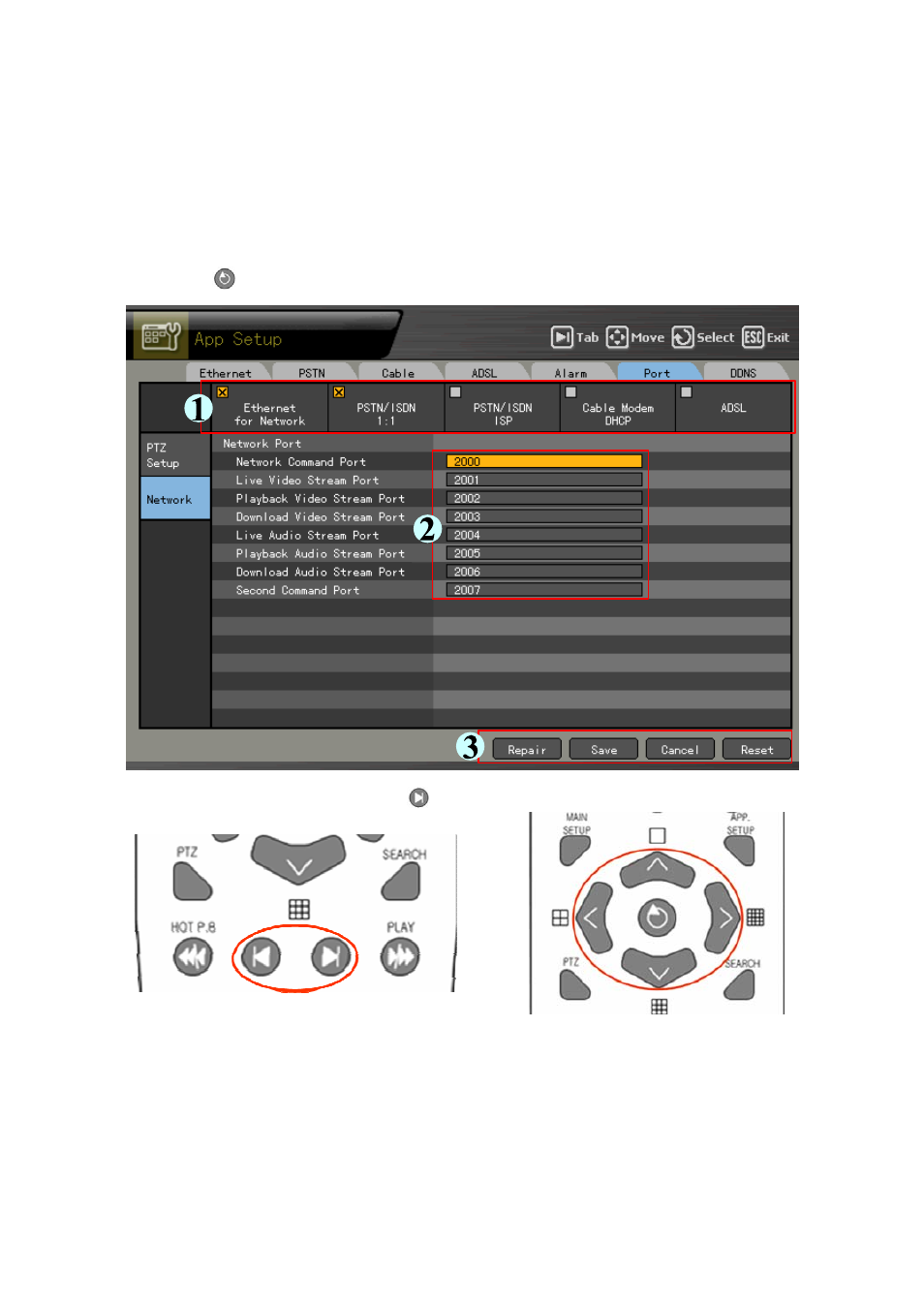
140
(7) Port
Sets the user for the network port
The default is between 2000 and 2007; a randomly chosen value may be used depending on the
network environment, e.g., firewall.
On the {Network Setup} menu, go to {Port} using the arrow (W X) buttons and press the
[Select]
button.
Set the port number using the [Tab]
and arrow (W X) buttons.
Advertising