Rugged Cams Workhorse DVR 4 Channel User Manual
Page 106
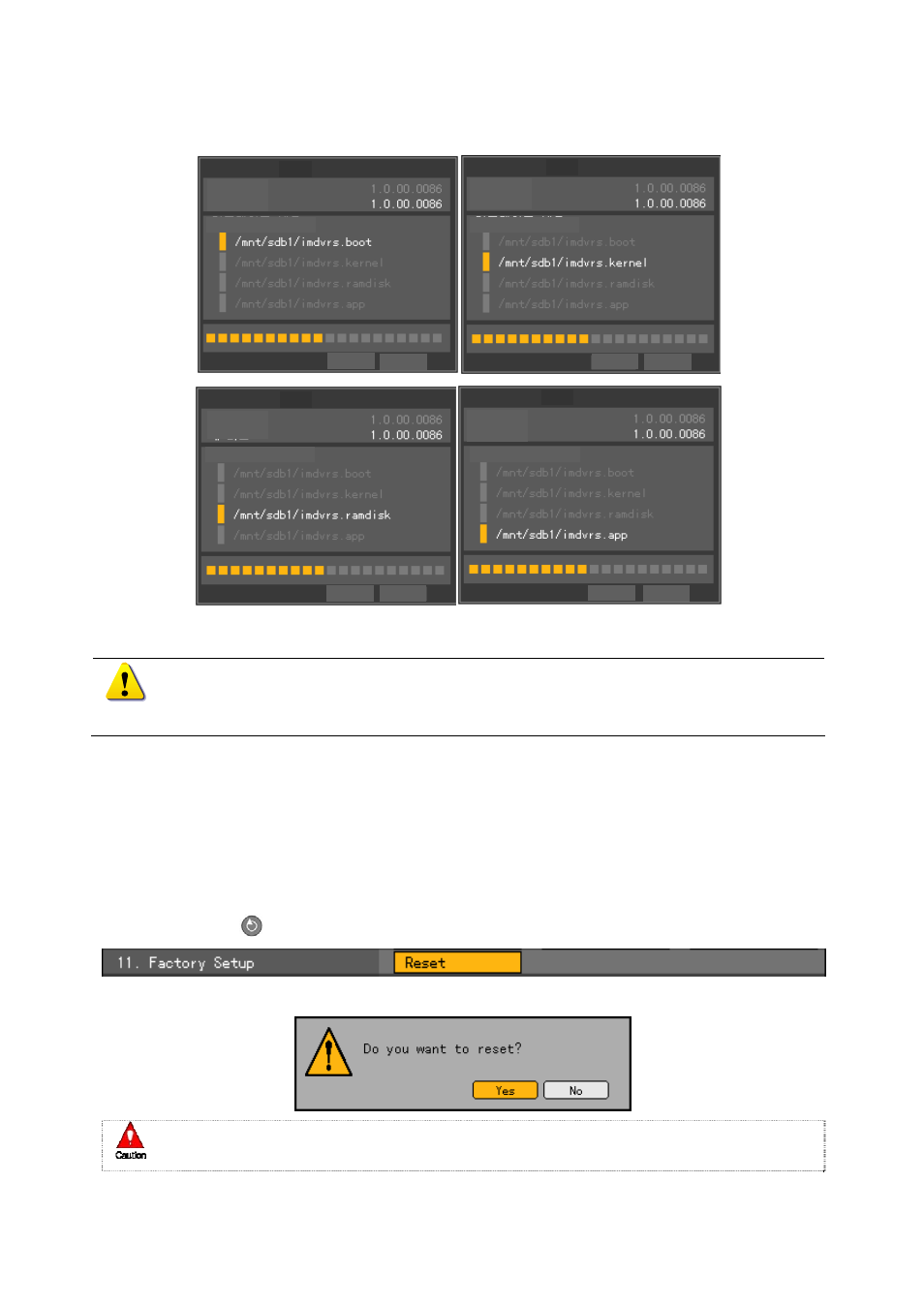
105
After checking the information, select the [Yes] button. Upgrading then proceeds in the
following order (selecting the
[No] button causes the system to shift to {System} mode):
Once it starts, upgrading cannot be canceled.
After upgrading is completed, the system restarts.
The system automatically starts, and upgrading is completed.
Select {Status} -> {Product Information} -> {3. Software Version}.
(12) Factory Setup
On the {System} menu, go to {11. Factory Setup} using the arrow (ST) buttons and press
the
[Select]
button.
To reset, click the [Yes] button.
All settings except the network configuration are reset.
Used to select the factory setting
Information Information
Information Information
Current Version
New Version
Current Version
New Version
Current Version
New Version
Current Version
New Version
Upgrade Contents
Yes No
Upgrade Contents
Yes No
Upgrade Contents
Yes No
Upgrade Contents
Yes No