Rugged Cams Workhorse DVR 4 Channel User Manual
Page 77
Advertising
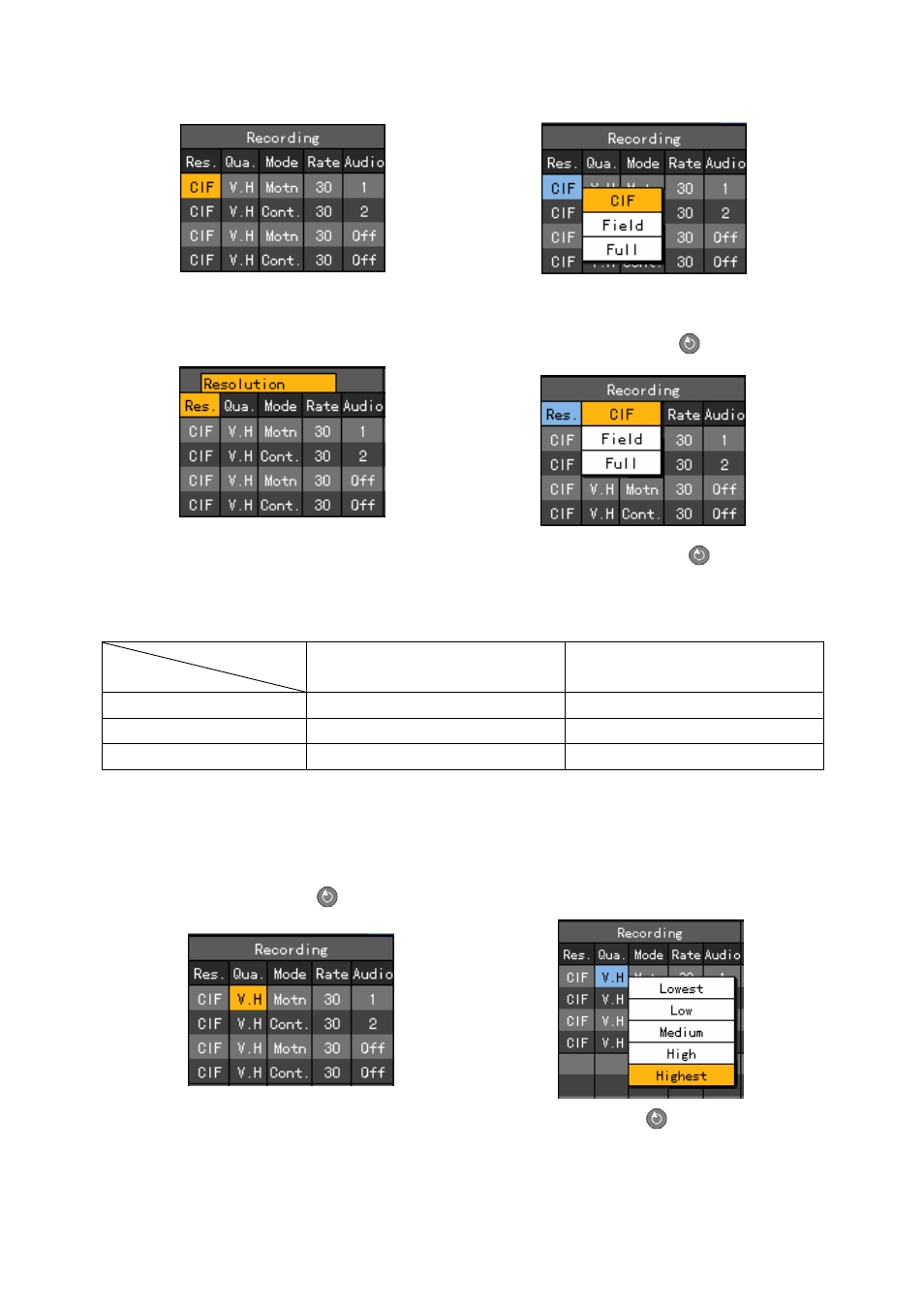
76
To set all channels at the same time, go to
(Resolution) and press the [Select]
button.
On the selection box, set the resolution using the arrow (ST) and [Select]
buttons.
Resolution by video type
Type
Resolution
NTSC PAL
CIF
320x240 320x288
Field
640x240 640x288
Full
640x480 640x576
B) Recorded video quality
Sets the quality of the recorded video
On the {Recording Setup} {Data 1~4} {Recording} (Quality) menu, go to the channel
and press the
[Select]
button.
To set all channels at the same time, go to
(Quality) and press the [Select]
button.
Advertising