Rugged Cams Workhorse DVR 4 Channel User Manual
Page 116
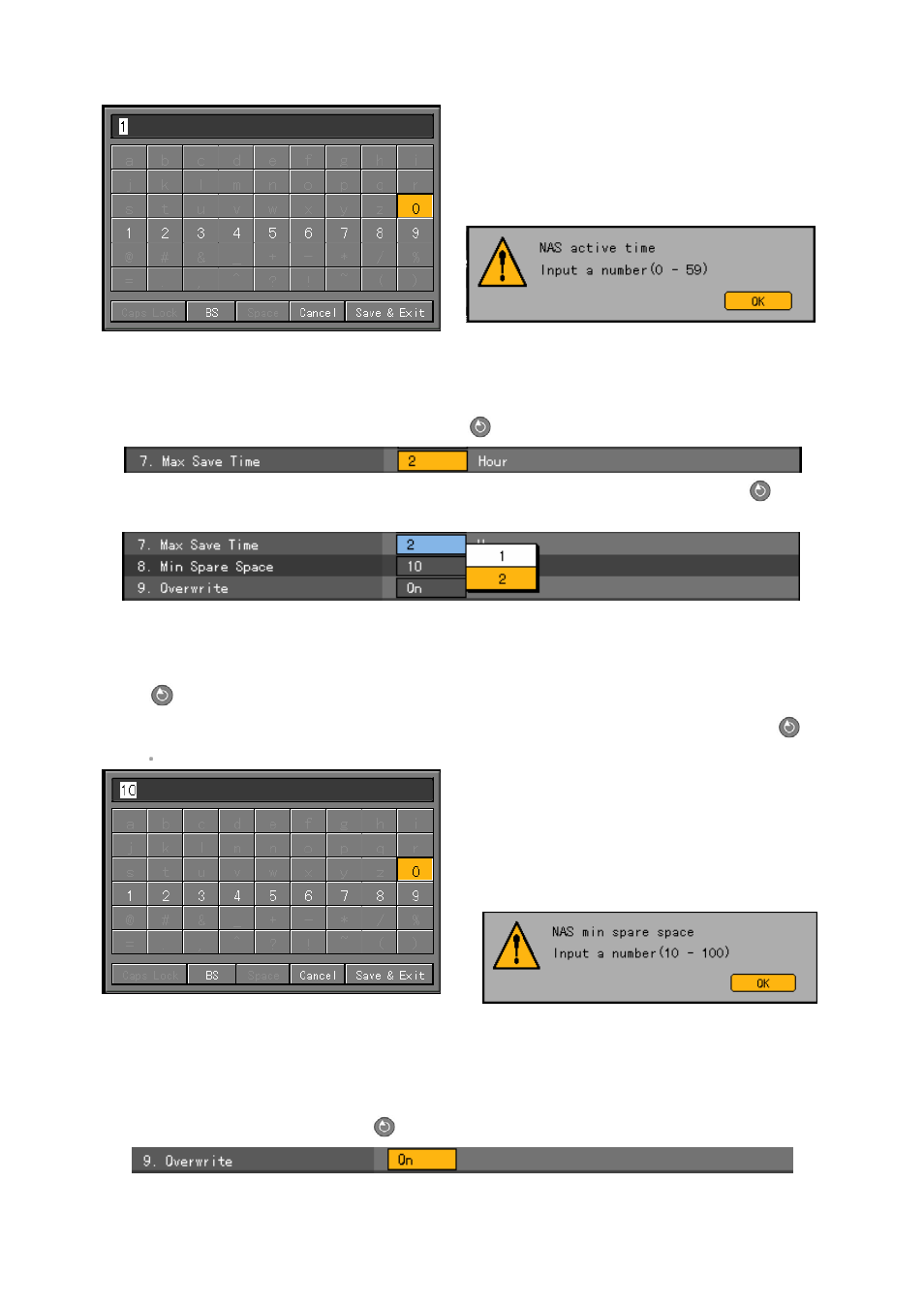
115
Only numbers between 0 and 59 are
recognized; each number denotes a minute.
Beyond 59 minutes, the following warning
message appears:
(8) Maximum Save time
On the {Storage Device} menu, go to {NAS Backup} -> {7. Maximum Save Time} using the
arrow (ST) buttons and press the [Select]
button.
On the selection box, enable or disable the field using the arrow (ST) and [Select]
buttons.
(9) Min Spare Space
Go to the {8. Min Spare Space} menu using the arrow (ST) buttons and press the [Select]
button.
On the input window, enter the minimum space using the arrow (STW X) and [Select]
buttons.
Only numbers between 10 and 100 are
recognized; each number denotes the space
in GB (gigabyte).
If the number is more than 100GB, the
following warning message is displayed:
(10) Overwrite
Turns NAS overwriting ON/OFF
On the {Storage Device} menu, go to {NAS Backup}->{9. Overwrite} using the arrow (ST)
buttons and press the
[Select]
button.