Rugged Cams Workhorse DVR 4 Channel User Manual
Page 17
Advertising
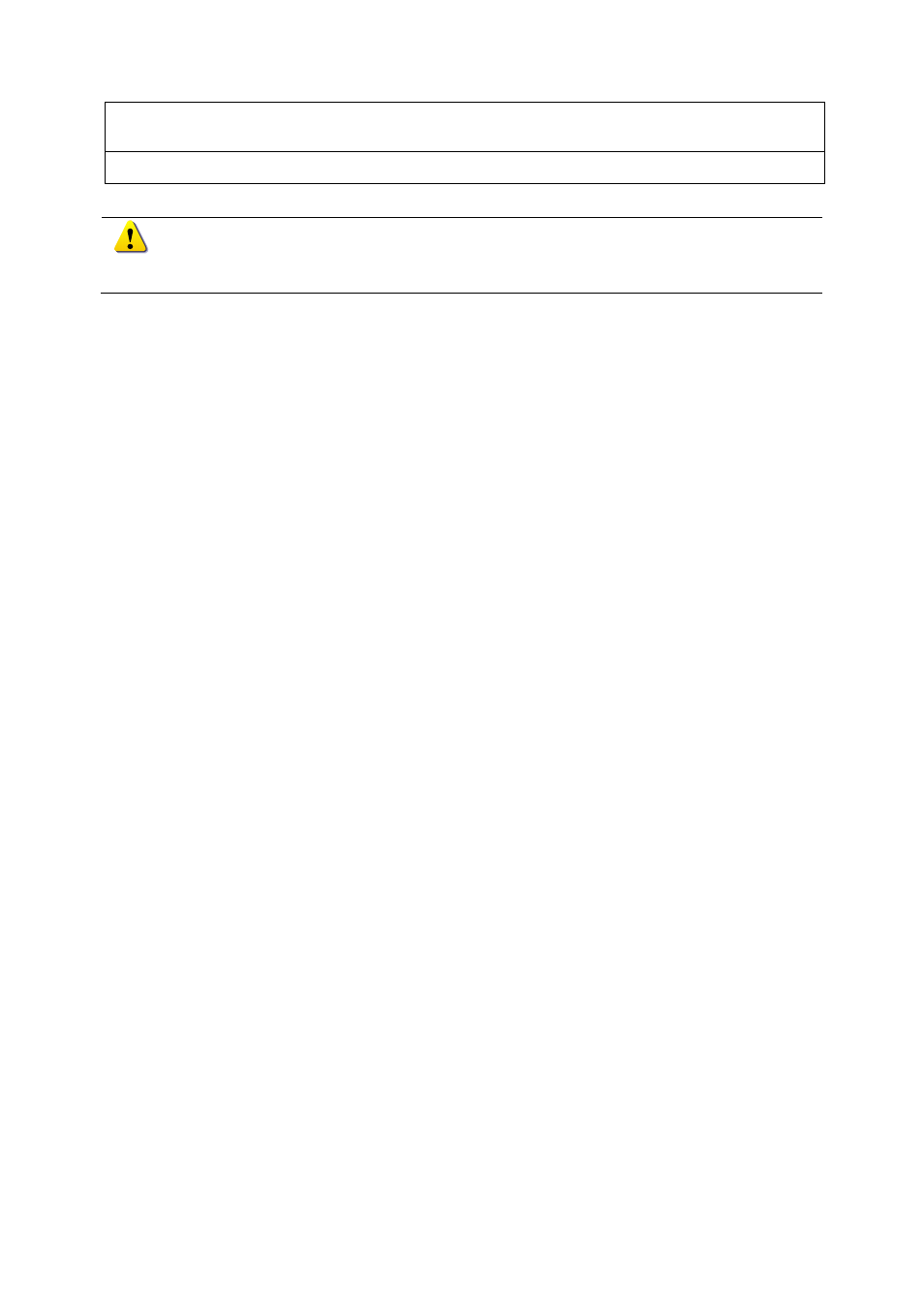
16
Place the hard drive bay back in the DVR and fasten with screws.
Close the upper case and fasten the screws.
Turn the power ON and start the system.
After adding a hard drive, select
{Main Setup} -> {Storage Device} -> {Local} -> {3.
Manage Local Storage Device}. For more information, see {5. System Setup} -> {5-1
Main Setup} -> {5-1-5 Storage Device}.
Advertising