Rugged Cams Workhorse DVR 4 Channel User Manual
Page 51
Advertising
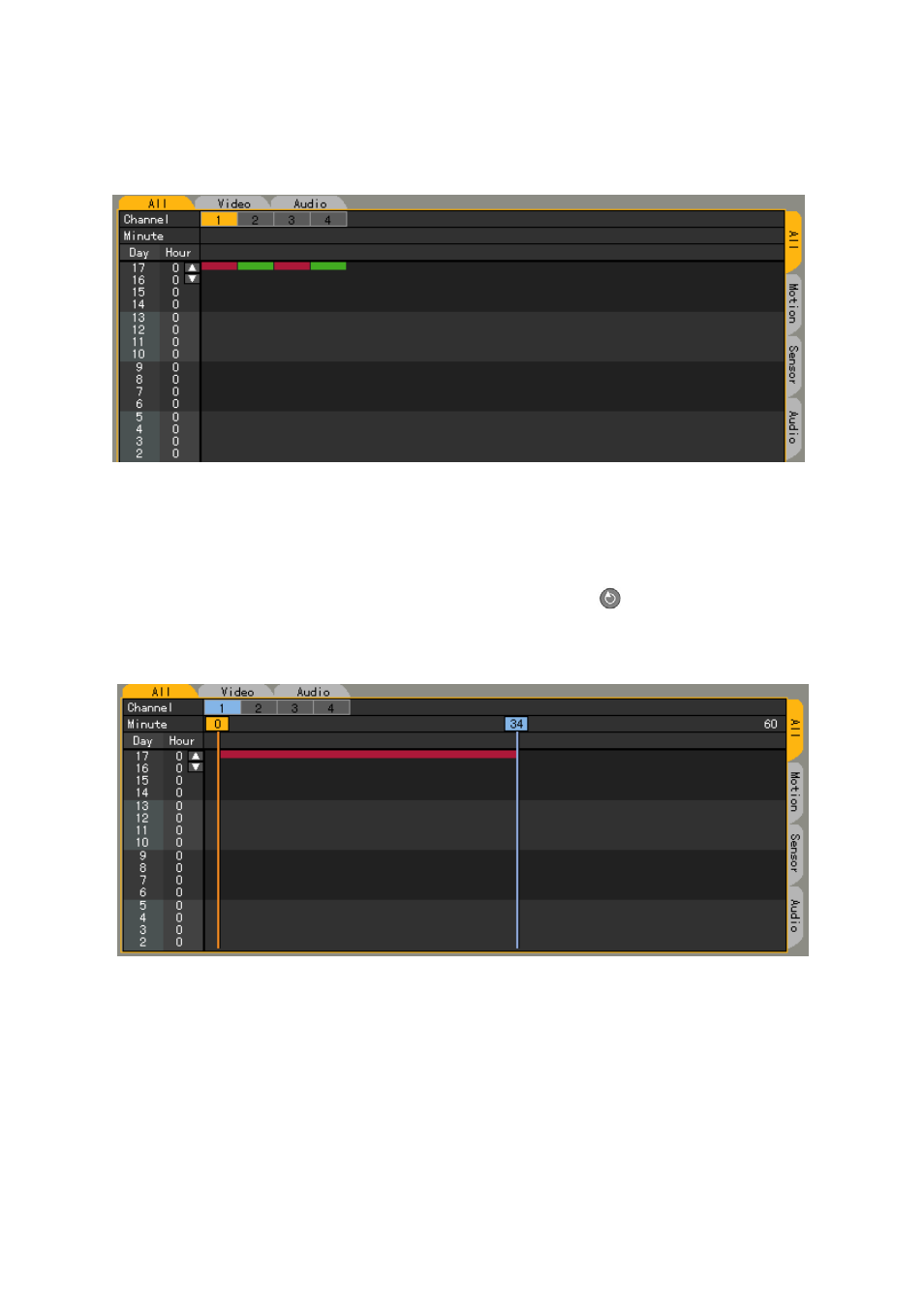
50
(2) Selecting the time and channel
Select the date. The date list, time, and channel are then sorted in descending order.
Select the time and channel by pressing the arrow (STW X) buttons.
(3) Minute
The recorded video of the selected channel is then displayed in a minute-unit bar graph.
Define the starting point of the search time by using the arrow (STW X) and numeric
buttons and moving the minute indicator and click the
[Select]
button.
Input numbers that are less than 10 in two digits using the numeric buttons, e.g., 08 for 8 and 09 for
9.
Advertising